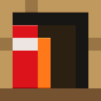From the innovators and creators at Mojang, Minecraft: Dream it, Build it! is another fun addition to the World of Arcade games. Go beyond your mobile screen and play it bigger and better on your PC or Mac. An immersive experience awaits you.
About the Game
Minecraft: Dream it, Build it! is Mojang’s take on an endlessly replayable Arcade sandbox where every idea can turn into a place you can actually walk around in. Build a cabin or a mega-city, roam strange biomes, and decide whether you want a relaxed creative session or a scrappy night of survival. Go solo, invite a few friends, or join huge community spaces—it’s your call.
Game Features
- Build Your Way: Start small or go wild—houses, farms, sky bridges, underground bases. If you can picture it, you can stack it together block by block.
- Creative Mode: Unlimited resources and full freedom to experiment with 3D building. Sketch, test, and perfect your designs without worrying about staying alive.
- Survival Mode: Gather materials, craft tools, and face the creatures that come out after dark. Keep your gear up, your wits sharper, and your shelter secure.
- Endless Worlds: Each world generates fresh terrain to explore—lush forests, snowy peaks, deep caverns, and plenty of critters to meet (or avoid).
- Play With Friends: Cross-platform multiplayer lets you team up or split off on adventures. Hang in social hubs, try mini-games, or build together on community servers.
- Realms & Realms Plus: Spin up a private world for up to 10 friends and keep it running even when you’re offline, with a rotating library of extra content included.
- Marketplace Finds: Grab creator-made worlds, skins, textures, and add-ons to switch up your look or try entirely new playstyles.
- Commands & Add-ons: Tweak time, weather, and more with simple slash commands, or customize deeper with add-ons and resource packs.
- Smooth on PC with BlueStacks: Prefer keyboard and mouse? Playing on BlueStacks feels snappy and makes building and inventory management a breeze.
Start your journey now. Download the game on BlueStacks, invite your friends, and march on a new adventure.