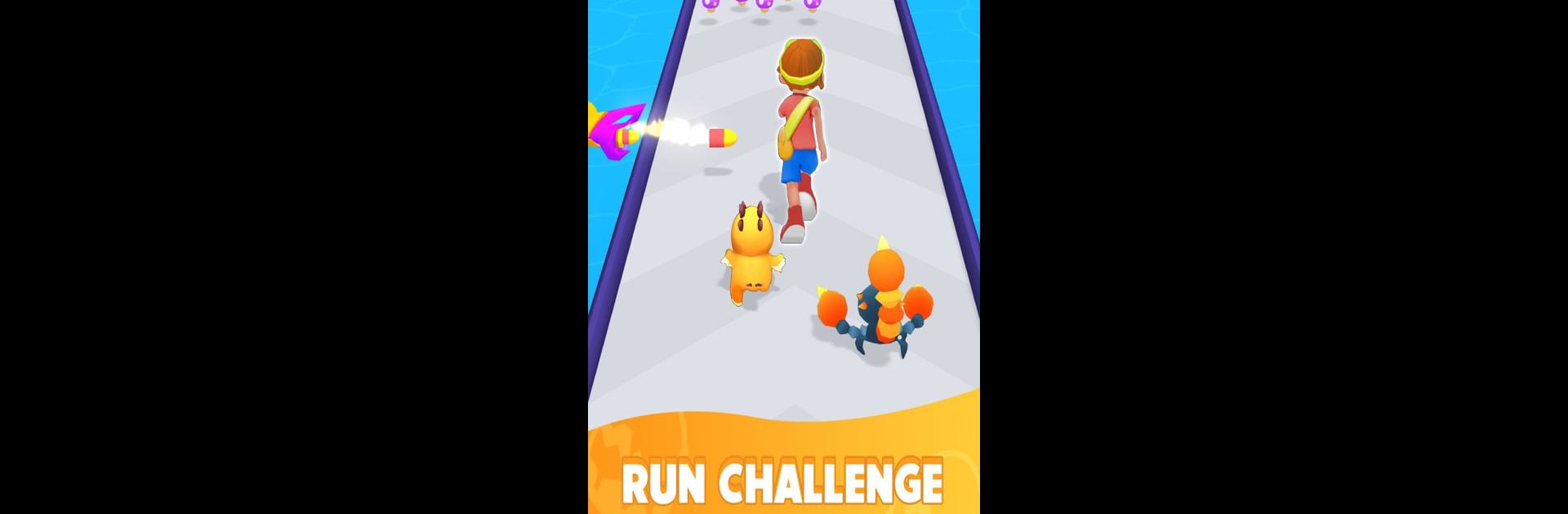Bring your A-game to Monster Pocket: Run & Building, the Arcade game sensation from Amobear Studio. Give your gameplay the much-needed boost with precise game controls, high FPS graphics, and top-tier features on your PC or Mac with BlueStacks.
About the Game
Monster Pocket: Run & Building from Amobear Studio isn’t your average arcade adventure—it drops you into a vibrant world where the real fun is all about collecting quirky monsters and making them your own. Want to roam through wild lands, track down legendary pets, and see who’s got the fastest reflexes? This one’s packed with lively colors, a playful vibe, and plenty of unexpected challenges along the way. You’ll get pulled in by the mix of exploration, monster battles, and plenty of chances to show off your skills against other players.
Game Features
-
Collect Wild Monsters: Explore crazy environments and discover tons of unique, adorable monsters, each with their own personalities. There’s always something new to catch—some rarer than others!
-
Real-Time PVP Challenges: Test your training and tactics against other players with seamless real-time battles. Think your team is unstoppable? Now’s your chance to find out.
-
Build & Evolve Your Pets: Watch as your monsters grow and transform through a satisfying evolution process. Train, nurture, and power up your team to face tougher challenges.
-
Resource Gathering Runs: Dash through levels, picking up resources and goodies that help your monsters get stronger. Those runs aren’t just for fun—they’re your lifeline for growth.
-
Team Building Strategy: Mix and match your favorite monsters to create the perfect lineup. Every adventure feels a little different when you’re constantly refining your squad.
-
Colorful Visuals: Get ready for an art style that pops—a bright, cartoony look that brings every creature and world to life, keeping things light and never boring.
-
Epic Storyline: Follow a fun, sometimes silly narrative as you work your way to becoming a monster master. There’s more to explore than just battling.
And if you like playing on PC, you’ll find that things run smooth with BlueStacks—just makes jumping into those monster battles that much sweeter.
Ready to top the leaderboard? We bet you do. Let precise controls and sharp visuals optimized on BlueStacks lead you to victory.