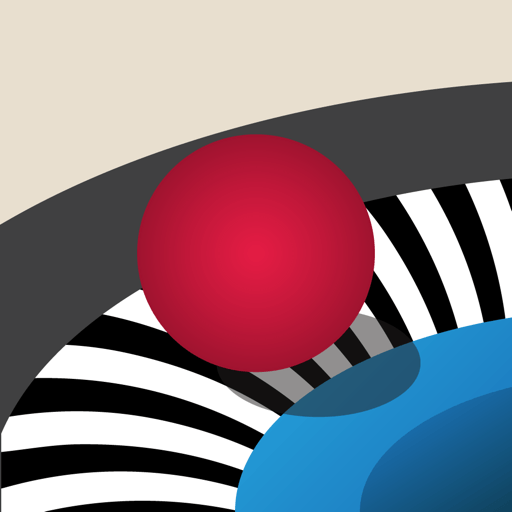Gaming history is here to prove: the simpler a game is, the more addictive it gets, don’t you agree? Well, if that is true, and it is, then you have just found your new addiction! Play Perfect Hit on PC and Mac with BlueStacks and prepare yourself to spend long hours improving your aiming and hitting. After all, in such games, the only thing you can do is pursuit perfection, or it wouldn’t be called Perfect Hit, in the end, right? Can you overcome your own limits? Can you beat your own records? Well, there is no other way to know than simply trying it out! Download Perfect Hit on PC with BlueStacks and make no mistake, as there is always a high price to be paid when it happens. Are you ready for it? You better be, as the obstacles won’t stand there waiting for you hit with perfection. Embrace the challenge, accept your new addictive adventure and go for it!
Play on PC with BlueStacks or from our cloud
- Overview
- Game Features
- How to Play
Page Modified On: May 02, 2022
Play Perfect Hit on PC or Mac
Game Features
Enhancements
- Macros
- Multi Instance
- Multi Instance Sync
- Script
- Enhancements

Macros

Multi Instance

Multi Instance Sync

Script
How to Download and Play Perfect Hit on PC or Mac
Download and install BlueStacks on your PC or Mac
Complete Google sign-in to access the Play Store, or do it later
Look for Perfect Hit in the search bar at the top right corner
Click to install Perfect Hit from the search results
Complete Google sign-in (if you skipped step 2) to install Perfect Hit
Click the Perfect Hit icon on the home screen to start playing

If you are looking into ways of improving not only your gameplay, but also your hitting and aiming, then you should definitely add the new and improved BlueStacks instantaneously to your life. Download Perfect Hit on Windows 7, 8, 10 with BlueStacks and make sure to put some precious advantages to your gameplay, like the Keymapping tool, for example, to customize your entire set of commands and play any game the way you want it to be played! Plus, you can even record your best sequences of action and assign keys to them, so it gets much easier to reproduce it whenever you want, saving time and effort. How good can it be, right? Even more, as the more you play, the more you get, including incredible gamer items as rewards. All you have to do is keep playing and collecting the BlueStacks Points. When get enough to exchange for what you want, just go to the store and it is done! All of that playing with all the comfort only the big screen of your PC can offer, with a much more stable internet connection and the keyboard and the mouse to help you out.
Minimum System Requirements
With BlueStacks 5, you can get started on a PC that fulfills the following requirements.
Operating System
Microsoft Windows 7 or above, macOS 11 (Big Sur) or above
Processor
Intel, AMD or Apple Silicon Processor
RAM
at least 4GB
HDD
10GB Free Disk Space
* You must be an Administrator on your PC. Up to date graphics drivers from Microsoft or the chipset vendor.
Perfect Hit - FAQs
- How to play Perfect Hit on Windows PC & Mac?
Play Perfect Hit on your PC or Mac by following these simple steps.
- Click on 'Play Perfect Hit on PC’ to download BlueStacks
- Install it and log-in to Google Play Store
- Launch and play the game.
- Why is BlueStacks the fastest and safest platform to play games on PC?
BlueStacks respects your privacy and is always safe and secure to use. It does not carry any malware, spyware, or any sort of additional software that could harm your PC.
It is engineered to optimize speed and performance for a seamless gaming experience.
- What are Perfect Hit PC requirements?
Minimum requirement to run Perfect Hit on your PC
- OS: Microsoft Windows 7 or above MacOS 11 (Big Sur) or above
- Processor: Intel, AMD or Apple Silicon Processor
- RAM: Your PC must have at least 4GB of RAM. (Note that having 4GB or more disk space is not a substitute for RAM)
- HDD: 10GB Free Disk Space.
- You must be an Administrator on your PC.