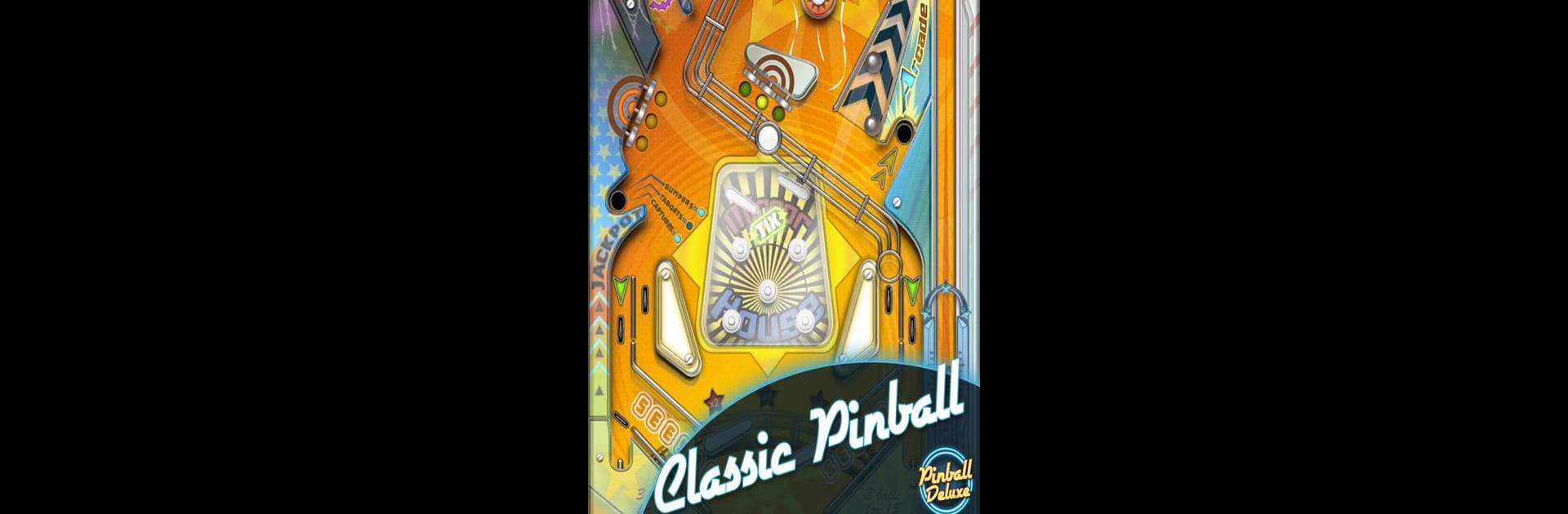Join millions to experience Pinball Deluxe: Reloaded, an exciting Arcade game from Made Of Bits. With BlueStacks App Player, you are always a step ahead of your opponent, ready to outplay them with faster gameplay and better control with the mouse and keyboard on your PC or Mac.
About the Game
Looking to scratch that pinball itch with some modern flair? Pinball Deluxe: Reloaded by Made Of Bits puts classic arcade magic right at your fingertips, packed with a variety of imaginative tables and quirky twists. Whether you’re a longtime flipper fanatic or just hoping to kill some time with something both familiar and fresh, this Arcade title delivers a different vibe on every table. Oh, and if you ever decide to play with BlueStacks, controls feel extra sharp—just saying.
Game Features
-
A Table for Every Mood: From space exploration to running a Wild West town, there are 13 tables, each with its own theme. You might be teed off with dinosaurs one moment and wrangling dragons the next.
-
Custom Mods: Want the game to fit your style? Collect mods and tweak things your way. Adjust features to match your skills or just to see the chaos unfold.
-
Unlockable Mini-Games: Some tables come loaded with little surprises—can you unlock them all? Always more to discover if you’re curious.
-
Challenging Wizard Modes: For the pros (or ambitious beginners), every table hides a tricky wizard mode. Nail those and you’ll really feel the bragging rights.
-
Online Multiplayer: Up for some friendly competition? Jump into multiplayer showdowns and go for the highest score among friends.
-
Impressive Visuals: Colorful lights, crazy effects—each table gets a glow-up with graphics that actually make you feel like you’re hanging out at the arcade.
-
Realistic Physics: Forget clunky ball movement; everything bounces, rolls, and ricochets just how you expect, for that satisfying old-school experience.
-
Powerballs: Find special powerballs and watch as things get wild. Sometimes fast, sometimes electric—always a twist.
-
Fun Achievements: Whether it’s clearing an especially tricky feat or just smashing your own high score, there’s always something to go after.
-
Clever Table Designs: You won’t just be flipping for points here. Each table has surprises and smart mechanics that keep you guessing.
-
Quick Challenges: Got two minutes? Squeeze in a round. Or, settle in for a marathon if you’re chasing those top scores.
-
Smooth on BlueStacks: If you end up playing on BlueStacks, the controls and visuals just feel extra crisp.
-
Award Trophies: The game gives out trophies for stylish shots and unique achievements. Great for the collector in all of us.
Ready to top the leaderboard? We bet you do. Let precise controls and sharp visuals optimized on BlueStacks lead you to victory.