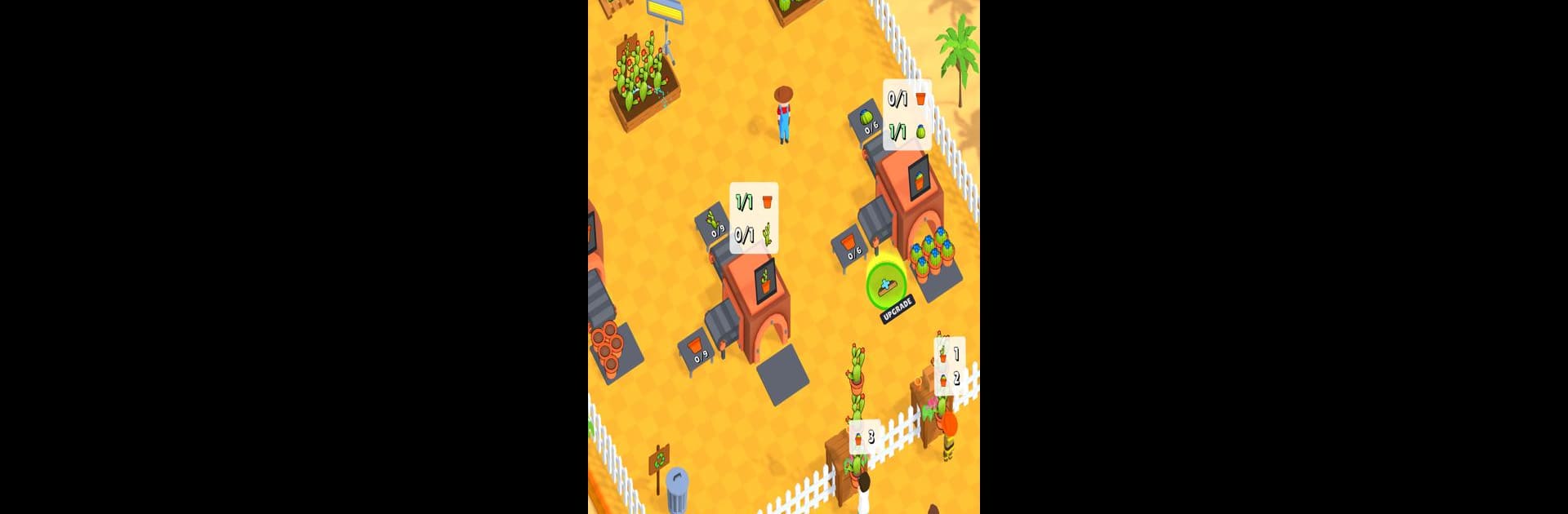Join millions to experience Plant Tycoon!, an exciting Arcade game from 8SEC Games. With BlueStacks App Player, you are always a step ahead of your opponent, ready to outplay them with faster gameplay and better control with the mouse and keyboard on your PC or Mac.
About the Game
Ever wondered what it’s like to run a flower business without all the dirt? Plant Tycoon! throws you right into the thrill of planting seeds, raising gorgeous blooms, and keeping a steady stream of customers happy. Whether you’re cool with a laid-back rhythm or ready to pump up production, this Arcade gem from 8SEC Games invites you to run your own virtual greenhouse. You’ll find a relaxing pace with just enough challenge to keep your green thumb (and your business side) hooked. Perfect for unwinding after a long day, whether you’re playing on your phone or checking it out through BlueStacks.
Game Features
-
Grow Your Own Plants
Start with just a handful of seeds and a patch of dirt—then watch as your garden comes to life. It’s genuinely satisfying to see your flowers bloom and multiply, all under your careful watch. -
Sell to Customers
There’s always someone looking for the freshest bouquet. Meet the folks who drop by, find out what they want, and rake in those coins by selling your best blossoms. -
Upgrade and Expand
Boost your gardening game by unlocking upgrades. Whether it’s speeding up growth or improving your planting capacity, the choices are yours. -
Hire Helpers
If you’ve ever wanted a team of plant-loving assistants to make your life easier, you’re in luck. Eventually, you’ll have a group of helpers who keep things rolling when you’ve got more customers than you can water. -
Collect New Flower Types
There’s a huge variety of flowers out there. As you play, you’ll discover all sorts of unique blooms—so keep an eye out and see how big your collection can get. -
Strategic Growth
Find the sweet spot between buying new seeds and saving for bigger upgrades. Figure out what sells best, where to invest, and when to go all-in for maximum profits. -
Satisfying Progress
Every new day in Plant Tycoon! unlocks possibilities, and there’s something gratifying about watching your backyard business go from a single pot to a thriving botanical empire.
Slay your opponents with your epic moves. Play it your way on BlueStacks and dominate the battlefield.