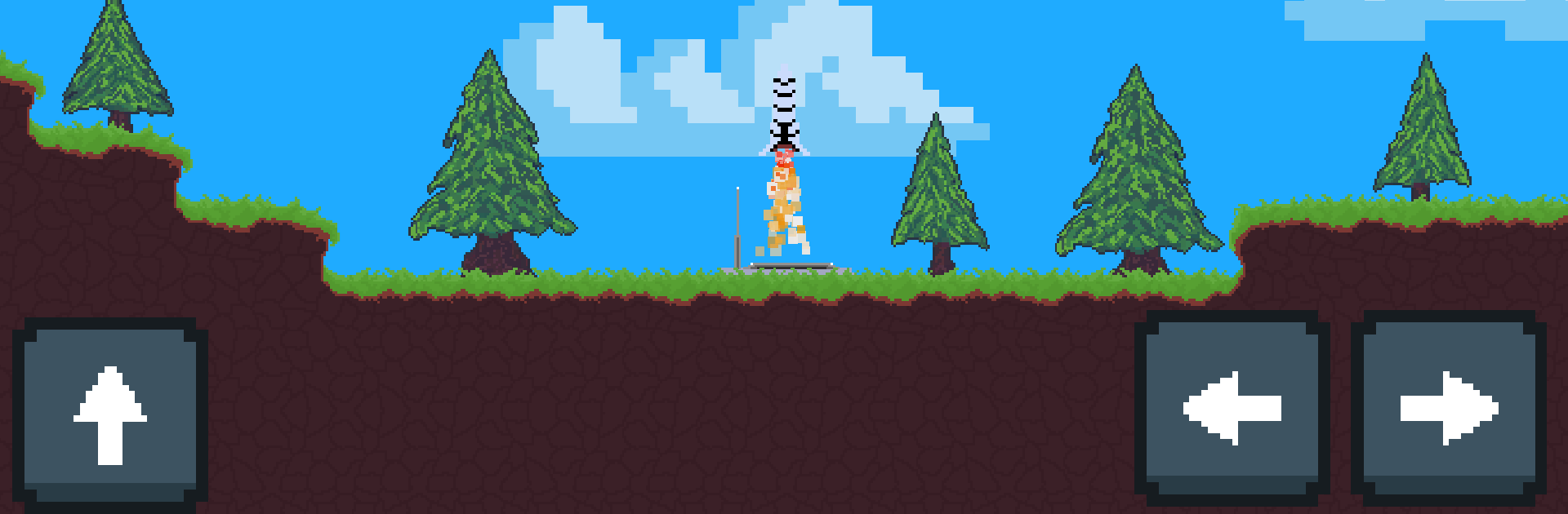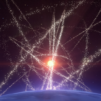Explore a whole new adventure with Rocket Mania, a Arcade game created by BlindsidedGames. Experience great gameplay with BlueStacks, the most popular gaming platform to play Android games on your PC or Mac.
About the Game
Rocket Mania from BlindsidedGames is a fast-paced arcade adventure that tosses you straight into the heart of cosmic chaos. Imagine being stranded in deep space, not sure what’s gone wrong, and it’s up to you (and your trusty rocket) to figure things out at blindsided HQ and—hopefully—make it back home. There are secrets stashed away among the stars, and you’ll need your reflexes, a bit of curiosity, and a good eye for sparkly rewards if you want to uncover all the hidden surprises this game has to offer.
Game Features
-
Arcade Action
Get ready for all sorts of quick-thinking challenges and twitchy controls. As you zip through levels, you’ll dodge hazards, outmaneuver obstacles, and sometimes just barely squeeze through tight scrapes—classic arcade vibes, but with a spacey twist. -
Secrets to Uncover
Not everything is obvious at first glance. Each stage holds clues about the glitches at blindsided HQ, plus mysteries scattered around that’ll keep you asking what’s really going on here. -
Gem Hunt
Keep your eyes peeled! Precious gems are hidden throughout the campaign. Collecting them isn’t just for bragging rights—they unlock cool new looks for your rocket, letting you fly in style. -
Blast off in Style
Swapping rocket skins isn’t just about looks. It gives you extra motivation to scour every corner of the galaxy and show off your unique ride to your friends (or maybe just gloat a bit). -
Playable on BlueStacks
If you’re itching for sharper controls or want to see those glowing gems in crisp detail, Rocket Mania works great when played with BlueStacks, too.
Ready to top the leaderboard? We bet you do. Let precise controls and sharp visuals optimized on BlueStacks lead you to victory.