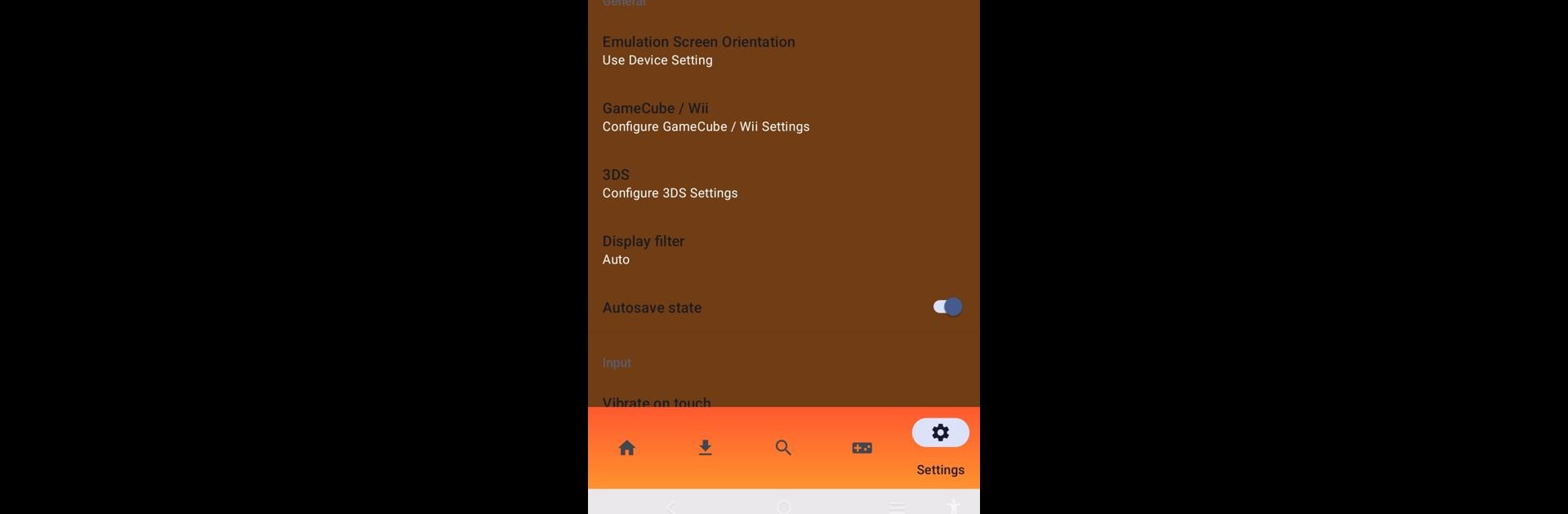Join millions to experience RPCSX Emulator – PS3 Emulator, an exciting Arcade game from James Hanseller Ltd.. With BlueStacks App Player, you are always a step ahead of your opponent, ready to outplay them with faster gameplay and better control with the mouse and keyboard on your PC or Mac.
About the Game
Ever wish you could bring those classic PS3 vibes right into your hands, wherever you are? With RPCSX Emulator – PS3 Emulator, you can relive those golden Arcade moments whenever you get the itch. It’s all about giving you smooth, authentic gameplay without the fuss—just load up your favorite ROMs and get going. Whether you’re chilling at home or killing time on the go, this emulator makes it easy to keep your all-time favorites close by.
Game Features
-
Customizable Screen Layouts
Love playing in portrait one day and switching to landscape the next? Tweak the screen layout just the way you like—size, position, and orientation are fully up to you. -
On-Screen Button Control
Don’t settle for cramped controls! Move and resize on-screen buttons so your thumbs are happy and the action’s always within reach. -
Game State Saving
Hit a tricky boss? Just save your game any time, then jump right back in later. Loading and saving your progress is a breeze. -
Multiple Disk Image Creation
If your game comes in more than one chunk, no worries—you can whip up multi-disk images, all from within the emulator. -
Support for Various ROM Formats
Whether your games are bundled in zipped, 7z, or rar files, RPCSX Emulator – PS3 Emulator is ready to handle them all. -
Perfect PS2 ROM Play on X64 ARM Devices
PS3 not the only thing on your mind? This emulator’s also tuned for seriously smooth PS2 ROM performance on x64 ARM devices.
And if you want to try out these features with a bit of extra convenience, using BlueStacks can make managing everything feel even smoother.
Start your journey now. Download the game on BlueStacks, invite your friends, and march on a new adventure.