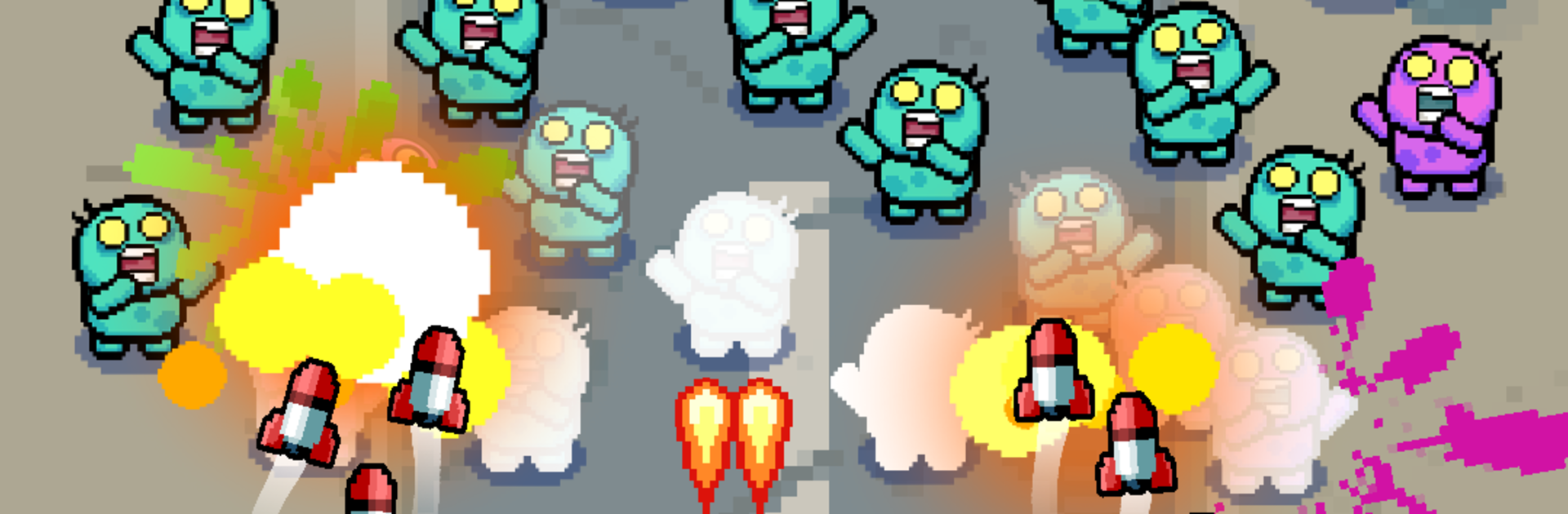Bring your A-game to Spanky’s Zombie Slayer, the Arcade game sensation from Lightheart Entertainment. Give your gameplay the much-needed boost with precise game controls, high FPS graphics, and top-tier features on your PC or Mac with BlueStacks.
Spanky’s Zombie Slayer is a quick-hit horde game where the screen fills with undead fast and the whole thing turns into a wild dance of dodging and blasting. Runs are short and punchy. Spanky starts simple, then keeps picking silly upgrades until he turns into a walking blender. The power options are the fun hook here. One run becomes all about a shotgun that fires in a big fan, another leans into chunky twin blasts up close, and then there are roaming lawnmower blades carving circles through the pack. It pushes that sweet spot where the player is barely hanging on, then suddenly the build clicks and zombies pop in waves.
The tone is loud and playful, not grim. Enemies pile in from every direction, so movement matters and positioning matters, and picking the right upgrade at the right moment actually changes how a round feels. There is plenty to unlock, and stacking perks leads to goofy synergies that make the screen look like fireworks. On PC through BlueStacks, it feels very clean since mouse and keyboard mapping keeps the panic under control, and the larger view makes it easier to thread gaps when things get messy. It suits quick sessions after work, or those times when someone just wants to experiment with a new build and see how far the chaos goes before the horde finally wins.
Make your gaming sessions memorable with precise controls that give you an edge in close combats and visuals that pop up, bringing every character to life.