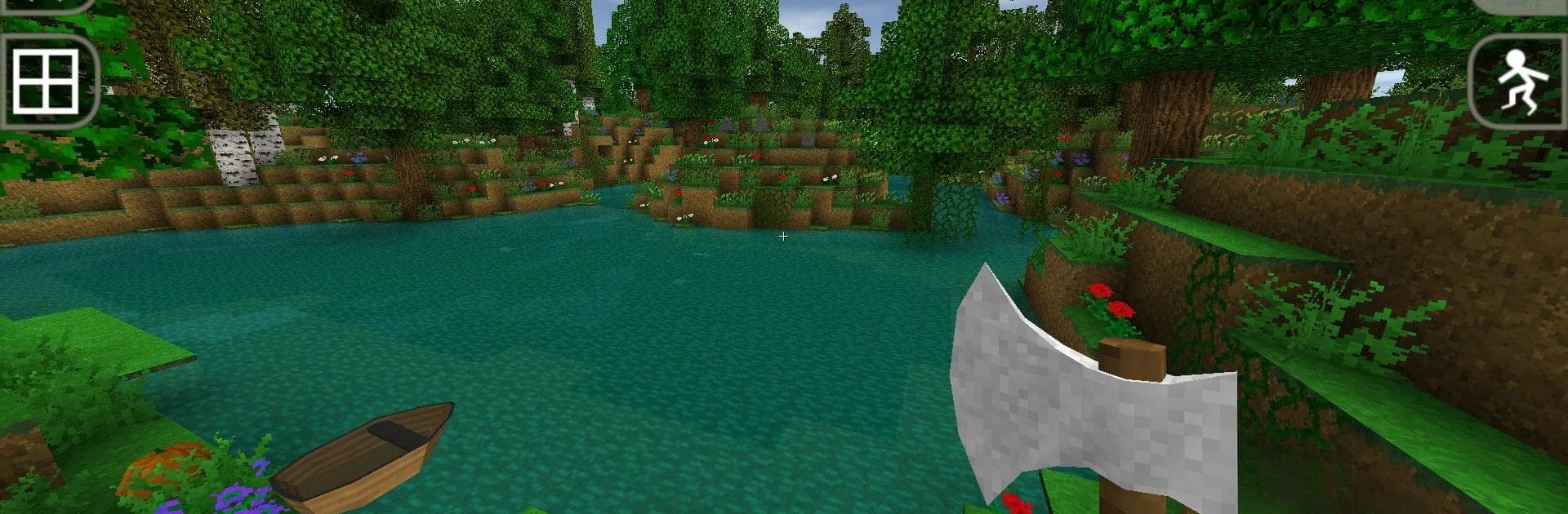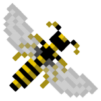Join millions to experience Survivalcraft Demo, an exciting Arcade game from Candy Rufus Games. With BlueStacks App Player, you are always a step ahead of your opponent, ready to outplay them with faster gameplay and better control with the mouse and keyboard on your PC or Mac.
About the Game
Survivalcraft Demo drops you right onto the rugged shoreline of a never-ending, blocky wilderness, where your next move could mean the difference between seeing another sunrise or a chilly night. Whether you love crafting, building, or just figuring out how to outwit nature, this Arcade gem by Candy Rufus Games is all about making your own adventure. With your wits and whatever you can dig up, you’ll shape your story in a world that feels both limitless and unpredictable.
Game Features
-
Open-World Exploration
Get lost (on purpose) in a gigantic world where every mountain, cave, and river can be explored, mined, or turned into your base. No borders mean your journey never really ends. -
Crafting and Building
Harvest everything you can find—stone, wood, even copper—and create tools, weapons, shelters, and more. If you can dream it up, odds are you can build it with a little effort. -
Survival Mechanics
When the sun sets, things get tricky. Hunt, farm, make clothes, and set traps to protect yourself. Staying alive means staying busy. -
Animals and Farming
Tame horses, camels, or donkeys to ride across the landscape. You can also herd cattle, plant crops, and fend off hungry predators when they come sniffing around. -
Wild Weather and Realistic Challenges
Storms, snow, and all sorts of wild weather surprises make every day different. Will you freeze, fry, or thrive? That’s up to you. -
User-Created Worlds
Build and share your unique worlds, or check out what other players have come up with. There’s always a new idea to try or a twist on survival to discover. -
Electricity and Gadgets
Not just about axes and campfires—you can wire up electric devices for clever traps or automate parts of your world. Build gates, gadgets, and complicated circuits to really impress your friends. -
Unique Materials and Crafting Updates
With new copper gear, bigger caves, and more building options, there’s always something fresh to experiment with. Feeling creative? Paint your fences or customize your signs. -
Atmospheric Details
Dense forests, fallen logs, underground magma chambers way bigger than before—there are lots of little touches that make exploring feel new every time. -
On-the-Go and PC Play
Enjoy Survivalcraft Demo wherever you are, or fire up BlueStacks to bring the adventure to your computer screen for a bigger view of your world.
Slay your opponents with your epic moves. Play it your way on BlueStacks and dominate the battlefield.