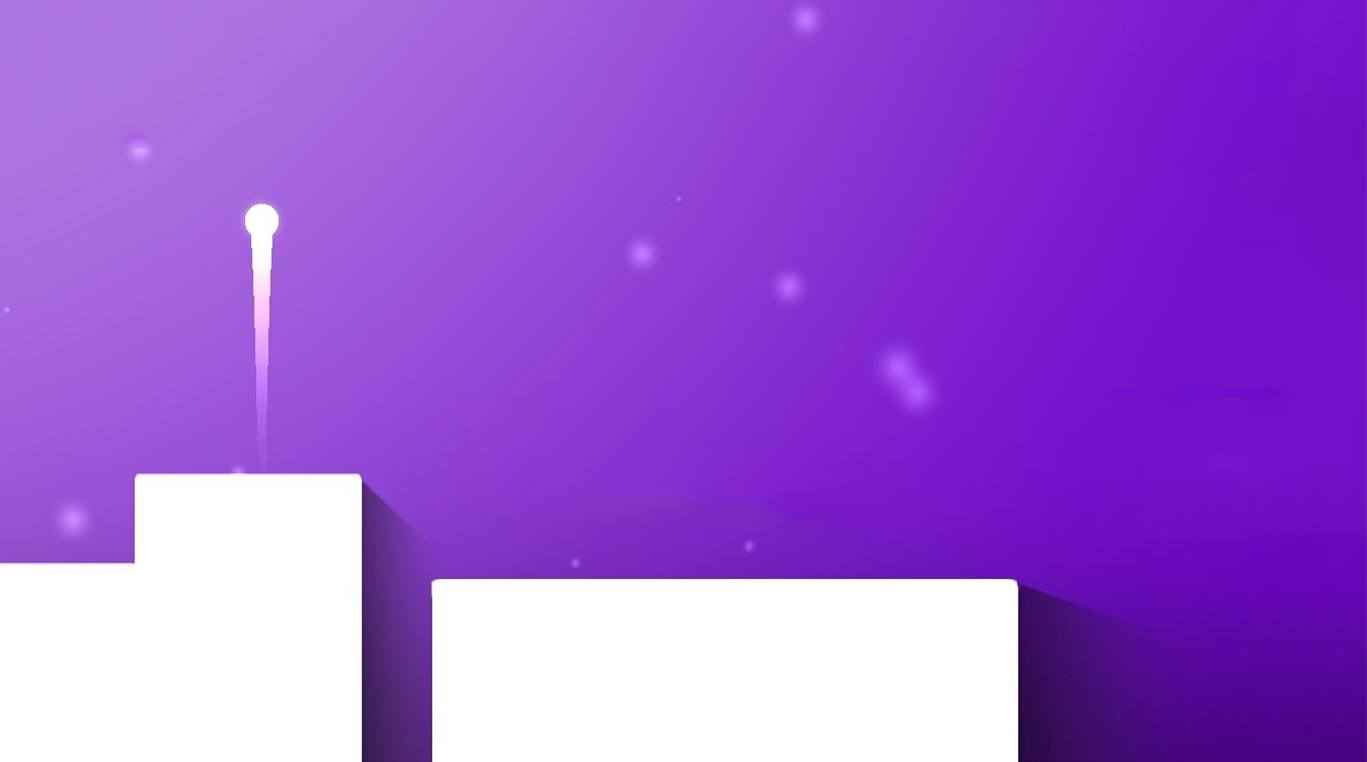Any game that sounds that simple is never that simple. Click on the screen to make the ball jump, but remember, you can only jump once per bounce. Trippy Bounce is an endless bouncer which means you can literally play as long as you can keep going. As you progress through the course, the challenges will become more difficult and require precision jumping and timing to succeed.
Play on PC with BlueStacks or from our cloud
- Overview
- Game Features
- How to Play
Page Modified On: January 24, 2023
Play Trippy Bounce on PC or Mac
Game Features
Game controls
- Tap Spots
- Other Moves
Enhancements
- Macros
- Multi Instance
- Multi Instance Sync
- Script
- Game controls
- Enhancements

Macros

Multi Instance

Multi Instance Sync

Script
How to Download and Play Trippy Bounce on PC or Mac
Download and install BlueStacks on your PC or Mac
Complete Google sign-in to access the Play Store, or do it later
Look for Trippy Bounce in the search bar at the top right corner
Click to install Trippy Bounce from the search results
Complete Google sign-in (if you skipped step 2) to install Trippy Bounce
Click the Trippy Bounce icon on the home screen to start playing

You can quickly and easily play Trippy Bounce on PC and Mac with the free BlueStacks player to unlock a lot of cool features and benefits. In games where it takes timing, precision, and aim to make it all the way, those tiny mobile screens are not doing you any justice. Unless you’re a child, chances are, you’re fingers seem to be a bit large for some of the ball-bouncing action of Trippy Bounce.
When you change the game and play Trippy Bounce on your computer, you get to use your mouse and keyboard to control all of the action as it plays out on your much larger computer screen. This helps eliminate the annoying accidental finger taps and poorly timed jumps. They say ‘look before you leap’ and the free BlueStacks player gives you the chance to actually be able to see everything before you jump.
Minimum System Requirements
With BlueStacks 5, you can get started on a PC that fulfills the following requirements.
Operating System
Microsoft Windows 7 or above, macOS 11 (Big Sur) or above
Processor
Intel, AMD or Apple Silicon Processor
RAM
at least 4GB
HDD
10GB Free Disk Space
* You must be an Administrator on your PC. Up to date graphics drivers from Microsoft or the chipset vendor.
Trippy Bounce - FAQs
- How to play Trippy Bounce on Windows PC & Mac?
Play Trippy Bounce on your PC or Mac by following these simple steps.
- Click on 'Play Trippy Bounce on PC’ to download BlueStacks
- Install it and log-in to Google Play Store
- Launch and play the game.
- Why is BlueStacks the fastest and safest platform to play games on PC?
BlueStacks respects your privacy and is always safe and secure to use. It does not carry any malware, spyware, or any sort of additional software that could harm your PC.
It is engineered to optimize speed and performance for a seamless gaming experience.
- What are Trippy Bounce PC requirements?
Minimum requirement to run Trippy Bounce on your PC
- OS: Microsoft Windows 7 or above MacOS 11 (Big Sur) or above
- Processor: Intel, AMD or Apple Silicon Processor
- RAM: Your PC must have at least 4GB of RAM. (Note that having 4GB or more disk space is not a substitute for RAM)
- HDD: 10GB Free Disk Space.
- You must be an Administrator on your PC.