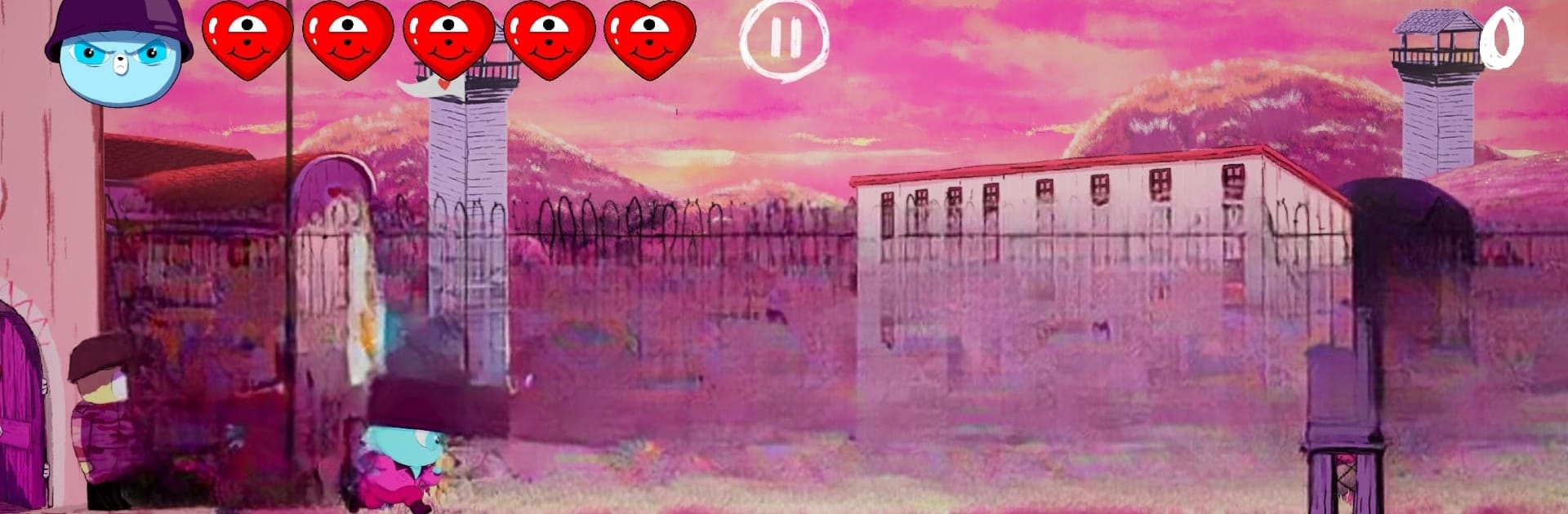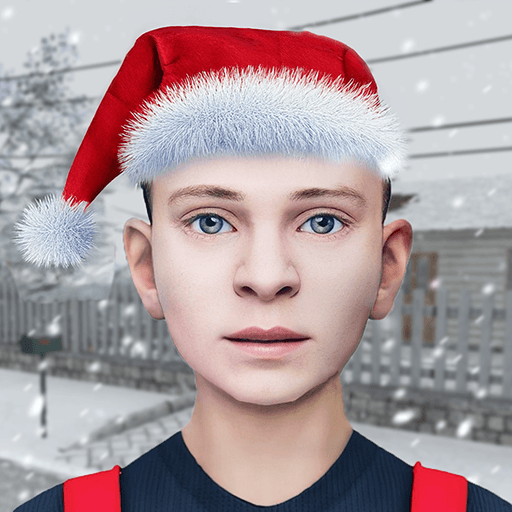From the innovators and creators at UniKo, Unicorn Wars is another fun addition to the World of Arcade games. Go beyond your mobile screen and play it bigger and better on your PC or Mac. An immersive experience awaits you.
About the Game
Ready for some wild, offbeat action with a twist? Unicorn Wars throws you right into the middle of a quirky, colorful battle between bears and unicorns—yeah, you read that right. Step into the paws of Azulín, Gordi, and their crew as they stumble their way through a magical forest packed with danger, giggles, and the weirdest showdowns you’ve ever seen in an arcade game.
Game Features
-
Unique 2D Art Style
This isn’t your average arcade look—expect hand-drawn animation and trippy backdrops that give every run its own vibe. -
Unpredictable Levels
Thanks to a semi-procedural setup, no two games play out quite the same. One moment you’re leaping over pits, the next, you’re dodging enemy arrows in a totally new layout. -
Simple Controls
Don’t sweat complicated buttons. Everything works with a quick tap or double tap—smooth and easy, even if you’re holding your phone with one hand. -
Choice of Weapons
Go classic with your trusty bow and arrows or chuck a grenade for some extra chaos. Take down enemies however you want! -
Challenging Objectives
Snag medals as you push through each level—score enough, and you’ll uncover new chapters in the story. -
Global Online Challenges
Check the leaderboard to compare your high scores and survival time with players everywhere. Friendly bragging rights, anyone? -
Ad-Free Arcade Fun
No ads or sneaky in-app purchases here—just pure, uninterrupted gameplay every time.
Oh, and if you’re itching to play big, Unicorn Wars works great on BlueStacks too.
Start your journey now. Download the game on BlueStacks, invite your friends, and march on a new adventure.