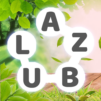101 Okey VIP is a board game developed by Ziipin Network Co., Ltd. BlueStacks app player is the best platform to play this Android game on your PC or Mac for an immersive gaming experience.
Download 101 Okey VIP on PC and have more fun when you play board games with friends. Connect with new friends online and have an exciting time playing a variety of games together. Are you ready to play? Download 101 Okey VIP on PC now.
Invite and challenge your friends to play online games with you. This multiplayer game allows you and your friends to have fun playing card games. You get to choose the mode of the game and play against each other to get a winner. Win awesome prizes when you emerge as the winner in each challenge. The in-game voice chat feature allows you to communicate with your friends while you play. Have fun laughing and making jokes together.
Make use of the game stickers and emojis to communicate and have your friends rolling in laughter. Also, connect with other people and make new friends online when you visit the 101 Okey VIP Facebook page. Invite your new friends to play games with you. You can also participate in daily bonus rounds and win lots of rewards.