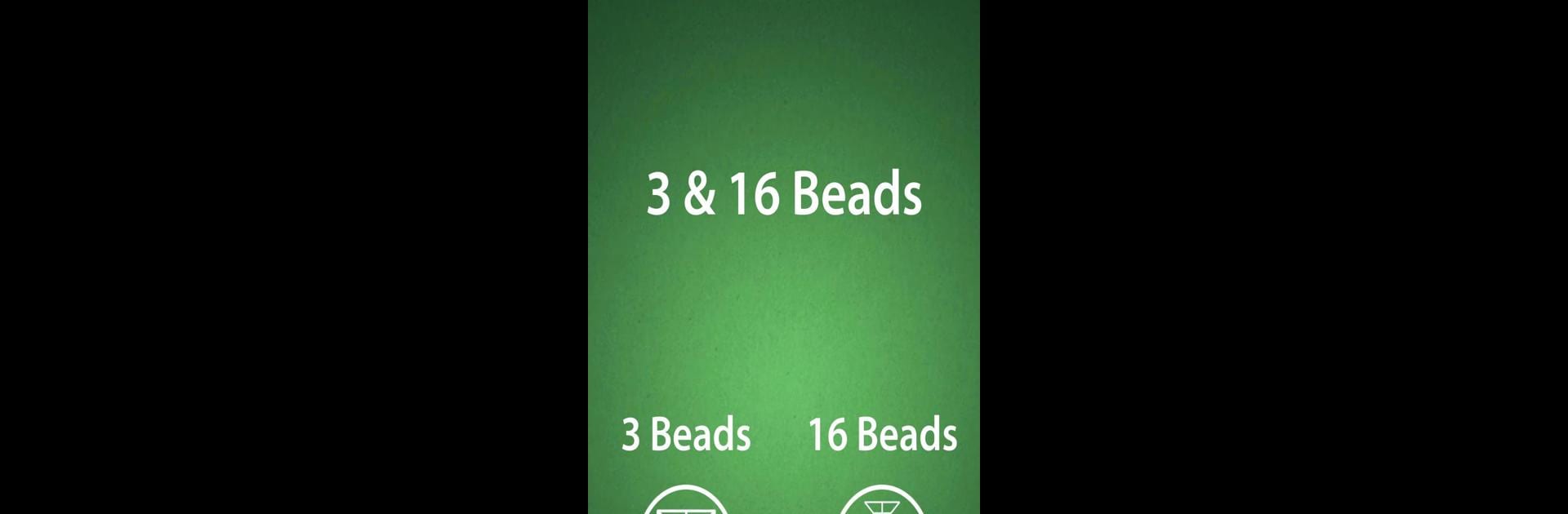Bring your A-game to 3 & 16 Beads, the Board game sensation from Knight’s Cave. Give your gameplay the much-needed boost with precise game controls, high FPS graphics, and top-tier features on your PC or Mac with BlueStacks.
About the Game
3 & 16 Beads is a compact bundle of two beloved rural Bangladeshi board games, reimagined for phones and tablets. You’ll get quick, tactical rounds whether you’ve got a minute or an evening to kill, and the rules are easy to pick up but hard to master. The title comes from Knight’s Cave and is listed under Genre: Board — a neat little package of strategy, timing, and clever moves. If you prefer a bigger screen, it also works smoothly on BlueStacks.
Game Features
- Classic pair of games: Enjoy two distinct rule sets in one app — a three-piece alignment game and a sixteen-piece capture game, each with its own feel and pace.
- 3 Beads rules: Each player manages three pieces from the start and moves them to create a straight line — horizontal, vertical, or diagonal — while avoiding the starting formation counting as a win.
- 16 Beads mechanics: Move one bead at a time into adjacent spaces and jump over opponents to capture, with chain jumps allowed so momentum matters.
- Play options: Pick single-player, offline local multiplayer, or go online to face others — casual matches or more serious standoffs.
- Adjustable difficulty: Single-player mode includes multiple AI levels, so you can warm up against an easy bot or test your instincts against tougher opponents.
- Easy controls: Drag-and-drop or tap to move — the interface keeps the focus on strategy, not fiddly inputs.
Get ready for a buttery smooth, high-performance gaming action only on BlueStacks.