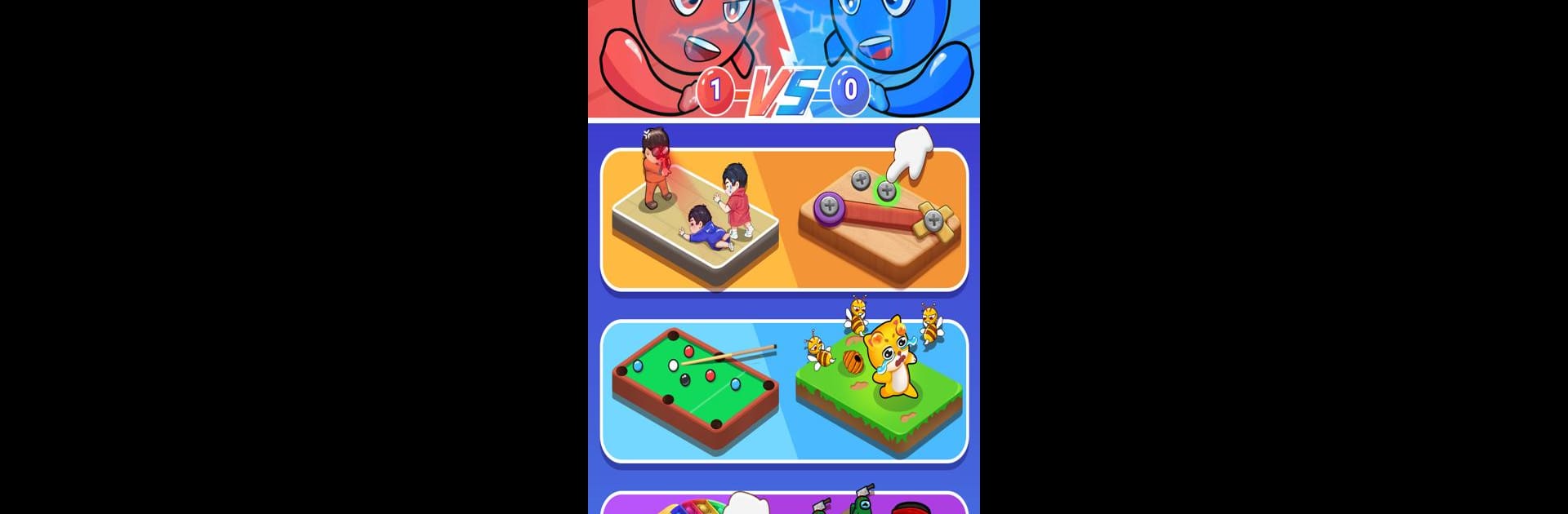Join millions to experience Antistress Two Player Battle, an exciting Board game from SUPERIOR STUDIO. With BlueStacks App Player, you are always a step ahead of your opponent, ready to outplay them with faster gameplay and better control with the mouse and keyboard on your PC or Mac.
About the Game
Looking for a friendly face-off or just a way to turn downtime into playtime? Antistress Two Player Battle lets you and a buddy—or even just you—square off in quick, quirky board-style mini-games. Whether you’re hanging out, waiting for food, or just need a little break, this is one of those games that gets people smiling and rooting for bragging rights.
Game Features
-
Tons of Quick Mini-Games
The game’s packed with a wild variety of mini-games, from classic tic-tac-toe to wacky sumo wrestling and ping-pong. Don’t be surprised if you get hooked by “just one more round.” -
Single Device, Double the Fun
Share a device with a friend and let the friendly trash talk begin! If nobody’s around, you can still play against the AI for a true test of reflexes and strategy. -
Simple, Clean Visuals
Everything’s got a crisp and minimal design, so gameplay’s front and center—no clutter, just pure competition and laughs. -
Game Modes for Everyone
Prefer racing? Try the speed-driven drift mode. Love sports? There’s football, table hockey, and more. Puzzle fans and quick-thinkers won’t be bored either. -
Party-Ready Multiplayer
The multiplayer options make this a go-to for get-togethers, road trips, or family fun—there’s always something new to try. -
Fast Switching Between Games
No long waits—lose a round, pick the next challenge, and keep the good times rolling. There’s mini golf, animal antics, curling, and even a few surprises tucked away. -
Best on BlueStacks
Play Antistress Two Player Battle on BlueStacks for smooth performance and even bigger, bolder battles. -
Fun for All Ages
Easy controls and friendly themes mean anyone can jump in and play—kids, adults, even that “I don’t play games” friend. -
More Than Just Board Games
Beyond classics, you’ll find frantic whack-a-mole, intense tank showdowns, spinning top duels, and tests of speed, timing, and wit. -
Quick Challenges, Endless Rematches
Each game is fast, so it’s perfect for short breaks or marathon sessions. Immediate rematch? Absolutely.
Slay your opponents with your epic moves. Play it your way on BlueStacks and dominate the battlefield.