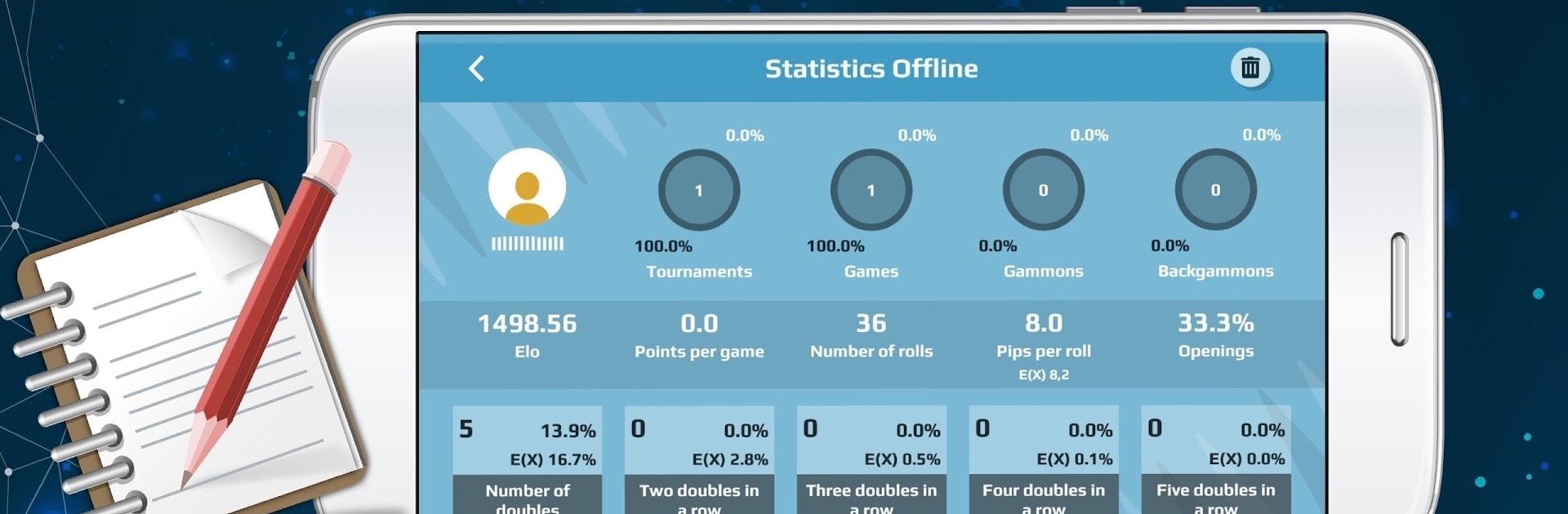Step into the World of Backgammon Gold, a thrilling Board game from the house of mobivention apps. Play this Android game on BlueStacks App Player and experience immersive gaming on PC or Mac.
About the Game
Backgammon Gold puts a fresh spin on a timeless classic, blending old-school charm with some handy new tricks. Whether you’re a casual board game fan or a true backgammon strategist, you’ll find something here to keep you busy. Face off with friends for bragging rights, challenge the computer, or just practice moves until you’ve got your game down pat—all right from your phone, tablet, or on PC with BlueStacks.
Game Features
-
Play With Friends or Solo
Go head-to-head with a buddy in local multiplayer, or take on a computer opponent that’s surprisingly sharp. Not just for pros—beginners can pick up quick tips with the built-in tutor. -
Adjustable Challenge Levels
Choose from four difficulty settings when you play against the AI. Whether you’re testing the waters or hungry for a tough match, there’s an option that matches your mood (or your ego). -
Versatile Game Modes
Fancy a quick round, or maybe a marathon tournament? Select single matches or go all-in for sets of 3, 5, 7, 11, 15, or as many as you want if you’re in it for the long haul. -
100% Fair Dice Rolls
No need to worry about someone cheating the dice—choose random.org for authentic randomness or stick with modern live dice. -
Board Customization
Pick from 12 colorful board designs and play on the one that best fits your style. -
Skills Trainer and Expert Opponent
With guidance from the BGBlitz tutor, you’ll see smart move suggestions as you play. If you want a serious challenge, take on one of the most respected Backgammon computer programs out there. -
Track Your Progress
See how you’re improving over time with stats like Elo rating, detailed game history, and handy graphs to chart your progress. -
Easy to Jump In, Hard to Master
Backgammon Gold, developed by mobivention apps, welcomes both newcomers and experts. If you want an extra edge or a comfy seat at your desk, running the game on BlueStacks lets you switch between devices and keep those dice rolling.
Get ready for a buttery smooth, high-performance gaming action only on BlueStacks.