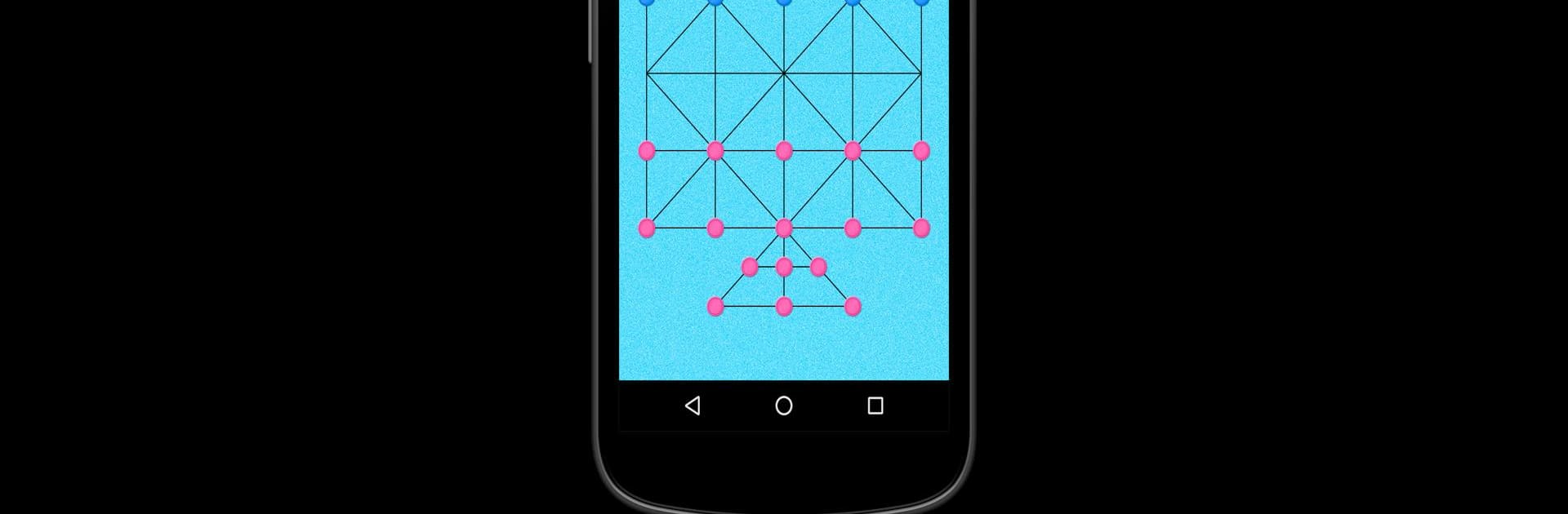Step into the World of Bead 16 (Sholo Guti), a thrilling Board game from the house of i-it. Play this Android game on BlueStacks App Player and experience immersive gaming on PC or Mac.
About the Game
If you’re into classic board games with a strategic edge, Bead 16 (Sholo Guti) by i-it offers a fresh take on a timeless favorite. Picture those days in the village or around the city when people would huddle together over a board, plotting devious moves and trying not to get outsmarted. Whether you’re a seasoned strategist or just looking for a fun way to hang out with friends, Bead 16 brings traditional gameplay right to your fingertips—no need for physical pieces or even the living room table. You can take on AI, compete with friends across the globe, or challenge your neighbor in person, all with a few taps.
Game Features
-
Classic Strategy Meets Digital Fun
At its core, this is the Sholo Guti (Bead 16) you might remember, just on your phone or computer. Outsmart your opponent by planning every bead move, aiming to capture all their pieces before they get yours. -
Play Your Way: Solo, Local, or Online
You’ve got options—go head-to-head with smart AI if you’re flying solo, play offline with a friend on the same device, challenge someone via Bluetooth, or jump online to square off with players worldwide. -
Quick and Easy Multiplayer
Real-time online matchmaking means you never have to wait long for a worthy opponent. Want to talk some friendly smack? You can send messages (or just an emoji) during matches. -
Customizable Profile and Rankings
Create your own player profile and keep an eye on your stats. Every win, loss, and even the time you’ve spent playing gets tracked, making for some satisfying bragging rights. Your world ranking updates with every battle. -
Sleek, Simple Interface
No clutter, no confusion—everything’s laid out to make picking up and playing super intuitive, even for first-timers. -
Stay in the Loop
Catch up on news and updates within the game, thanks to a neat little in-game cloud messaging feature. -
Brain-teasing Fun
Seriously, this is one of those games that gets you thinking—you’ll need a mix of patience and clever planning to come out on top. -
Smooth Experience on BlueStacks
Prefer a bigger screen or easy clicking? You can play Bead 16 (Sholo Guti) using BlueStacks and enjoy sharper controls if that’s your style. -
Perfect for All Ages
Simple to learn, tough to master—kids and adults alike can squeeze in a quick game during downtime or settle in for a competitive showdown.
Ready to top the leaderboard? We bet you do. Let precise controls and sharp visuals optimized on BlueStacks lead you to victory.