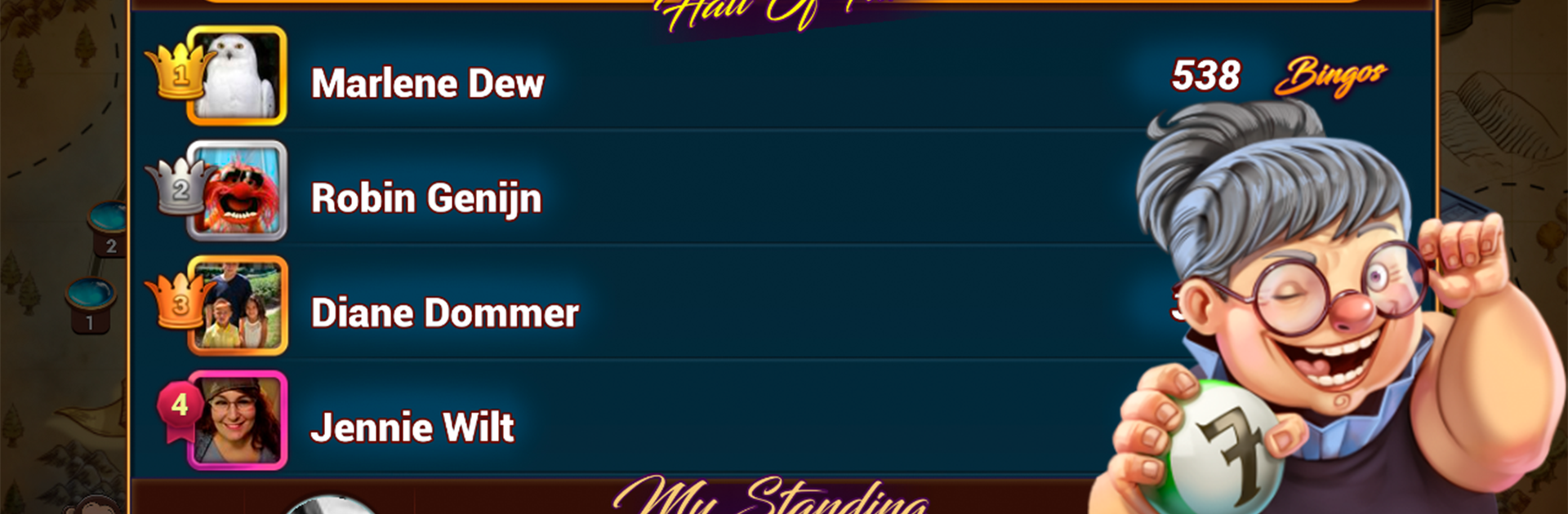From the innovators and creators at Bingo Battle, Bingo Battle™ – Bingo Games is another fun addition to the World of Board games. Go beyond your mobile screen and play it bigger and better on your PC or Mac. An immersive experience awaits you.
About the Game
If you’re in the mood for something a little different (and a lot more exciting) than your average board game, Bingo Battle™ – Bingo Games has you covered. This isn’t just another round of bingo—it’s a fun adventure with Debby Daub, a bingo legend who loves globetrotting just as much as she loves jackpot wins. You’ll travel through wild cities, collect unique rewards, and out-bingo opponents in lively online battles. All while taking on challenges that keep you hooked and coming back for more rounds—maybe with a snack break in between, who knows.
Game Features
-
Travel-Themed Bingo Adventures
Every game takes you to new cities, each with its own style and challenges. Ever wanted to play bingo in Kabikaze or face off in Chariot Massacre? Here’s your shot. -
Exciting Power-Ups
Sometimes the bingo cards just won’t cooperate—good thing Debby’s got power-ups ready. Use boosts to shake things up and tilt the odds in your favor during tricky matches. -
Building & Collecting
This isn’t just about cards and daubs! Gather special fireballs, play through missions, and help Debby construct colorful cities as you make your way across the bingo world. -
Engaging Bonus Rounds and Live Battles
Besides the classic bingo format, you’ll unlock bonus games, live PvP battles, and even quirky extras like the “Froggy Wheel.” There’s always something unusual waiting in the next round. -
Tournaments & Leaderboards
If you’re feeling competitive, check out weekly tournaments, race up the leaderboards, and maybe even see your name in the Hall of Fame. Instant prizes and sweet rewards up the ante for every win. -
Social Play
Bingo’s more fun with company. Connect with friends, trade hearts and energy, and take advantage of daily giveaways. There’s even a tight-knit community built in for swapping tips and sharing a lucky streak. -
Regular Rewards & Surprises
From spinning bonus wheels every few hours to chasing down monthly jackpots, Bingo Battle™ – Bingo Games finds a way to keep the gifts and freebies coming. -
Easy to Jump In—Anywhere
Whether you’re relaxing at home or running errands, you can always sneak in a quick session. Plus, the game feels especially smooth on BlueStacks.
If you want your next bingo game to throw some real surprises your way, bring your best daubing finger—Debby’s already waiting.
Slay your opponents with your epic moves. Play it your way on BlueStacks and dominate the battlefield.