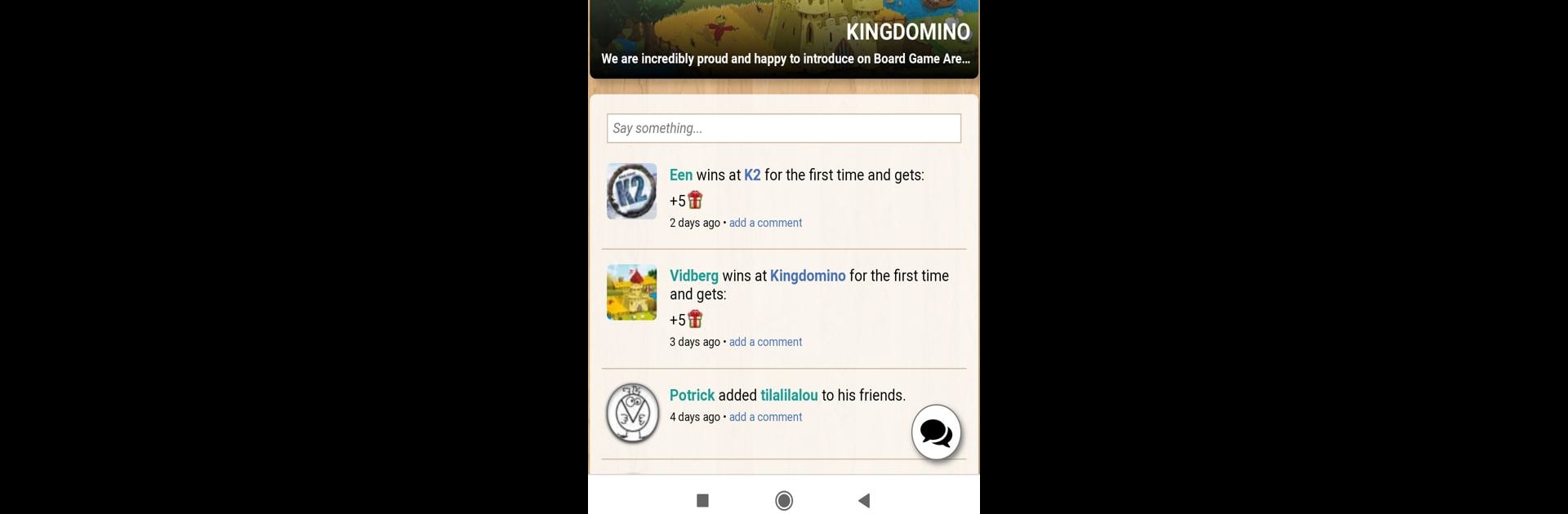Board Game Arena brings the Board genre to life, and throws up exciting challenges for gamers. Developed by BOARDGAMEARENA, this Android game is best experienced on BlueStacks, the World’s #1 app player for PC and Mac users.
About the Game
Think of Board Game Arena as your go-to hub for board games, all tucked inside a single app by BOARDGAMEARENA. Whether you’re itching for a quick match of Carcassonne on a lunch break or plotting a long strategy session of Ticket to Ride from your couch, this app lets you play dozens of classic and modern titles against friends or fellow board game fans from around the world. No shelves to dust, no tiny pieces to chase under the table—just pure board game bliss, anywhere you’ve got a spare minute.
Game Features
-
A Huge Game Library
From party favorites like Sushi Go! to deep strategy classics including 7 Wonders and Wingspan, you’re looking at a collection that’s practically bursting at the seams. There are over 500 games, with new ones showing up all the time. -
Real-Time and Turn-Based Play
Maybe you want to play through a whole game at once, or maybe you’d rather take turns throughout the day. Board Game Arena handles both styles, making it easy to fit play into your routine—however hectic your schedule is. -
Global Opponent Pool
Got a competitive streak? There are millions of players from across the globe. You can jump into a ranked game, test your skills, and even climb the leaderboards if that’s your thing. -
Flexible for Beginners and Pros
Fresh to the world of board games, or already a master strategist? Tutorials, rules, and in-game hints help newcomers get started, while seasoned players will find enough tough competition to stay challenged. -
Play Solo or With Friends
Send an invite to your regular group, or find new companions—either way, Board Game Arena lets you keep your game night going, even when life gets in the way of meeting up in person. -
Freshly Updated Roster
The lineup changes regularly, with new releases popping in (often weekly), so there’s always something new to learn or a hidden gem to stumble onto. -
Seamless Experience with BlueStacks
Prefer playing on a bigger screen, or with smoother controls? The app works great when you launch it with BlueStacks, letting you enjoy your favorite board games with a little extra comfort. -
Play Anywhere, Anytime
Whether you’re on your phone during your commute, in your living room on a lazy Sunday, or taking a break at work, you can pop into a quick match or slow-burn game, and pick up right where you left off.
Get ready for a buttery smooth, high-performance gaming action only on BlueStacks.