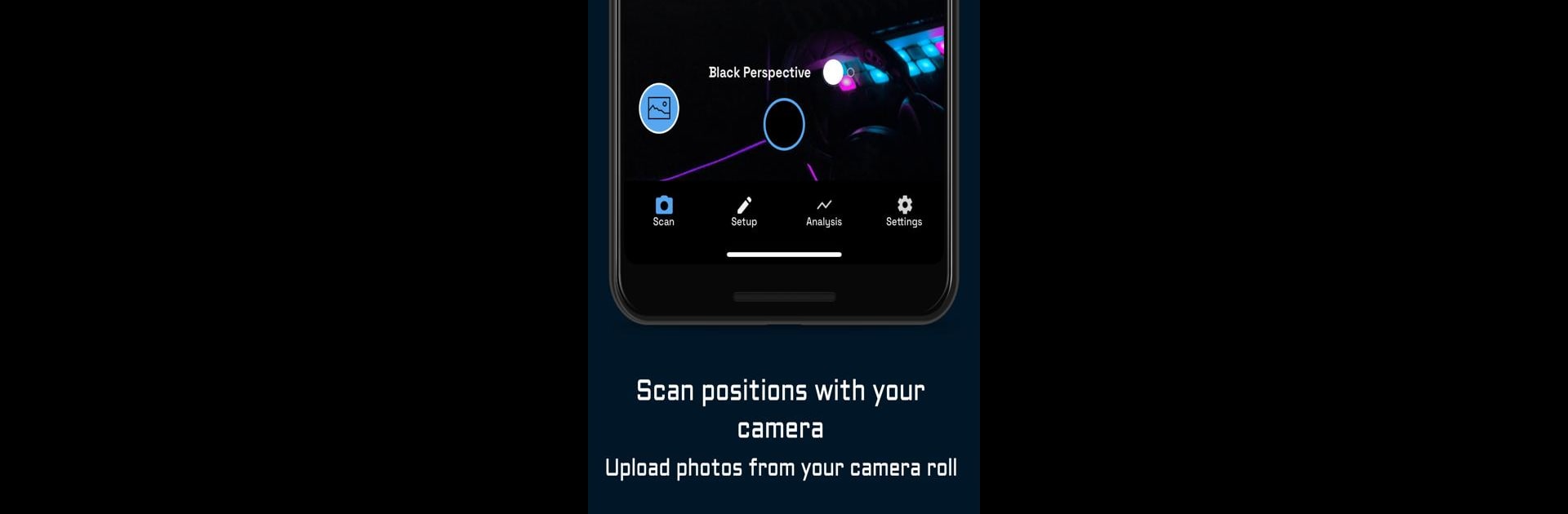Chess Bot: Stockfish Engine brings the Board genre to life, and throws up exciting challenges for gamers. Developed by Setse LLC, this Android game is best experienced on BlueStacks, the World’s #1 app player for PC and Mac users.
About the Game
Ever find yourself stuck in a chess game, wishing you could peek at the best move? Chess Bot: Stockfish Engine, brought to you by Setse LLC, puts smarter strategy right at your fingertips. Whether you’re deep in an online match or analyzing a board in front of you, this Board game gives you powerful tools to level up your play, all while being easy to use and, honestly, a bit addictive if you like cracking chess puzzles.
Game Features
- Instant Position Scanning
-
Snap a photo of your chessboard with your device’s camera or drag the pieces onto the virtual board—either way, Chess Bot picks up your exact position in seconds and gets you ready to analyze.
-
Powered by Stockfish 16
-
Behind the scenes, you’ve got the highly-rated Stockfish 16 engine calculating optimal moves. You can tweak the engine settings to match your preferred skill level or make things as tough as you want.
-
Smart Move Suggestions
-
Get up to two strong moves each time you ask, so if you don’t love one idea, you have another. The app gives you straightforward recommendations, letting you quickly see your best options without a bunch of jargon.
-
Deep Customization
-
Switch up the chessboard look with different themes and colors—make it classic wood, something bold, or anything in between. It’s your game; let it look how you want.
-
Flexible Analysis Tools
-
If you’re not happy with the move the app suggests, just hit recalculate and see what pops up next. Analyze not just live positions, but entire games and historical moves too.
-
Advanced Controls
-
Adjust things like search depth, number of lines, and even target ELO right from the settings. Want the engine to think a bit longer for the best response? There’s a slider for that.
-
BlueStacks Compatibility
- For those who’d rather play with a mouse and keyboard, Chess Bot: Stockfish Engine works great on your PC through BlueStacks, letting you switch between devices with no hassle.
Ready to top the leaderboard? We bet you do. Let precise controls and sharp visuals optimized on BlueStacks lead you to victory.