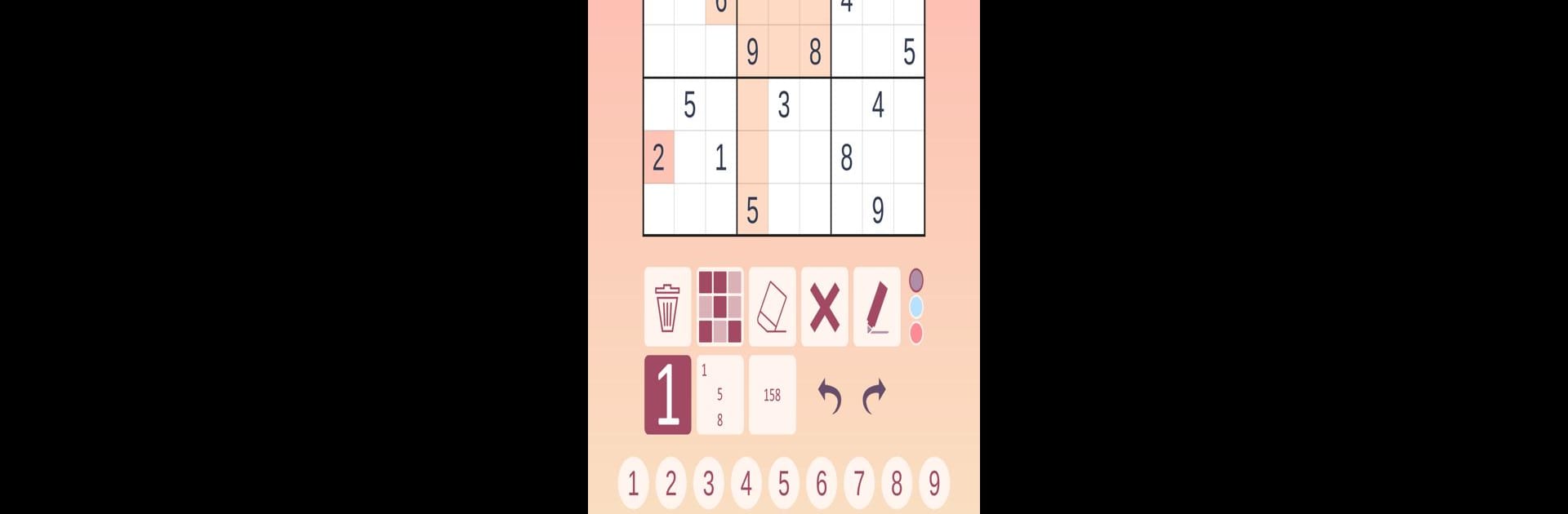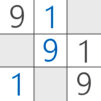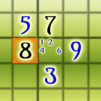Join millions to experience Chess Sudoku, an exciting Board game from Studio Goya LLC. With BlueStacks App Player, you are always a step ahead of your opponent, ready to outplay them with faster gameplay and better control with the mouse and keyboard on your PC or Mac.
About the Game
Ever wondered what would happen if you mixed chess tactics with sudoku logic? Chess Sudoku gives classic puzzle fans a fresh challenge, combining your love for board games in unexpected ways. Whether you’re looking for a clever twist or want to test your brain with something new, this game keeps you on your toes with unique chess-inspired rules layered onto familiar sudoku grids.
Game Features
-
Chess-Infused Sudoku Modes
Try three puzzle styles—Knight, King, and Queen Sudoku. Each one adds chess piece rules to sudoku, so get ready for new ways to think through each grid. -
Knight Sudoku
Here’s the twist: not only do you need to avoid duplicate numbers in rows, columns, and boxes, but each digit also can’t show up a “knight’s move” away from itself—just like the hopping L-shape in chess. -
King Sudoku
Now, your sudoku numbers have to mind the king’s steps—meaning a digit can’t appear on any adjacent diagonal squares. Sounds simple, but it changes everything. -
Queen Sudoku (Free Update)
Coming with a free update, this variant makes every 9 as powerful as a chess queen, ruling out repeats not just in lines and boxes but along all diagonals, too. It’s a whole new kind of tricky. -
Handcrafted Hints
Puzzles come with custom hints put together by Simon Anthony and Mark Goodliffe, the familiar faces behind Cracking The Cryptic. Expect helpful nudges rather than generic tips—each hint is play-tested and thoughtfully written. -
Earn Stars as You Solve
You begin with zero stars and work your way up. The more puzzles you crack, the more stars you collect, unlocking even more mind-bending challenges as you go. -
Varied Difficulty
It doesn’t matter if you’re a beginner or a sudoku master—there’s something in here for every skill level, from light practice to brain-meltingly tough grids. -
Regular Updates
Enjoy new puzzles popping up frequently, so things never get stale. The game evolves alongside your skills. -
Optimized for Big Screens
Playing on BlueStacks? You’ll appreciate the crisp interface and smooth controls, especially when you want that clarity for tough puzzles.
If you love a challenge and want to see sudoku in a whole new light, Chess Sudoku by Studio Goya LLC is full of little surprises on every grid.
Start your journey now. Download the game on BlueStacks, invite your friends, and march on a new adventure.