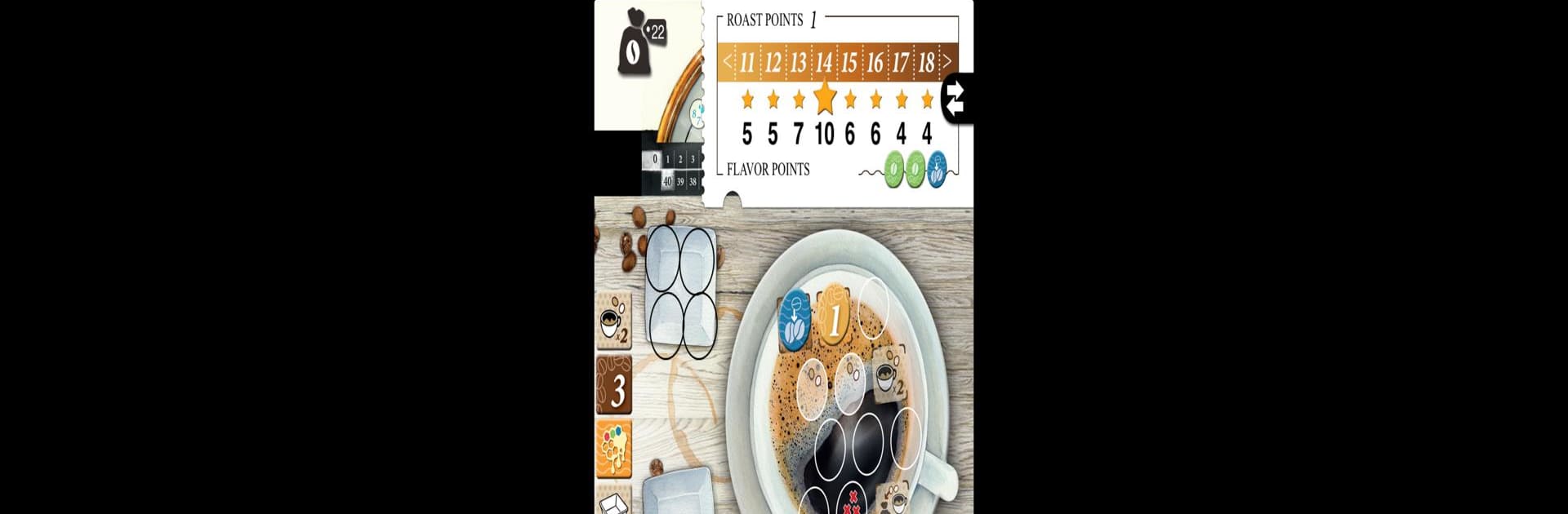From the innovators and creators at Brettspielwelt GmbH, Coffee Roaster is another fun addition to the World of Board games. Go beyond your mobile screen and play it bigger and better on your PC or Mac. An immersive experience awaits you.
About the Game
Coffee Roaster is a cozy, solo Board game from Brettspielwelt GmbH that puts you in charge of turning raw beans into a great cup. It’s a short, tactile experience—each session takes about 5–10 minutes—and it’s all about timing, smell, and a little bit of intuition. Expect a compact, satisfying loop: roast, trim away the bad bits, and taste the results.
Game Features
- Solo Focus — Designed for one player, so every decision is yours. It’s easy to pick up and perfect for a quick tabletop break.
- Short Sessions — Each round lasts roughly 5–10 minutes, making it ideal for coffee breaks or squeezed-in gaming between tasks.
- Sensory Decisions — You’ll rely on instincts and careful timing rather than complex rules. It feels less like math and more like watching, sniffing, and reacting.
- Bean Management — Roast evenly and remove unfavorable portions to keep quality high. Small choices here change the final cup a lot.
- Timing & Precision — Hitting the stop point at the right moment is crucial; too early or too late and the flavor shifts. That tension is the heart of the game.
- Cup Test Finale — After roasting and preparing, you do the decisive tasting. It’s a satisfying reveal of whether your technique worked.
- Low Setup, High Replay — Rules are simple, components are quick to arrange, and each roast gives different challenges.
- Play on PC — If you prefer a larger display, you can run the game through BlueStacks for a comfy desktop setup.
Slay your opponents with your epic moves. Play it your way on BlueStacks and dominate the battlefield.