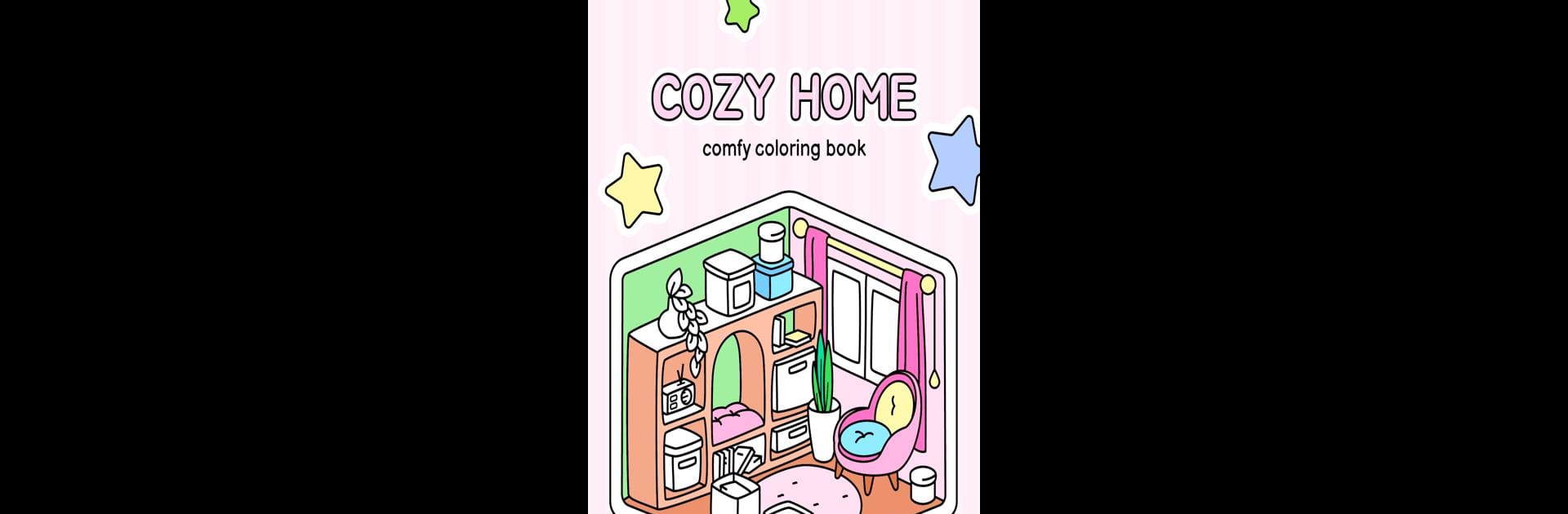Cozy Home: Comfy Coloring Book brings the Board genre to life, and throws up exciting challenges for gamers. Developed by Abovegames, this Android game is best experienced on BlueStacks, the World’s #1 app player for PC and Mac users.
About the Game
Looking for a soothing way to let your creativity out? Cozy Home: Comfy Coloring Book wraps you in a blanket of relaxation and lets your imagination run free with every gentle brush of color. Created by Abovegames and part of the Board genre, this game is all about bringing cute, comfy spaces to life—perfect whether you want to unwind after a long day, or just enjoy some cheerful, low-pressure coloring time. Each page you fill isn’t just art—it’s a little moment of personal peace.
Game Features
-
Charming Cozy Spaces
Paint your way through snuggly bedrooms, bustling cafes, quiet book shops, homey kitchens, and tons of inviting scenes that feel like a warm hug. Every page is packed with adorable, hand-crafted details. -
True Calming Vibes
Soft music and mellow illustrations make this game as relaxing as your favorite comfy chair. It’s designed to help melt away stress—just pick your colors and zone out for a while. -
Anyone Can Join In
It doesn’t matter if you’re new to coloring apps or already a pro at digital art. The tools are simple to use and easy to pick up, with something for every skill level. -
Genuine Hand-Drawn Art
All the artwork is lovingly created by real artists, not machines—so every image has that special personal touch. -
Limitless Color Options
Mix and match with tons of palettes, smooth gradients, and custom shades. You’ll always find the perfect hue, whether you prefer soft pastels or bold pops of color. -
CozyHub Community
Share your finished pieces with the CozyHub, scroll through other people’s lovely designs, or just soak up the positive, friendly atmosphere. It’s a feel-good space for creative souls. -
Made for Chill Self-Care
Whether you’re into coloring for adults, searching for peaceful games to reset your mind, or just want something sweet to do on a lazy afternoon, this comfy coloring book has your back. -
All About the Details
Every room and object in Cozy Home: Comfy Coloring Book is full of cute, quirky surprises waiting to be discovered and colored in.
Play on your device or get extra comfy by running Cozy Home: Comfy Coloring Book with BlueStacks—sometimes coloring feels even better on a bigger screen.
Slay your opponents with your epic moves. Play it your way on BlueStacks and dominate the battlefield.