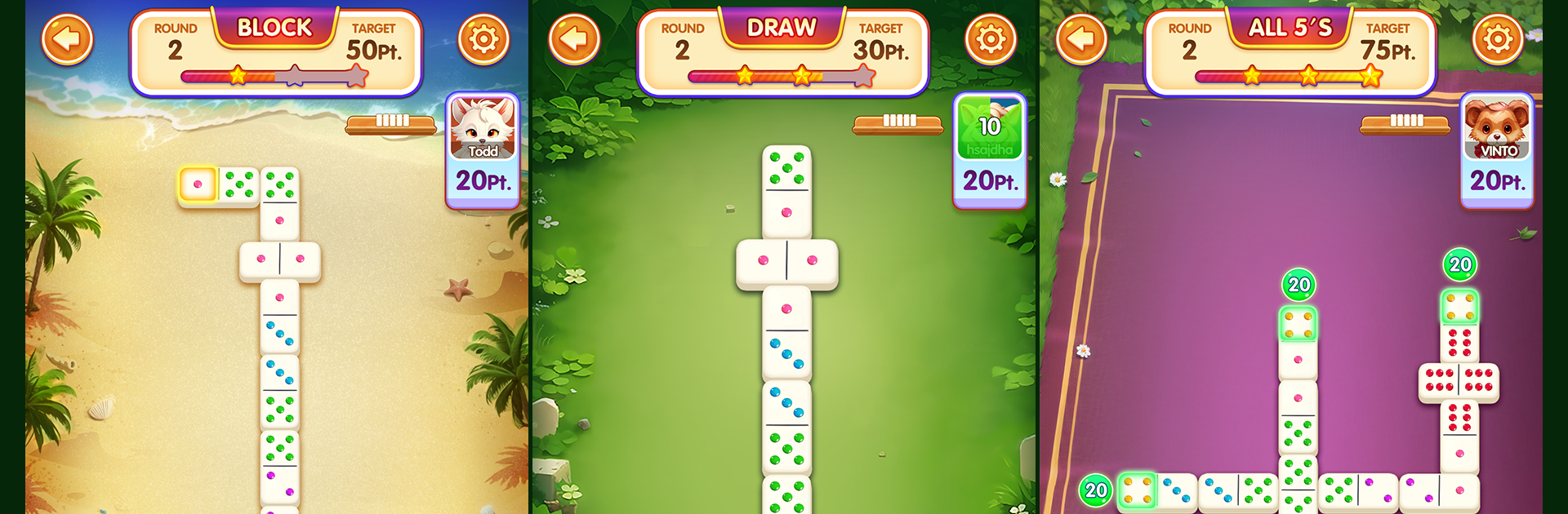Bring your A-game to Domino Rush – Saga Board Game, the Board game sensation from Inhi Studio. Give your gameplay the much-needed boost with precise game controls, high FPS graphics, and top-tier features on your PC or Mac with BlueStacks.
About the Game
Domino Rush – Saga Board Game takes the dominoes you know and gives them a punch of excitement with unique twists and a Saga-inspired adventure mode. Whether you’re a domino pro or just looking for a fun way to pass the time, this game from Inhi Studio delivers a blend of classic play and modern style. Compete with other players, tackle fresh challenges, and enjoy an interactive board game experience that feels right at home on your phone or—if you want a seamless session—through BlueStacks.
Game Features
-
All Your Favorite Domino Modes
Forget choosing between Draw, Block, All Fives, or Mexican Train. Domino Rush – Saga Board Game includes them all, sticking closely to the rules you already know so you can jump in with no confusion. -
Saga Adventure
This isn’t just dominoes—it’s a journey. Face off against a series of AI or multiplayer opponents as you move through different levels, each with its own vibe and obstacles. Every round feels a bit different, keeping things interesting. -
Creative Power-Ups
Who says you need to remember every piece or sweat over tough calls? Special items let you peek at the board or speed things up when you need a boost, adding a dash of strategy without making things complicated. -
Constant Rewards
Winning a game or just showing up both have perks—think coins, surprise prizes, and even quirky mini-games tucked between matches. There’s a steady stream of rewards to keep your streak going. -
Fresh, Modern Look
Cloudy, static domino boards are in the past. Expect colorful visuals, crisp animations, and a friendly design—great touches whether you’re on your phone or running the game on BlueStacks.
Ready to top the leaderboard? We bet you do. Let precise controls and sharp visuals optimized on BlueStacks lead you to victory.