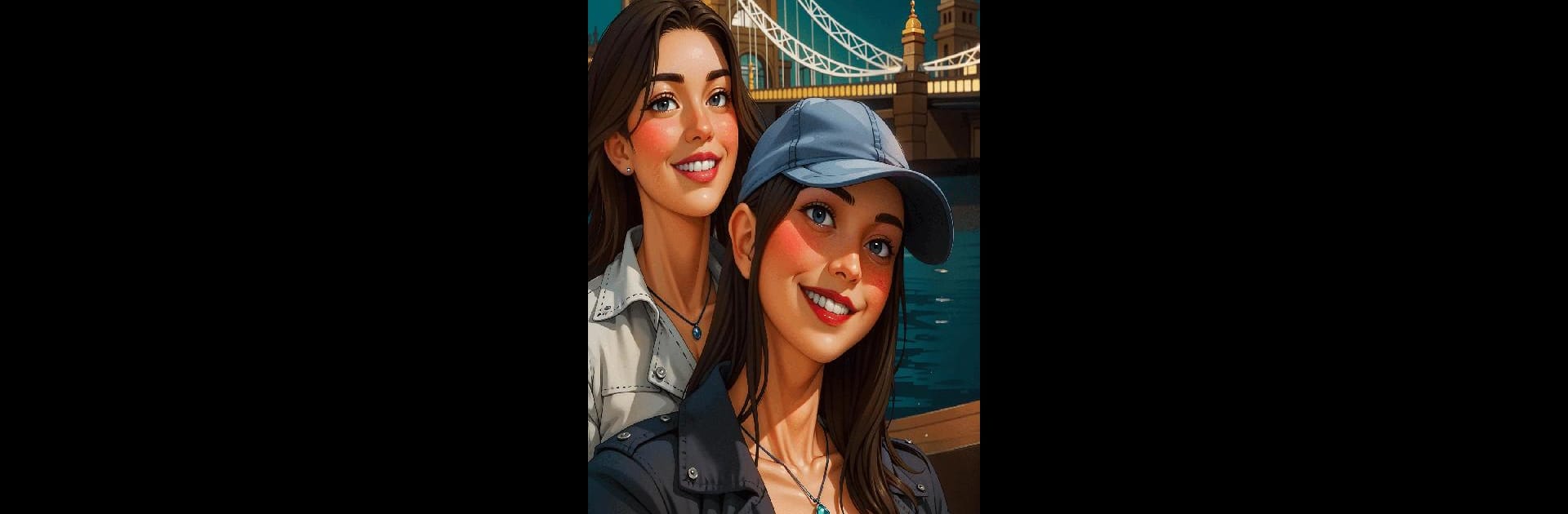Bring your A-game to New Year Coloring Book 2025, the Board game sensation from BrainArt Studio. Give your gameplay the much-needed boost with precise game controls, high FPS graphics, and top-tier features on your PC or Mac with BlueStacks.
About the Game
Ready to welcome 2025 with a splash of creativity? New Year Coloring Book 2025, brought to you by BrainArt Studio, is all about relaxing and unleashing your inner artist. This board game mixes festive fun with super simple coloring features, making it a perfect choice whether you’re a coloring fanatic or just need a break. Explore pages bursting with holiday cheer, all while winding down as the year kicks off. It plays great on BlueStacks, too, if you’re hanging out on your PC.
Game Features
-
Festive Coloring Pages
Get lost in a big variety of New Year and Christmas-themed designs. There’s something for everyone—cute winter animals, snowy scenes, holiday décor, and plenty more to keep you coloring all season long. -
Paint By Number Simplicity
Not feeling confident in your art skills? No worries! Thanks to the paint by number system, you just match colors to the guide and watch your masterpiece come to life—no stress, just fun. -
Relaxing Art Experience
Coloring is a great way to unwind. Each tap and swipe fills in bright, cheerful images, helping you kick back and let your mind roam. -
Share Your Creations
Want to show off your finished work? It’s easy to send your latest Christmas coloring page to friends and family. See if they want to join in, or just spread some artistic joy. -
Art for All Skill Levels
You don’t have to be an expert. The designs and color by numbers feature are friendly to everyone—from total beginners to folks who’ve filled dozens of books. -
On-the-Go or at Home
Whether you’re curled up on the couch or need a creative break at your desk, coloring on mobile or BlueStacks is smooth, simple, and always ready when you are. -
Connect and Celebrate
Take advantage of built-in social options to join the coloring community. Swap tips, celebrate each other’s art, and make the most of that New Year excitement together.
Get ready for a buttery smooth, high-performance gaming action only on BlueStacks.