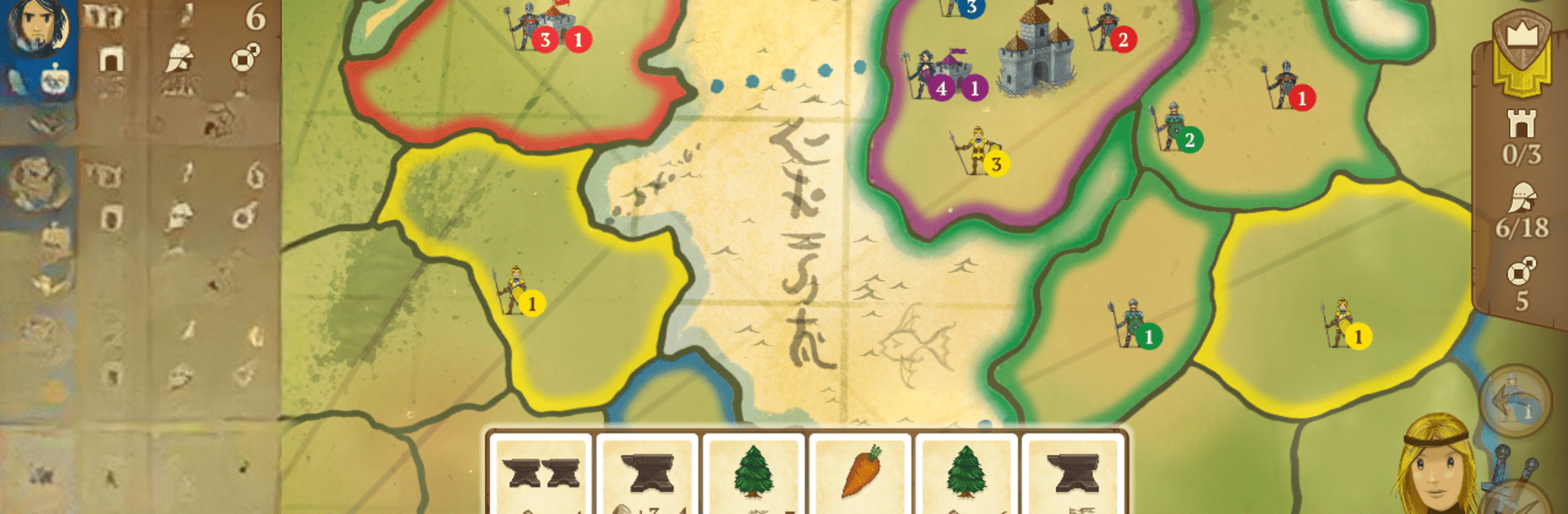Bring your A-game to Eight-Minute Empire, the Board game sensation from Acram Digital sp z o.o.. Give your gameplay the much-needed boost with precise game controls, high FPS graphics, and top-tier features on your PC or Mac with BlueStacks.
About the Game
Ever wanted to conquer the world in the time it takes to finish your coffee? Eight-Minute Empire lets you do just that. With every quick session, you’ll rally troops, outmaneuver your opponents, and claim territories before anyone else blinks. Whether you’re looking for a solo challenge or want to beat your friends at their own game, this digital take on a board game classic packs the thrills in with no time wasted—especially if you play on BlueStacks for that comfy big-screen experience.
Game Features
-
Lightning-Fast Empire Building
Rounds are snappy—every decision counts. Build armies, grab provinces, and expand your control all in (seriously) under ten minutes. -
Easy to Learn, Tough to Master
Jump right in with an interactive tutorial, then discover the subtle strategy underneath. Balancing resource collecting and clever moves? That’s where things get interesting. -
Multiple Ways to Play
Go head-to-head against smart AI with different personalities, challenge friends online, or get everyone together on the same device for pass-and-play. There’s always a way to fit a game in. -
Global Online Multiplayer
Play against folks around the world and choose between live matches or take turns at your own pace. Relive opponents’ last moves to see where things went wrong—or right. -
Loads of Maps and Variations
Switch things up with various maps and fresh layouts. No two games play exactly the same. -
Board Game Feel on Devices
All the charm of the tabletop version, plus extras like atmospheric music, colorblind options, and a sleek interface—especially sharp if you’re playing with BlueStacks. -
Achievement Hunters Welcome
Rack up over 70 achievements as you perfect your strategy and conquer new continents. -
Plays in Multiple Languages
Options for many languages, so you can invite the whole crew, wherever they’re from. -
Official Rules, With a Twist
Play by the book or mix it up—the digital version includes extra rules and modes for some variety. -
Family Fun or Fierce Battles
Whether you’re up for a casual match or itching for cutthroat competition, Eight-Minute Empire has you covered.
Start your journey now. Download the game on BlueStacks, invite your friends, and march on a new adventure.