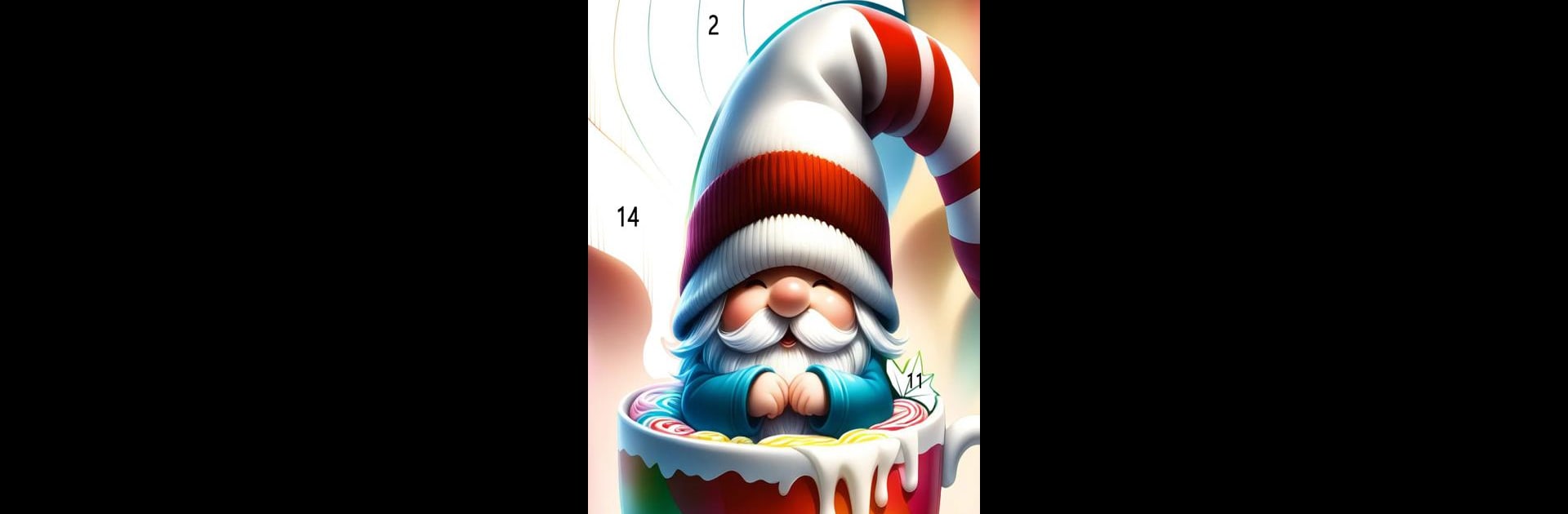Bring your A-game to Fairytale Color by number game, the Board game sensation from LoveColoring Game. Give your gameplay the much-needed boost with precise game controls, high FPS graphics, and top-tier features on your PC or Mac with BlueStacks.
About the Game
Got a soft spot for pixel art or just love unwinding with something creative? Fairytale Color by number game, created by LoveColoring Game, is here to add a splash of color to your day. This board game mixes the nostalgic charm of coloring books with easy-to-pick-up, relaxing gameplay. Whether you’re looking for a little break or want to get lost in a creative flow, you’ll find a whole wonderland of cheerful images to complete, right from your phone (or on BlueStacks, if you prefer a bigger screen).
Game Features
-
Enchanting Fairytale Scenes
Step into a colorful library full of fantasy landscapes, cute animals, and all sorts of magical designs. Every page is like opening a window into a new fairytale—whatever your mood, there’s something that’ll catch your eye. -
Pixel Art Meets Coloring Fun
This isn’t just any coloring game. With those classic numbered grids, each pixel is waiting for the perfect shade. It’s almost like finishing a puzzle, but you’re painting the picture as you go. -
Easy Numbered Coloring
The color-by-number setup keeps things simple—no hunting for the right color. Just tap the numbers, fill in the sections, and watch the artwork take shape one satisfying pixel at a time. -
Massive Color Palette
Express yourself with a huge selection of colors. Brights, pastels, deep tones—mix and match to make every piece your own. It’s basically your digital paintbox, and you don’t even need to clean the brushes afterward. -
Stress-Free Experience
No in-game timers or complicated rules. Want to color for three minutes or thirty? Go at your own pace. It’s perfect for chilling out solo or even for sharing creative sessions with family and friends. -
Free to Play, Boundless Creativity
All the fun with zero barriers—pause anytime, pick up where you left off, create as much or as little as you want. Your imagination’s the only limit here. -
Festive and Joyful Atmosphere
Each picture is bursting with positivity, often themed around holidays or cheerful scenes that bring a bit of extra brightness to your day.
Give your inner artist a little room to play. Fairytale Color by number game is easy to pick up, tough to put down, and feels just plain good—no matter where or how you choose to play, including on BlueStacks for a little extra comfort.
Start your journey now. Download the game on BlueStacks, invite your friends, and march on a new adventure.