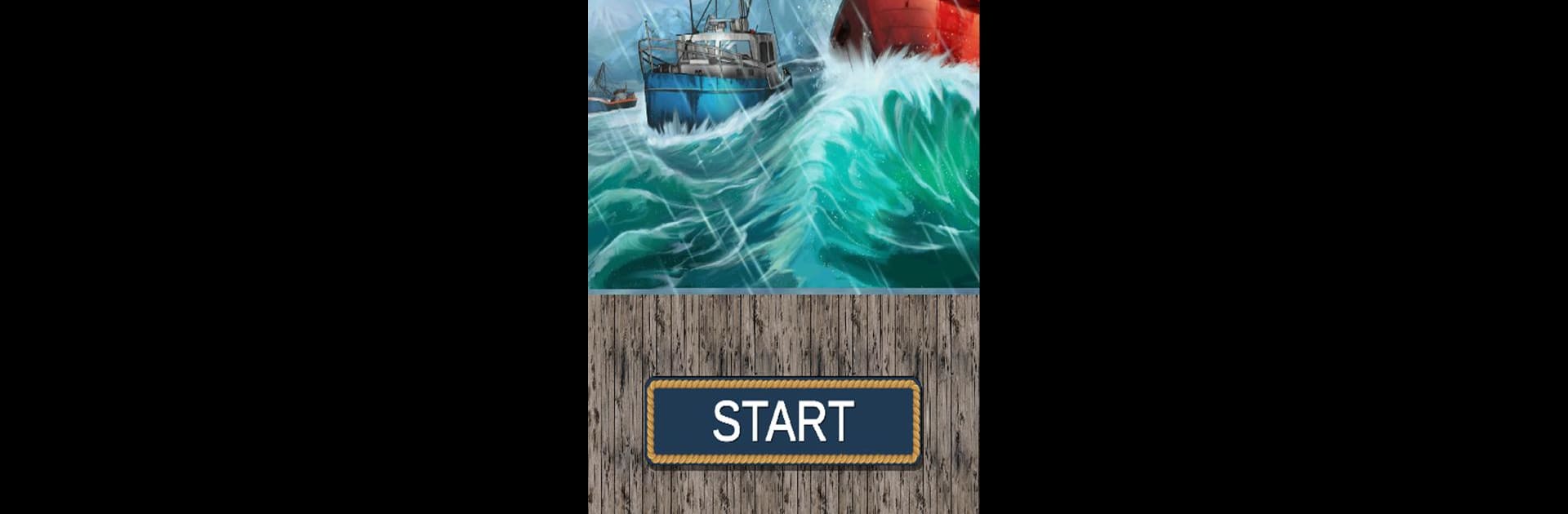Explore a whole new adventure with Fleet the Dice Game, a Board game created by VHornet. Experience great gameplay with BlueStacks, the most popular gaming platform to play Android games on your PC or Mac.
About the Game
Ready to put your captain’s hat on—figuratively or not—and roll your way into the heart of Ridback Bay? Fleet the Dice Game from VHornet is a smart, strategic board game where outsmarting your competition takes a blend of guts, planning, and just a pinch of luck with the dice. Whether you’re plotting the fastest route to fame at the wharf or sending out boats while storm clouds gather, each round keeps you thinking on your toes. If you like board games that give you meaningful choices (and maybe a little friendly rivalry on the side), this one’s for you.
Game Features
-
Boat Phase Action:
The game splits each round into two parts, and it kicks off with the Boat Phase. Roll a handful of dice, pick the boat you’re sending out, and start hauling in the good stuff—license powers, boat launches, and (hopefully) those big fish you’re after. Choose your dice wisely, because what’s left goes to everyone else! -
Town Phase Decisions:
After your time at sea, hit the town. The Town Phase is where you unlock nifty buildings, buy better ships, or swing through the market for some quick cash and bonus moves. Every choice opens up new possibilities, but there’s never quite enough time to do it all. -
Score Sheet Strategy:
You’ll fill out a personal score sheet with your catches, buildings, and earnings every round. Making the most out of every coin and star action really lets you flex your game plan—and maybe brag a little if you pull ahead. -
Fish and Points Race:
Every even round, there’s a fresh haul—actual fishing! Keep your competitors guessing as you rack up points. Whoever’s racked up the most when the final whistle blows is crowned the top captain. -
Solo or Social, Fast or Chill:
Fleet the Dice Game adapts to however you want to play, whether it’s a tight match for a couple of friends or a solo session where you try to beat your last high score. It’s easy to pick up but tough to master, just how a great board game should be. -
Smooth Experience on BlueStacks:
Play Fleet the Dice Game on BlueStacks for a snappy and polished experience, letting you focus on your next big move instead of fiddling with settings.
Grab the dice, chart a course, and see if you can outsmart the rest of the harbor—one roll at a time.
Ready to top the leaderboard? We bet you do. Let precise controls and sharp visuals optimized on BlueStacks lead you to victory.