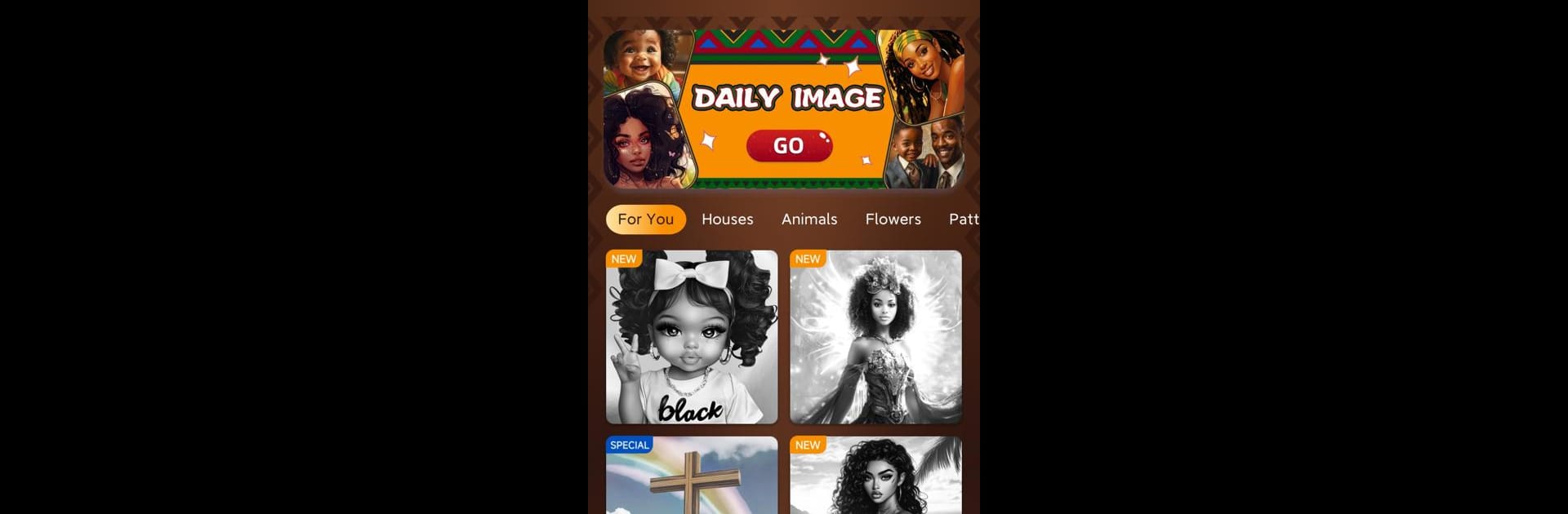Step into the World of Happy Black Color, a thrilling Board game from the house of Mentha X Games. Play this Android game on BlueStacks App Player and experience immersive gaming on PC or Mac.
About the Game
Ready to tap into your creative side and unwind at the same time? Happy Black Color by Mentha X Games brings you a relaxing board game experience that feels like a modern digital art session. Here, it’s all about coloring stylish, original artwork that celebrates black culture, history, and identity—and there’s absolutely no pressure. If you’re after a break from the usual hustle, you’ll find a colorful, welcoming space where self-expression rules and every masterpiece feels personal. Whether you’re doodling for fun, filling by number, or just want something peaceful, there’s plenty to explore.
Game Features
- Uplifting Atmosphere
- From the start, Happy Black Color sets a chill, warm vibe that makes it easy to get comfortable and let creativity take over. It’s like having your own creative corner right at your fingertips.
- Diverse, Fresh Designs
- Whether you’re into portraits, scenes from black culture, sports, baby art, or family moments, there’s something to match every mood. Designs celebrate black history and feature everything from adorable kids to powerful women of color—and the collection keeps growing.
- Color Your Way
- Pick your style: choose freehand coloring for total freedom, or try a color-by-number option if you’d rather just relax and follow along. There are tons of illustrations, with new ones popping up often, so boredom’s never an issue.
- Personal Touch
- Dig into a vibrant palette and bring images to life however you want. No need to be an artist—anyone can craft something special here.
- Therapeutic and Relaxing
- There’s something seriously soothing about slowing down and picking colors. Just open up, start coloring, and let stress melt away. It’s perfect for those moments when you just need a breather.
- Easy for Everyone
- The controls are straightforward and intuitive, so you can get right to coloring without fuss. Whether you’re new or experienced, it’s truly simple to start expressing yourself.
- Share Your Artwork
- Show off your finished pieces—save your art and share it with friends, family, or fellow coloring fans. It’s about celebrating what you’ve made, together.
- Constantly Updated Content
- Happy Black Color doesn’t stay the same for long—expect new art, themes, and features. There’s always something fresh, so you’ll keep finding new favorites.
- Optimized for BlueStacks
- You can enjoy the game on BlueStacks for a smooth, larger-than-life coloring experience when you’re on your PC.
Let loose, get creative, and make every coloring session your own with Happy Black Color, the board game designed for self-expression and relaxation.
Start your journey now. Download the game on BlueStacks, invite your friends, and march on a new adventure.