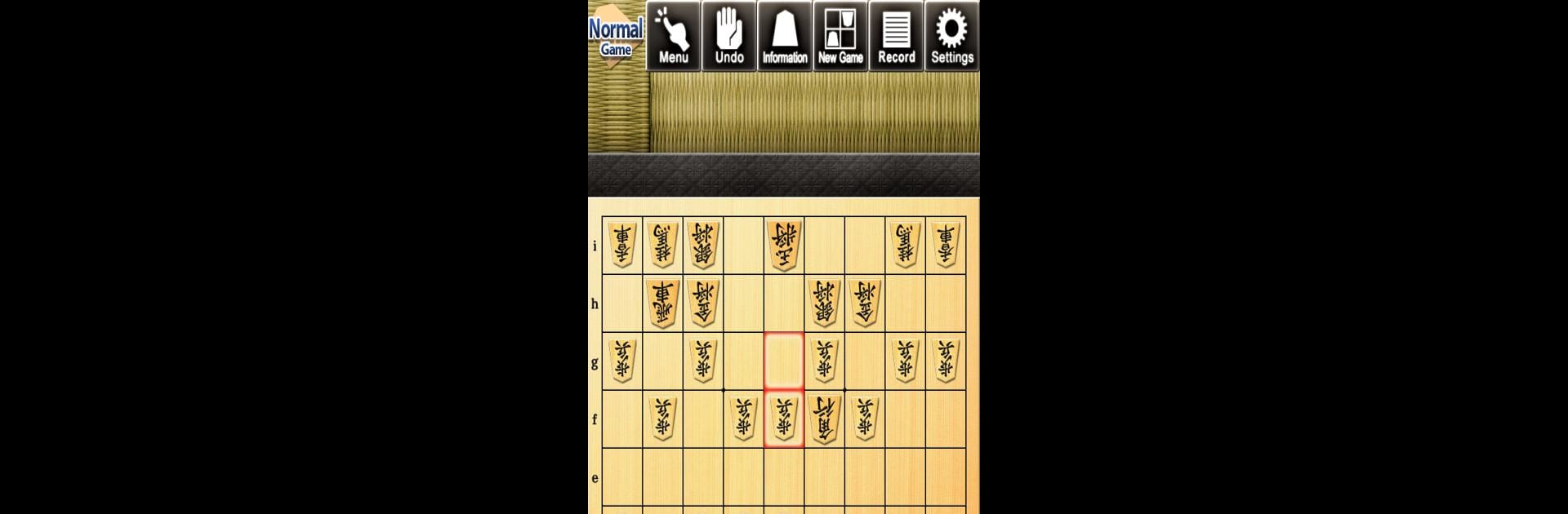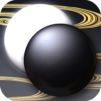Step into the World of Kanazawa Shogi 2, a thrilling Board game from the house of UNBALANCE Corporation. Play this Android game on BlueStacks App Player and experience immersive gaming on PC or Mac.
About the Game
Kanazawa Shogi 2 puts the unique world of Japanese chess in your pocket, whether you’re a total newbie or already skilled at Shogi’s clever moves and dropping rules. This board game, made by UNBALANCE Corporation, delivers a classic strategy experience with a modern twist. Curious about Shogi but not sure where to start? There’s plenty of guidance built right in, making it easy to pick up the basics or push yourself against tougher opponents.
Game Features
-
Levels for Every Skill
Dive into 300 different levels, ranging from absolute beginner-friendly to seriously tough. You can play at your own pace or push yourself to climb those intermediate and advanced ranks. -
Smart AI Opponent
Play against a strong computer opponent that adapts well to your growing skills. If you’re up for a challenge, the high-level AI is no pushover! -
Handicap Options
Adjust the handicap settings for each match, letting beginners and seasoned players share a fair and fun game together. -
Medal Rewards & Unlockables
There’s a neat medal system—defeat the computer a few times, and you’ll unlock new boards and piece styles. It’s a nice extra motivation to keep playing. -
Multiple Play Modes
Go solo against the AI or pass your device for a human vs. human match—no need for extra gear. -
Visual and Audio Polish
Enjoy crisp graphics and authentic sound effects. Zoom in for a close look or listen as moves are called out in Japanese—it adds a real touch of atmosphere. -
Helpful Hints & Help
Stuck on a tough move? Tap into hints or use the help feature to get better at the game without feeling lost. -
Game Saving & History
Save and load your progress whenever you want, and check out the full move history. You can even jump back to any move to see how you could’ve played it differently. -
Subtle Smartphone Features
A quick vibration lets you know it’s your turn, making matches flow naturally. -
Best Played on BlueStacks
Kanazawa Shogi 2 works great on your phone, but if you want a bigger view and easier controls, playing on BlueStacks is a smart move.
Make your gaming sessions memorable with precise controls that give you an edge in close combats and visuals that pop up, bringing every character to life.