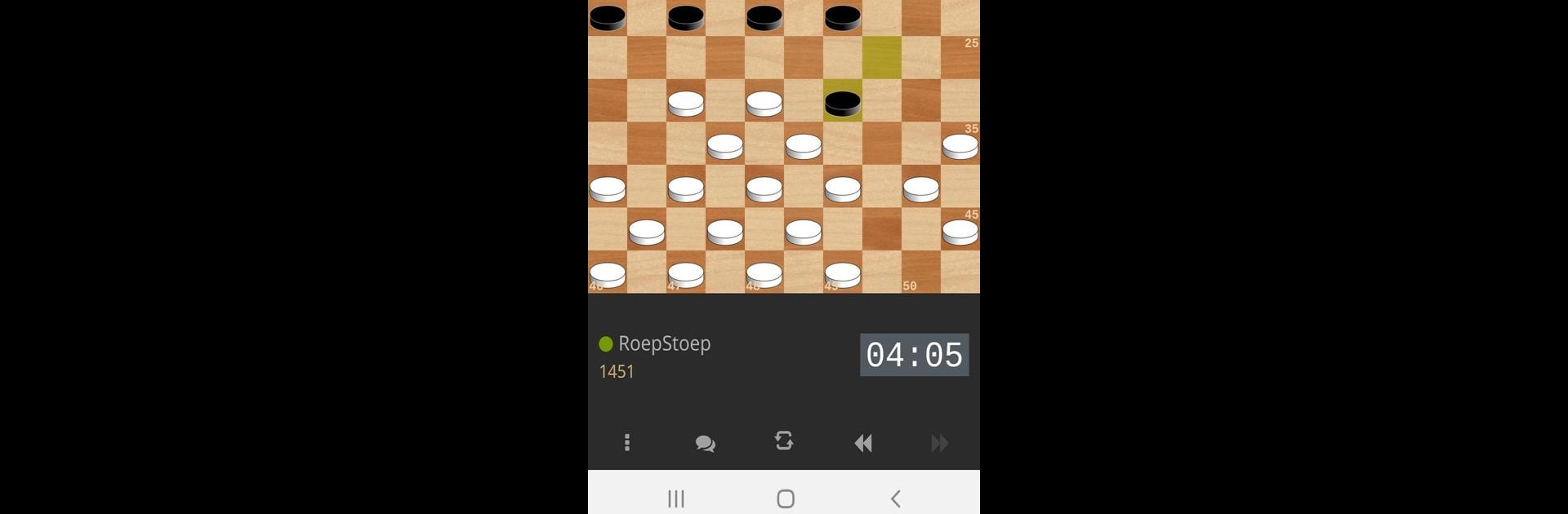Join millions to experience lidraughts • Free Online Draughts, an exciting Board game from lidraughts.org. With BlueStacks App Player, you are always a step ahead of your opponent, ready to outplay them with faster gameplay and better control with the mouse and keyboard on your PC or Mac.
About the Game
Ever feel like a game of draughts (yep, international checkers) but don’t know where to find a worthy opponent? lidraughts • Free Online Draughts hands you that chance, whether you’re chilling at home or killing time on your commute. Built by lidraughts.org and nestled in the Board genre, this game welcomes everyone: die-hard fans, total newcomers, or folks who just like a good brain workout. There are plenty of ways to play—a quick match against the computer, a real-time throwdown with a friend, or an intense online tournament. However you take your draughts, it’s got you covered.
Game Features
-
Multiple Game Modes
Fancy a quick blitz or prefer a thoughtful, slower match? Choose between bullet, blitz, classical, and correspondence styles so games fit your pace and mood. -
Online and Offline Play
Go head-to-head with players from around the world, or just practice solo versus the computer. No internet? Play offline—no problem. -
Tournaments and Challenges
Jump into arena tournaments or look up favorite opponents. You can follow, find, and challenge other draughts fans easily. -
Variants Galore
Not just the classic game—try Frisian draughts, Antidraughts, Breakthrough, or even Frysk! All variants run both online and offline. -
Puzzles and Practice
Work out your strategy with standard draughts puzzles or try your hand at Frisian-specific challenges to really flex your skills. -
Stat Tracking and Game Analysis
Curious how well you’re playing? Dive into your stats, analyze games move-by-move, and get handy summaries with computer-powered insights. -
Board Editor and Over The Board Mode
Set up custom positions with the board editor, or pass your phone to a friend for an old-school head-to-head. -
Customizable Draughts Clock
Use the built-in clock with tons of time setting options if you’re running your own matches at home. -
Multi-language and Device Support
Supports 16 languages and works great whether you’re on your phone or tablet—landscape mode included. -
Free, Ad-Free & Open Source
Totally free, no ads anywhere, and open source for the community-minded.
For an even smoother playing experience, you might want to check it out on BlueStacks.
Slay your opponents with your epic moves. Play it your way on BlueStacks and dominate the battlefield.