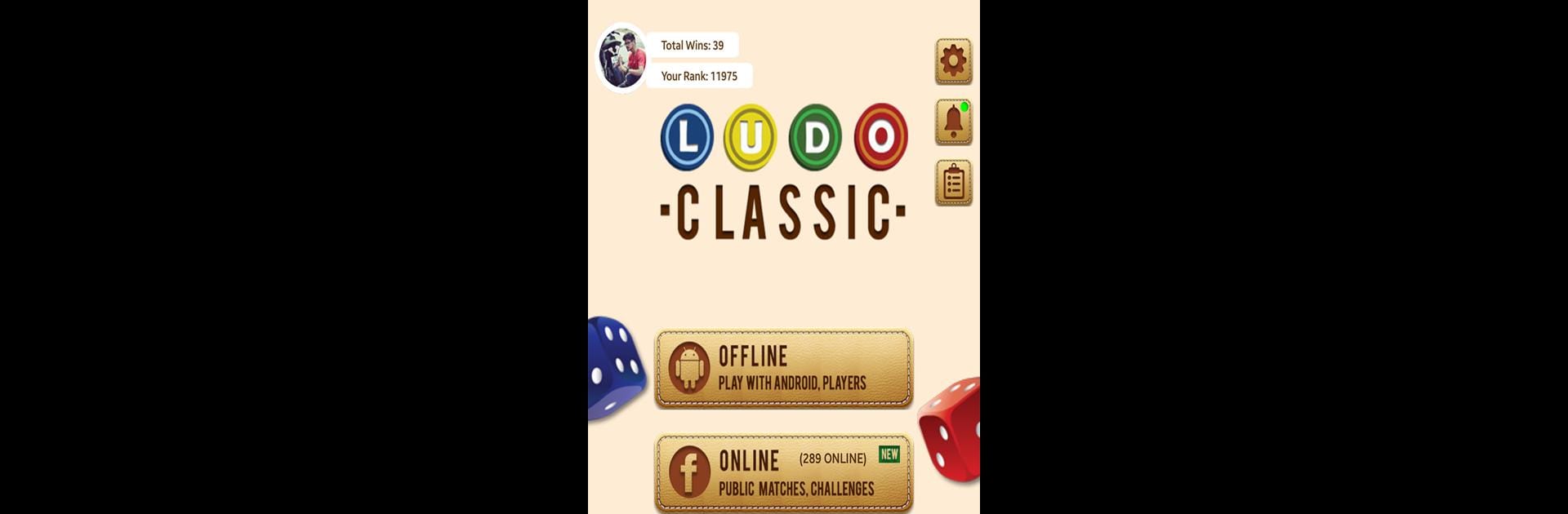Explore a whole new adventure with Ludo Classic, a Board game created by Sudhakar Kanakaraj. Experience great gameplay with BlueStacks, the most popular gaming platform to play Android games on your PC or Mac.
About the Game
Ludo Classic is that nostalgia-packed board game you probably played as a kid, but now it’s right on your device. Built by Sudhakar Kanakaraj, this version captures all the old-school charm of rolling the dice, moving your tokens, and plotting your way home. Whether you’re chasing wins against friends, family, or the computer, you’ll get a trip down memory lane—with a modern twist.
Game Features
-
Classic Board Feels
You’ll notice right away—the game goes for that authentic look, complete with wooden textures and those familiar bright tokens. If you remember sketching lines on a board in your childhood, you’ll feel right at home here. -
Flexible Multiplayer Modes
Hop into matches with friends online, play local multiplayer with Bluetooth, or just face off against the computer. You can even spectate if you’re in the mood to just watch the computer go at it. -
Customizable Rules & Settings
Sure, everyone’s family has their own version of Ludo. With all sorts of toggles for star squares, barriers, custom dice rules, and more, you can tailor the game to play just the way you like. -
Authentic Dice Rolling
No more rigged or boring dice! There’s a custom physics engine here to make every roll feel just a bit unpredictable—almost like you’re tossing it yourself. -
Smart Computer Opponents
It’s not just random moves—computer players actually play strategically. You pick the difficulty, so you can keep things relaxed or crank up the challenge. -
Seamless Online Play
Connect with friends (or strangers!) across the globe, invite your Facebook buddies, and compete for a spot on the global leaderboard. There are achievements to unlock, plus you can send little messages and emotes while you play. -
Personal Touches
Pick your colors, set player names, and even pause a game to come back later—the app remembers where you left off. The game’s got clear turn indicators and instructions to help you along the way. -
Runs Smoothly on BlueStacks
For those who prefer a bigger screen or a different control setup, you can play Ludo Classic using BlueStacks.
So whether you want a few quick rounds or a marathon session reliving classic board game battles, Ludo Classic has you covered.
Slay your opponents with your epic moves. Play it your way on BlueStacks and dominate the battlefield.