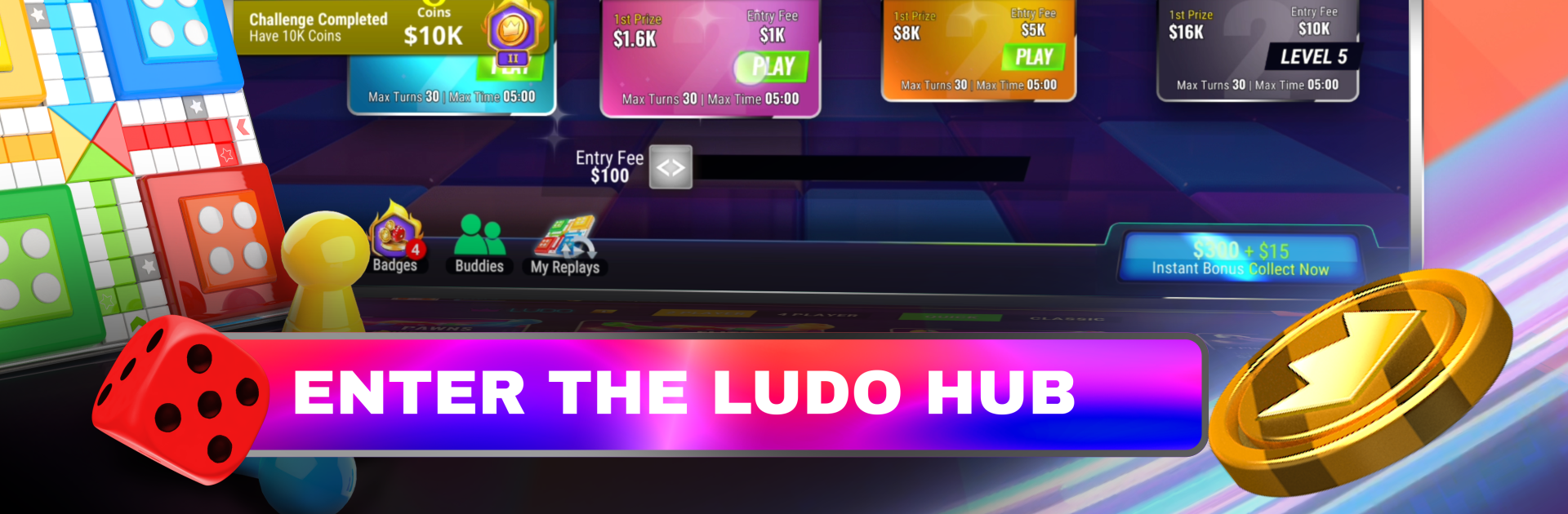Join millions to experience Ludo International 3D: Pro, an exciting Board game from DYNAMICNEXT GAMES. With BlueStacks App Player, you are always a step ahead of your opponent, ready to outplay them with faster gameplay and better control with the mouse and keyboard on your PC or Mac.
About the Game
Ludo International 3D: Pro from DYNAMICNEXT GAMES takes the familiar board game you know and gives it a fresh twist. Whether you’re reliving childhood memories or learning the ropes for the first time, this digital version blends classic Ludo fun with some lively upgrades. Play it on your phone or amp things up with BlueStacks for a smoother, more hands-on experience on your computer.
Game Features
-
Play Globally
Match your Ludo skills against friends and players from all over the world. Every game brings you up against different strategies and play styles—no two matches feel the same. -
Classic Rules, Modern Extras
Roll the dice and race your pawns like always, but keep your eyes peeled for some cool extras and fresh updates that bring new life to the classic board setup. -
Choose Your Mode
Feeling competitive? Switch between Classic and Quick games, with both two-player and four-player options, depending on how much time you’ve got or how big you want your challenge to be. -
Custom Boards and Pawns
Spice up your matches with a range of board designs. You can personalize your pawns and backgrounds, too—pick the style that fits your vibe each time you play. -
Daily Login Perks
Show up each day and snag some bonuses to boost your progress and bragging rights. -
Achievements and Rewards
Unlockable achievements and reward milestones stack up as you play—there’s always a new goal to chase and something to show off to your buddies. -
Friends and Chat Features
Add friends, create a buddy list, and chat right in the middle of a game. Whether you’re cooking up strategies or just talking a little trash, you’re always connected. -
Share Wins Easily
Got a close win or wild comeback? Share your best moments with friends on social media and keep the rivalry going. -
Optimized with BlueStacks
While you can play anywhere, BlueStacks gives you smoother controls and a bigger view—pretty handy when you want to take your Ludo skills to the next level.
Ready to top the leaderboard? We bet you do. Let precise controls and sharp visuals optimized on BlueStacks lead you to victory.