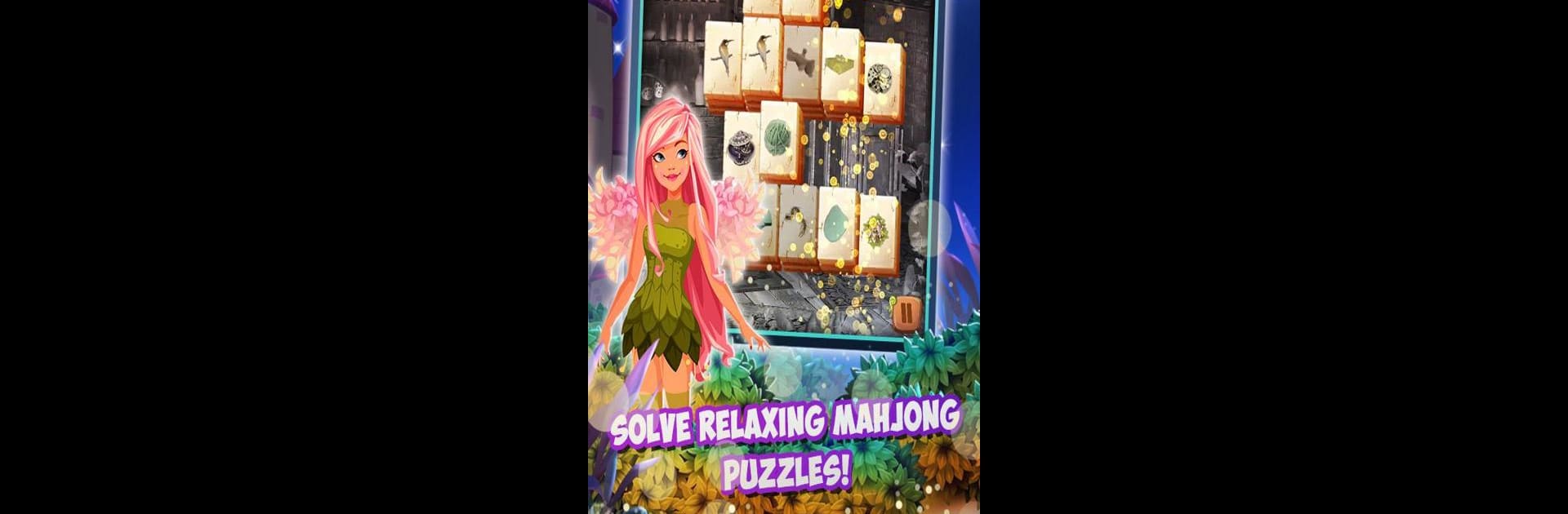From the innovators and creators at Beautiful Free Mahjong Games by Difference Games, Mahjong Solitaire: Moonlight Magic is another fun addition to the World of Board games. Go beyond your mobile screen and play it bigger and better on your PC or Mac. An immersive experience awaits you.
About the Game
Mahjong Solitaire: Moonlight Magic puts a whimsical spin on classic tile-matching. Picture yourself wandering through enchanting, moonlit worlds as you solve laid-back puzzles at your own pace. Whether you’re here to chill after a long day or chase that satisfying feeling of clearing the board, there’s always something new waiting to be discovered.
Game Features
-
Magical Mahjong Gameplay
This isn’t your everyday mahjong. Each level features mystical settings, unique tiles, and just enough of that fantasy vibe to keep things fresh. -
Rescue and Grow Your Magical Pet
Early on, you’ll meet a pet who’s counting on you! As you play, your companion gets stronger and even unlocks special powers that’ll help you out of tricky tile situations. -
Tons of Puzzles
With hundreds of tile-matching boards—ranging from relaxed layouts to brainy expert challenges—you can pick the pace and difficulty that fits your mood. -
Helpful Hints
Stuck on a tough board? Hints are always available with just a tap, so frustration never gets in your way. -
Collect Art and Treasures
Finish levels to unlock beautiful HD artwork that you’ll want to keep. You’ll also stumble across rare collectible treasures that you can craft or trade in for coins. -
Exciting Bonus Levels and Dungeons
Every so often, you’ll enter special stages like dark dungeons or bonus rounds—with different ways to play and more loot to grab. -
Daily Rewards and Coins
Log in anytime to snag free coins and bonuses, giving you a little boost for your next session. -
Customize Your Game
Coins you earn can unlock a variety of stylish new board backgrounds and themed tile sets, so you can change up the vibe whenever you want. -
Replayable Levels and Offline Play
Love a particular board? Play it again for more coins and better scores. No internet? No problem—Mahjong Solitaire: Moonlight Magic works offline.
If you enjoy discovering new maps and features, new content is added regularly. Want that big-screen experience? Mahjong Solitaire: Moonlight Magic runs smoothly through BlueStacks, letting you play your favorite Board genre adventure wherever you are.
Make your gaming sessions memorable with precise controls that give you an edge in close combats and visuals that pop up, bringing every character to life.