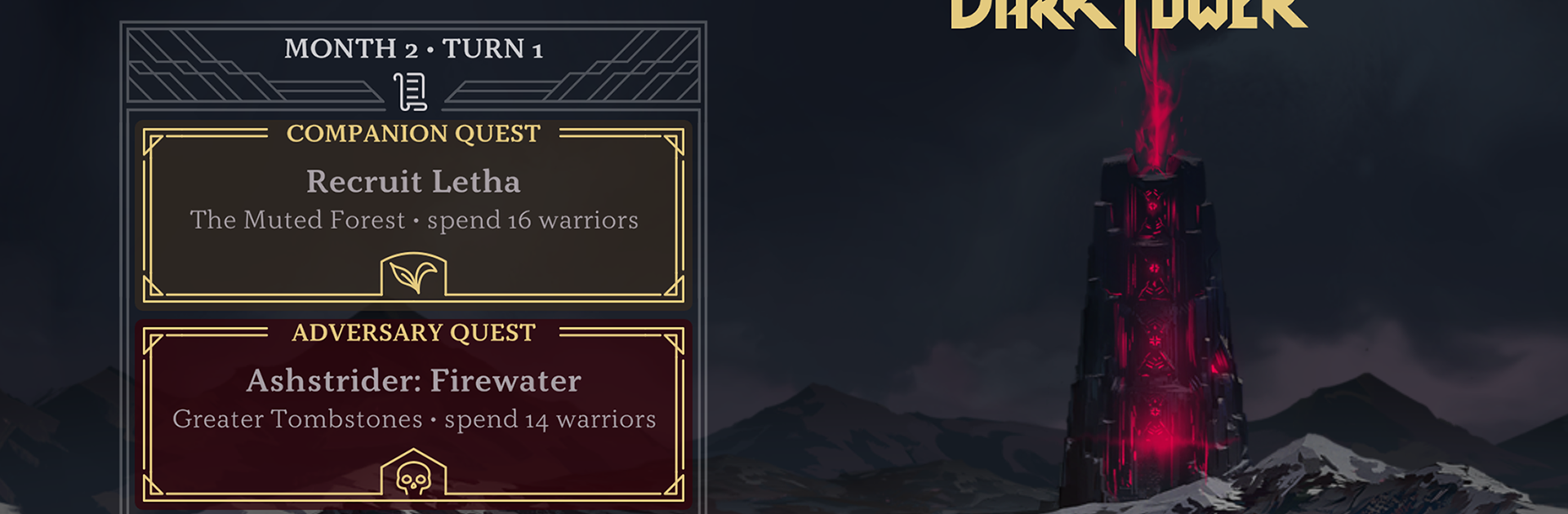Explore a whole new adventure with Return to Dark Tower, a Board game created by Restoration Games. Experience great gameplay with BlueStacks, the most popular gaming platform to play Android games on your PC or Mac.
About the Game
Think board games can’t get any more epic? Return to Dark Tower brings fantasy adventure to your tabletop—and your screen. It’s all about gathering allies, facing off against monstrous foes, and tackling unpredictable quests. With an app that connects directly to your game, every session feels unique, dynamic, and genuinely strategic. If you’re into immersive adventures where every decision counts, this one brings the thrills (and a few surprises) right to your game night.
Game Features
-
Seamless Tower Control
The app syncs up with the physical Tower, handling all its hidden mechanisms wirelessly. You stay focused on playing while the magic (or mayhem) happens without the hassle. -
Automated Quests & Events
Forget about endless rule-checking. New challenges pop up, quests evolve, and events unfold right within the app. One round might send monsters rampaging, the next could throw curveballs you didn’t see coming. -
Virtual Battle System
Combat gets a serious upgrade. Each clash is run through the app’s virtual system, adjusting to the heroes, monsters, and twists you encounter—all while cutting down on mistakes. -
Smooth Co-op or Solo Play
Whether you’re fighting the Tower alone or bringing the whole crew, the app adapts, keeping the experience smooth and engaging. -
Enhanced Tabletop Experience
Play Return to Dark Tower on BlueStacks when you want things on a bigger screen, or just want to streamline the action on your desktop. It’s a handy way to keep your campaign running without a hitch.
Ready to top the leaderboard? We bet you do. Let precise controls and sharp visuals optimized on BlueStacks lead you to victory.