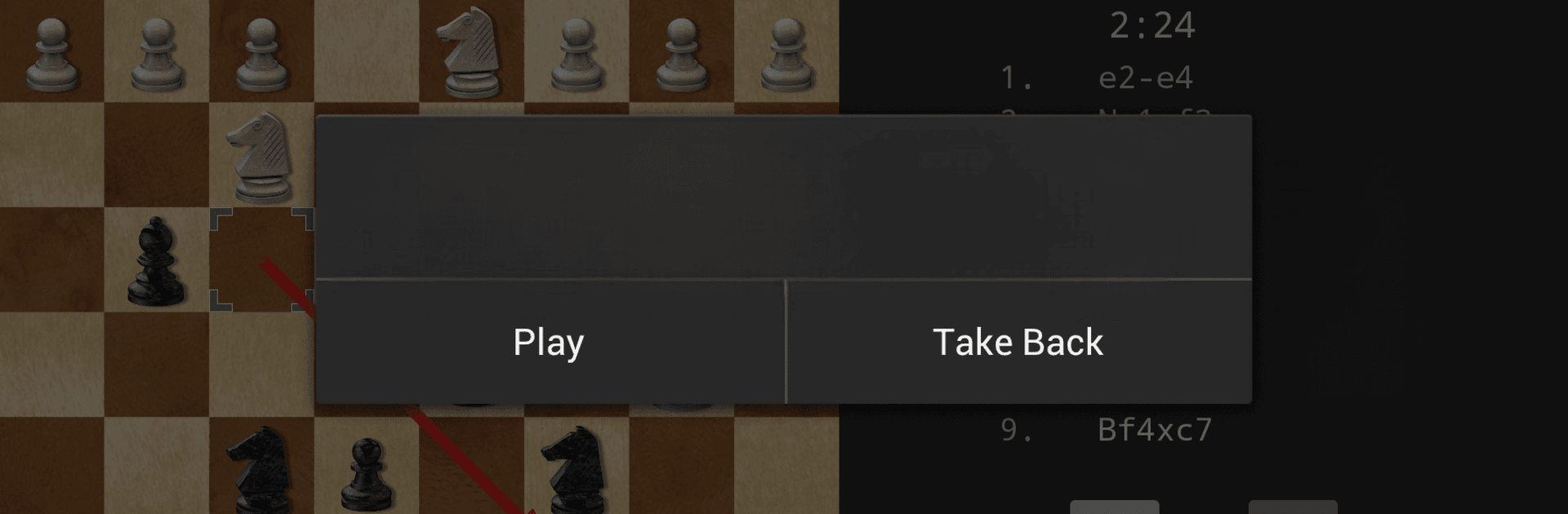From the innovators and creators at shredderchess.com, Shredder Chess is another fun addition to the World of Board games. Go beyond your mobile screen and play it bigger and better on your PC or Mac. An immersive experience awaits you.
About the Game
Shredder Chess is perfect whether you’re just getting started or you’re itching for a real challenge. Face off against a chess engine that’s won the world championship 19 times—or set it to play like a human at any level, even someone who occasionally goofs up. Go at your own pace, try out puzzles, and see how your game evolves over time.
Game Features
-
Flexible Difficulty Levels
Choose how tough your opponent is, from absolute beginner to grandmaster—Shredder Chess even matches your skills as you improve, so you’ll always have a fair fight. -
Human-Style Opponents
Sometimes you don’t want to play a perfect computer. Shredder can copy the quirks and slip-ups of human players at different levels, making each match feel more realistic. -
Built-in Chess Puzzles
Got a few minutes? Tackle one of the 1000 included chess puzzles. They’re great for quick practice or stretching your mind between matches. -
Performance Tracking and Advice
Shredder Chess doesn’t just keep score—it calculates your Elo rating and gives you tips along the way, so you can spot your strengths and pick up on mistakes. -
In-Game Coaching
If you’re about to blunder, a virtual coach gives you a heads-up, helping you learn (without pointing fingers). -
Comprehensive Game Analysis
Dig into your past games, find out where you went right (or wrong), and review any position you’d like—all with some help from Shredder. -
Comfortable, Easy Controls
Everything’s easy to use, from moving pieces to setting up positions. Pick from different board designs and even try playing blindfolded if you want an extra challenge. -
Save, Load & Share
Save your matches—names, dates and all—or import and export games with PGN files. You can pick up right where you left off. -
Play Anywhere
Works just as well on your phone or tablet, and if you want to play on a bigger screen, it runs smoothly with BlueStacks. -
Opening Book Variety
Explore new chess strategies with built-in opening options for tons of variety with each game. -
No Extra Hassles
No data collection, no weird permissions—just chess, your way.
Slay your opponents with your epic moves. Play it your way on BlueStacks and dominate the battlefield.