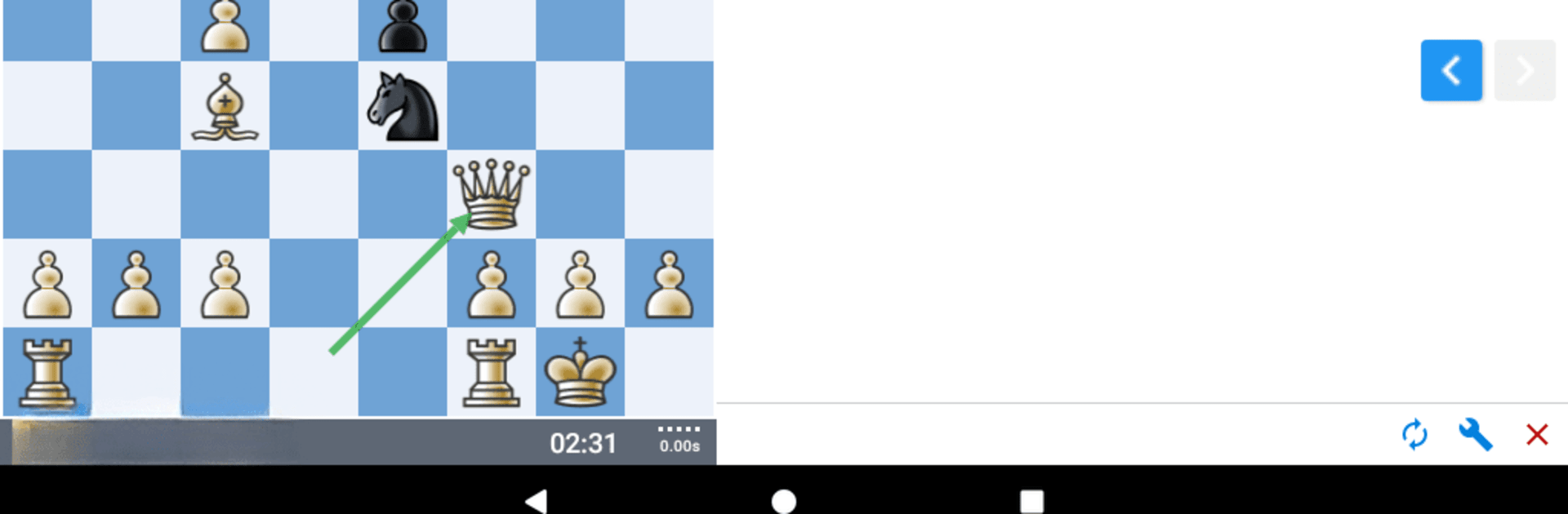SimpleChess – chess game brings the Board genre to life, and throws up exciting challenges for gamers. Developed by Europe Echecs, this Android game is best experienced on BlueStacks, the World’s #1 app player for PC and Mac users.
About the Game
SimpleChess – chess game from Europe Echecs keeps the focus right where it belongs—on playing chess. Whether you’re a total beginner or someone who never misses a day without a match, this Board game makes it easy to jump in and play. Challenge folks around the globe, personalize your experience, and even brush up on your strategy, all without endless menus or distractions.
Game Features
-
Online Matchmaking
Find your next opponent in seconds and play against chess fans worldwide. There’s always someone up for a challenge, no matter the time of day. -
Custom Boards & Pieces
Switch up your look whenever you feel like it. With 20 different piece styles and 40 board designs to try, you’re never stuck with the same old thing. Bored of your style? Change it again. -
Multiple Game Modes
Prefer to take things slow? Or maybe you live for that lightning-fast blitz. Choose between classic, fast, blitz, and bullet matches—or set your own custom time controls to suit your vibe. -
Rating & Progress Tracking
Keep a close eye on your ELO and see how you stack up over time. Win, lose, learn, and then do it all again. -
Training & Tactical Puzzles
Not just about matches—dig into tactical training modules to sharpen your game, or jump into a puzzle battle and see who’s got the fastest brain. -
Chess960 Variant
Shake things up with this fun twist on the standard chess game. Random starting positions, same core rules—a whole new way to play. -
XP & Achievements
Earn experience points with every game played, giving you a sense of progress no matter the outcome.
Membership unlocks even more: dig deep into computer-powered game analysis, find friends in a snap, and unlock advanced training tools. Playing on BlueStacks? You’ll get all these features with smooth performance on a bigger screen.
Slay your opponents with your epic moves. Play it your way on BlueStacks and dominate the battlefield.