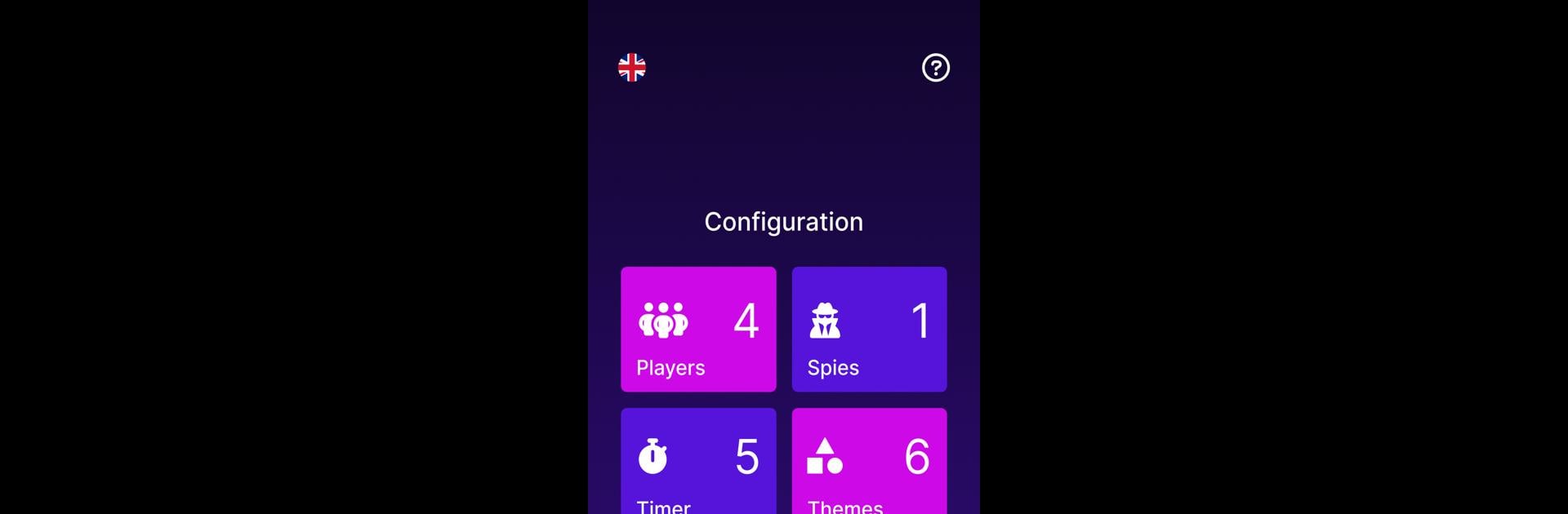Step into the World of Spy, a thrilling Board game from the house of Andurit. Play this Android game on BlueStacks App Player and experience immersive gaming on PC or Mac.
About the Game
Spy, brought to you by Andurit, puts your deduction skills to the test in a clever and laugh-out-loud social board game. If you love a bit of mystery mixed with quick thinking and friendly rivalries, you’ll want to grab your friends or family for a round (or ten). Each game is different—no two plays are quite the same, and that’s half the thrill!
Game Features
-
One Spy, Many Suspects
At the start, everyone except one gets the secret word. That mystery player? They’re the spy, and their mission is to blend in while trying to figure out the word without getting caught. -
Question and Answer Rounds
Players take turns asking each other creative, sneaky, or downright ridiculous questions to sniff out the imposter. Careful! The spy is listening for clues while also trying not to blow their cover. -
Bluff Your Way to Victory
As the spy, it’s a delicate balance. Gather hints, act confident, and try not to slip up. Can you outwit the rest and guess the word before they outsmart you? -
Fun with Groups
Spy works best with three or more people and really shines at parties or game nights. It’s the kind of game that has everyone laughing, pointing fingers, and second-guessing even their best friends. -
Easy to Learn, Hard to Master
You won’t need a rulebook every time—you’ll all pick it up fast. But don’t be fooled; nailing your strategy and poker face takes practice. -
Board Game Vibes on Any Device
Classic board game feel, but you can play anywhere. Want to take the experience to a bigger screen? BlueStacks can make that happen, no sweat.
Get ready for mind games, misdirection, and maybe a touch of chaos—all in a round of Spy.
Get ready for a buttery smooth, high-performance gaming action only on BlueStacks.