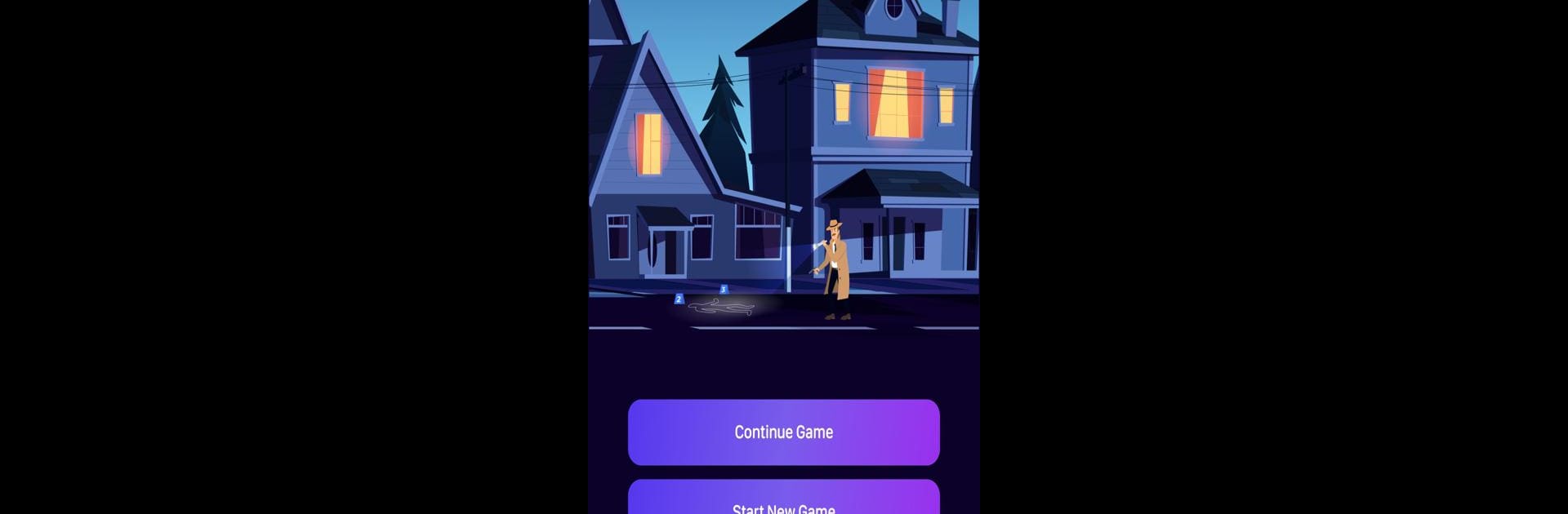Step into the World of SpyFall: Find the Spy, a thrilling Board game from the house of wiline. Play this Android game on BlueStacks App Player and experience immersive gaming on PC or Mac.
About the Game
Ready to bring some laughter (and maybe a bit of friendly suspicion) to your game night? SpyFall: Find the Spy by wiline is a fast-paced board game where nobody’s ever quite sure who to trust. Perfect for gatherings or family downtime, this clever social deduction challenge puts your inner detective—or secret agent—to the test as you hunt for the spy hiding in plain sight.
Game Features
-
Quick & Easy Setup
No need to spend ages explaining the rules—grab a few friends, assign roles, and you’re off. Games last just a few minutes, so you can squeeze in a round pretty much anytime. -
Spy vs. Agents
Each game, one of you is the elusive Spy with no idea where everyone else “is.” The Agents, meanwhile, get a location (anything from casino to submarine), and it’s up to you to grill each other with questions without accidentally tipping off the Spy. -
Social Deduction Mayhem
There’s nonstop banter as players throw out clever (sometimes ridiculous) questions and answers. Figuring out who’s lying becomes a hilarious whirlwind, and there’s always room for a surprise twist. -
Tons of Unique Locations
With over 140 locations in rotation, you’ll never have the same experience twice. Who knows—you might find yourself in a secret lab or a beach (at least in-game). -
No Internet Needed
Offline play means it’s just you, your friends, and your wits. It also means nobody’s waiting on a slow connection to keep the fun going. -
Leaderboard & Points
Every round, the app keeps score—track your stats and try to outwit your crew for that prestigious top spot. -
Accessible for All Ages
Teens, grown-ups, families—basically, if you like games that mix thinking and laughing, you’ll fit right in here. -
Clean, Fast Interface
Get from “Let’s play!” to full-on espionage in about ten seconds. No fuss.
Give it a shot on BlueStacks if you want the board game vibes on a bigger screen, too.
Ready to top the leaderboard? We bet you do. Let precise controls and sharp visuals optimized on BlueStacks lead you to victory.