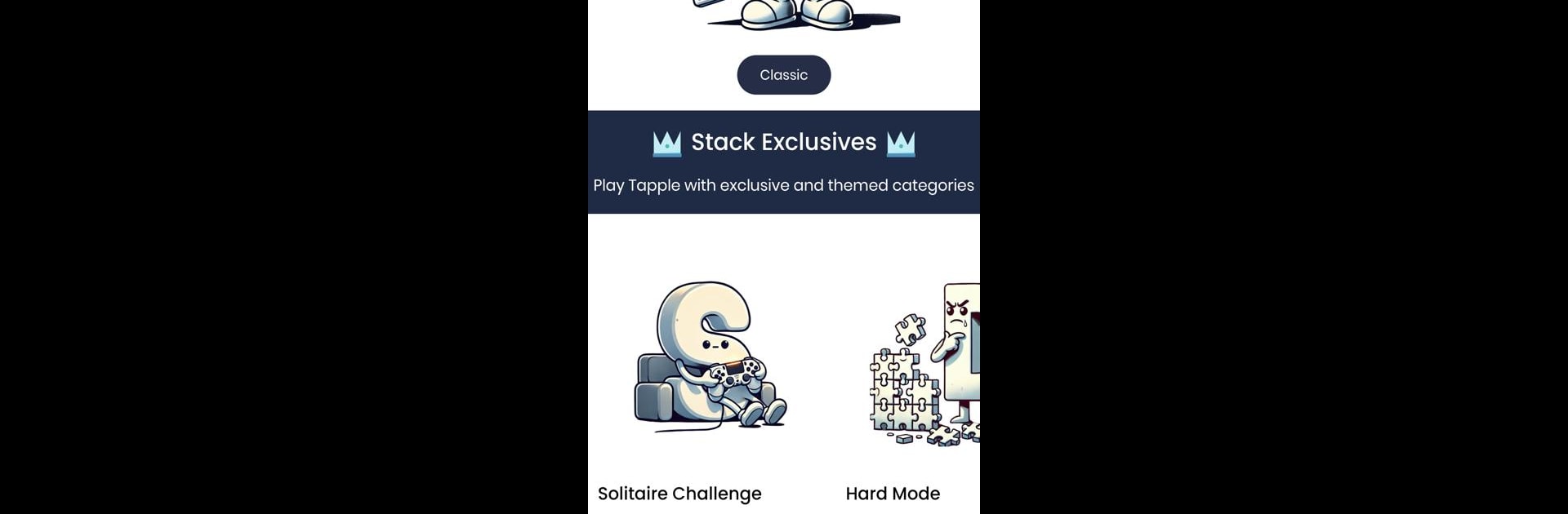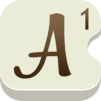Step into the World of Tapple: Word Game, a thrilling Board game from the house of Apps Century. Play this Android game on BlueStacks App Player and experience immersive gaming on PC or Mac.
About the Game
Looking to put your quick thinking and word skills to the test? Tapple: Word Game from Apps Century is all about fast-paced fun that’ll get your brain buzzing. Whether you’re playing solo or trying to outwit your friends in a heated match, you’ll find plenty of challenge in this modern take on classic board games. Expect plenty of laughs, a few “wait, is that even a word?” debates, and a bunch of clever game modes to keep things exciting.
Game Features
-
Classic Mode:
Love traditional word games? Here, you’re racing against the timer to blurt out a word that fits both a given category and the first letter on the board. It’s as frantic—or laid-back—as you make it, and it works great with groups. -
Extreme Mode:
Up for a tougher time? In this mode, the stakes get higher with letter combinations that change on you. That means you’ve got to think fast and adapt even faster—perfect if basic word challenges just aren’t enough anymore. -
Tapple 10:
This one cranks up the competition. You’ll get four categories at once and a random starting letter. Whoever nails ten rounds the quickest takes the win, so get ready for some intense back-and-forth (and maybe a friendly squabble or two). -
Solitaire Mode:
Going solo? This option lets you tackle categories one-on-one with your own vocabulary, working through the alphabet before the clock runs out. It’s a great way to boost your skills or just keep your mind sharp on a quiet afternoon. -
For All Ages:
Doesn’t matter if you’re organizing family game night or letting your kids challenge each other—Tapple: Word Game is easy for everyone to pick up, yet challenging enough that adults stay interested. -
User-Friendly Design:
The layout’s clean, the controls make sense, and everything runs smoothly—especially if you’re playing on BlueStacks. -
Brain Training:
It’s not just for fun. You’ll actually get better at finding words quickly and expanding your vocab. It’s sneaky smart like that.
Forget fumbling through complicated menus; Tapple: Word Game throws you right into the action and keeps things lively.
Slay your opponents with your epic moves. Play it your way on BlueStacks and dominate the battlefield.