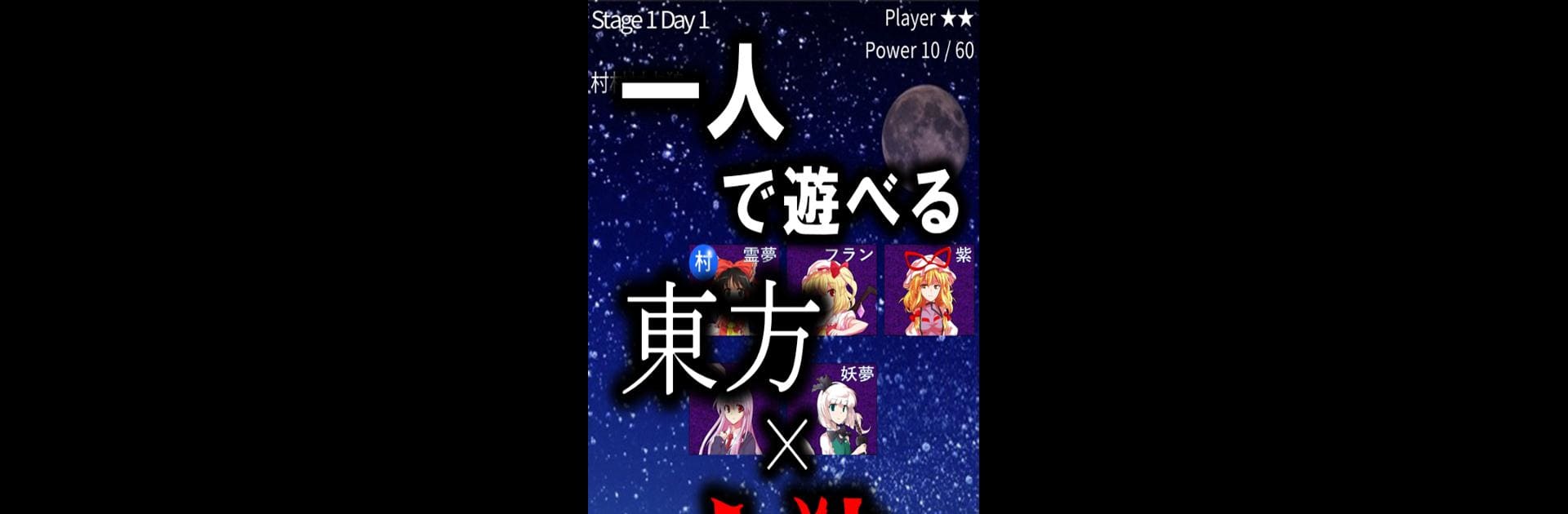From the innovators and creators at なっとう屋技研, 東方人狼噺 ~ソロプレイ専用 スペルカードで遊ぶ人狼ゲーム~ is another fun addition to the World of Board games. Go beyond your mobile screen and play it bigger and better on your PC or Mac. An immersive experience awaits you.
About the Game
If you’ve ever wondered what it’d be like to pit your wits against a classic deduction game featuring a cast of vibrant Touhou characters, 東方人狼噺 ~ソロプレイ専用 スペルカードで遊ぶ人狼ゲーム~ is a pretty unique pick. Crafted by なっとう屋技研, this solo board game lets you lead villagers and face off against sneaky werewolves—all rolled up with a distinct fantasy flavor. Whether you’re a veteran of standard Werewolf games or you’ve never even heard of Touhou Project, this one’s designed so anyone can just pick up and play.
Game Features
-
Truly Solo Gameplay
No need to wait for online lobbies or wrangle friends. It’s all you, calling the shots—no voting system or player coordination required. -
Familiar Mechanics, Unique Twist
At its core, you’ll find classic roles like villagers, seers, knights, and yes, the elusive werewolf. But stages are spiced up with character-specific rules and powers, giving each playthrough a different feel. -
Loads of Touhou Characters
Even if you don’t know much about the Touhou universe, you’ll still recognize the game’s personality as classic characters step into the roles. Oh, and prior knowledge isn’t necessary to enjoy (although you might get curious). -
Multiple Stages & Progression
Unlock new villages and face fresh challenges as you win. From novice-friendly setups to advanced, chaotic variants, there’s always something new once you clear a map. -
No Online Fuss
You don’t need an internet connection, and the game skips user registrations—just open it up and get started. -
Tutorial Included
Newcomers to Werewolf (or to board games in general) can relax—there’s a hands-on tutorial that walks you through the basics. -
Chunky Replay Value
Thanks to the shuffle of roles, unlockable abilities, and changing rules handed out by each “game master” character, no two runs play out exactly the same. -
Auto-Save & Easy Data Management
Accidentally closed the app? No problem—the auto-save has your back. And you can transfer your games when updating devices, so your progress sticks around. -
Advanced Menus for Hardcore Players
Beat certain stages on hard mode, and you’ll get access to advanced commands for an even deeper tactical experience. -
Smooth on BlueStacks
Prefer playing on a bigger screen? The experience holds up great if you’re using BlueStacks.
Start your journey now. Download the game on BlueStacks, invite your friends, and march on a new adventure.