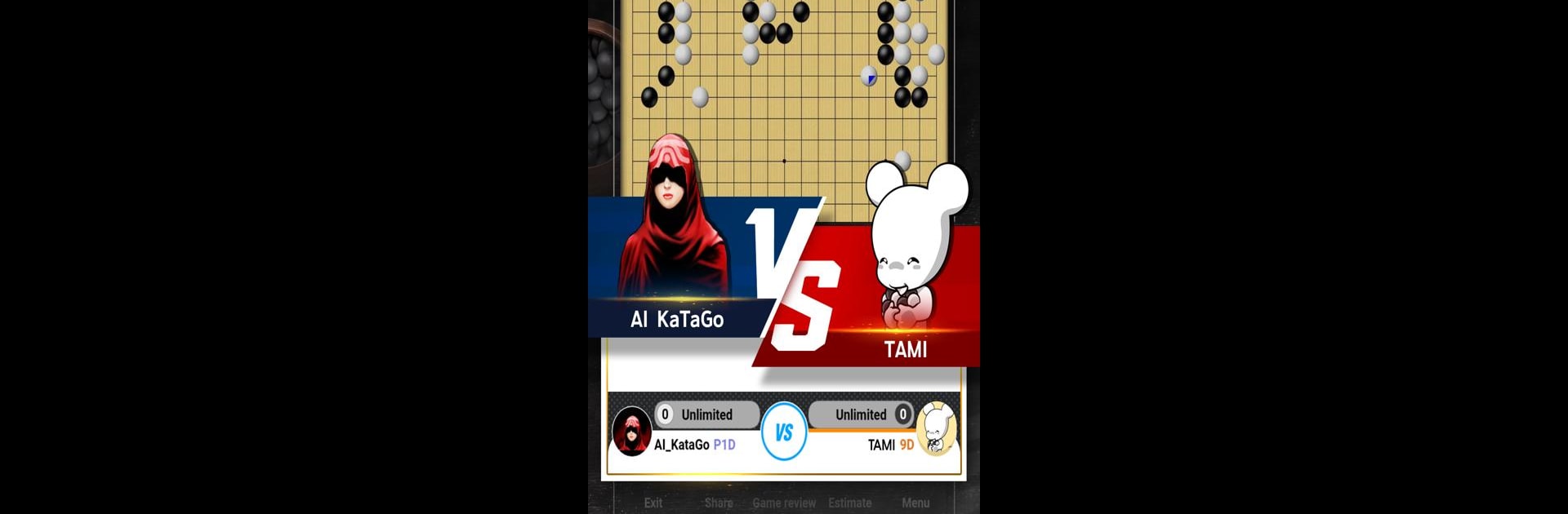Step into the World of Tygem Go Lite, a thrilling Board game from the house of Com2uS TYGEM Corporation. Play this Android game on BlueStacks App Player and experience immersive gaming on PC or Mac.
About the Game
If you’re passionate about Go or just itching to learn a new strategy game, Tygem Go Lite by Com2uS TYGEM Corporation brings the classic board experience to your device with a fresh twist. Whether you’re squeezing in a quick match on a busy day or analyzing deep strategies in your downtime, this board game strikes a nice balance between teaching, challenging, and entertaining. Expect real-time insights, live pro matches, and plenty of ways to sharpen your skills, especially if you run it on BlueStacks for an even smoother session.
Game Features
-
Smart AI Analysis
Ever wonder what your winning chances are mid-game, or if your last move was brilliant or… not so brilliant? With built-in AI, you get live win-rate updates and on-the-spot suggestions for your best next moves. It’s like having a coach whispering advice as you play! -
Post-Game Move Reviews
After each game, the AI breaks down every move you made into six categories—from “perfect” to “bad move.” Great for those curious to see where things went right or where the wheels fell off. Super helpful if you’re aiming to improve. -
Free AI KataGo Matches
Play against the AI at different skill levels without paying a dime, thanks to the included KataGo option. It’s a fantastic way to practice, try new tactics, or just see how you stack up against artificial intelligence. -
Live Pro Game Broadcasts
Miss watching professional Go in action? Tune in to real-time broadcasts straight from international matches, including the intense KOR-CHN Time Match and the elite Super Match showdowns. You’ll even catch club leagues featuring rising Korean Go stars. -
Quick 9×9 Match Option
No time for a full-length showdown? There’s a fast 9×9 board mode, which is perfect for speedier games – say, during a coffee break or while waiting for dinner. -
Handy Review Tools
Take advantage of preplay and live analysis while you’re watching games. It’s easy to stop, rewind, or check out different scenarios anytime, whether you’re reviewing your own match or someone else’s. -
Picture-in-Picture Support
Multitaskers, rejoice! You can keep the board visible and monitor the game’s progress while using other apps, thanks to convenient PIP mode. -
No Account Needed
Want to just jump in and play? Guest mode lets you get started instantly—no sign-ups, no waiting around. -
Special Events & Leagues
Besides everyday games, you can catch exclusive events like the Smile club league, featuring up-and-coming talent in the Go world.
Play, learn, and watch—all in one place, whether you’re chilling on the couch or sneaking in a match on your laptop with BlueStacks.
Start your journey now. Download the game on BlueStacks, invite your friends, and march on a new adventure.