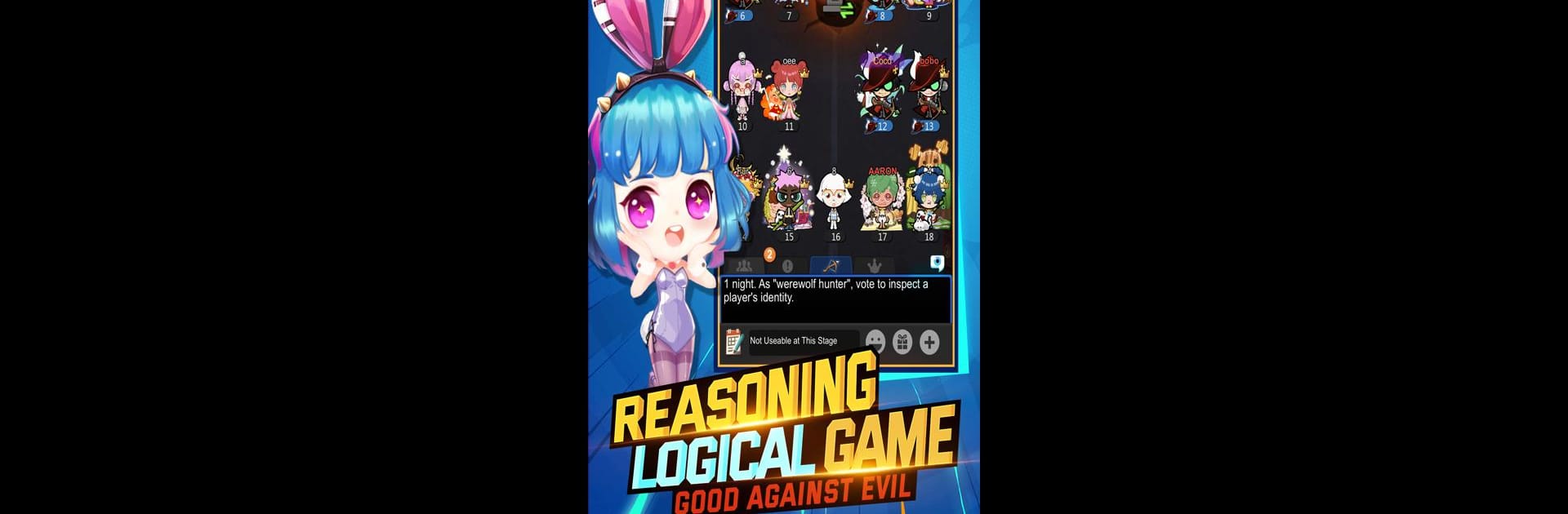Join millions to experience Werewolf, an exciting Board game from Wenxuan Shi. With BlueStacks App Player, you are always a step ahead of your opponent, ready to outplay them with faster gameplay and better control with the mouse and keyboard on your PC or Mac.
About the Game
Ever wanted to put your detective skills to the test or see how well you can bluff your friends? Werewolf by Wenxuan Shi is a lively social board game that brings together sharp reasoning, fun roleplay, and some seriously entertaining twists. You’ll slip into different characters, uncover clues, and try to outwit everyone else, all while making new friends or teaming up with familiar faces. Whether you’re there for the intrigue or just looking to kick back with some music, dancing, and chat, it’s a playground for all kinds of social gamers.
Game Features
-
Unique Roles & Fresh Stories
There’s never a dull moment with tons of story scripts and character roles to choose from. Step into a new story every session, and never play the same game twice. -
Real-Time Voice Chat
Need to accuse someone of being the werewolf or defend your honor? With instant voice chat, you can plot, joke, or argue in real time. -
Interactive Clue Hunting
Get that classic detective feeling while searching for clues at crime scenes, all from your device—no need to leave your couch. -
Build Your Own Look
Express yourself with a huge wardrobe of costumes and fun props, from silly and cute to sleek and stylish. You can even add adorable pets to tag along. -
Custom Game Modes
Fancy a twist? Try out different game setups or create your own with professional lineups. There are plenty of ways to challenge your crew. -
Music, Dancing, and More
It’s not all deduction and drama. Hang out, sing, dance, or just chat—there’s always something going on outside the main game. -
Meet, Chat, and Date
One tap, and you’re matched up for new chats or even a virtual date. Special in-game spaces, like wedding rooms, let you take connections further if you want. -
Stay Social, Anytime
Whether you’ve got five minutes or an hour, you can jump into a game fast—no more awkward waiting. Plus, share your moments and life snippets with an active community. -
Play Big on BlueStacks
If you want to experience all the action on a bigger screen, BlueStacks makes it smooth and even more fun!
Ready to top the leaderboard? We bet you do. Let precise controls and sharp visuals optimized on BlueStacks lead you to victory.