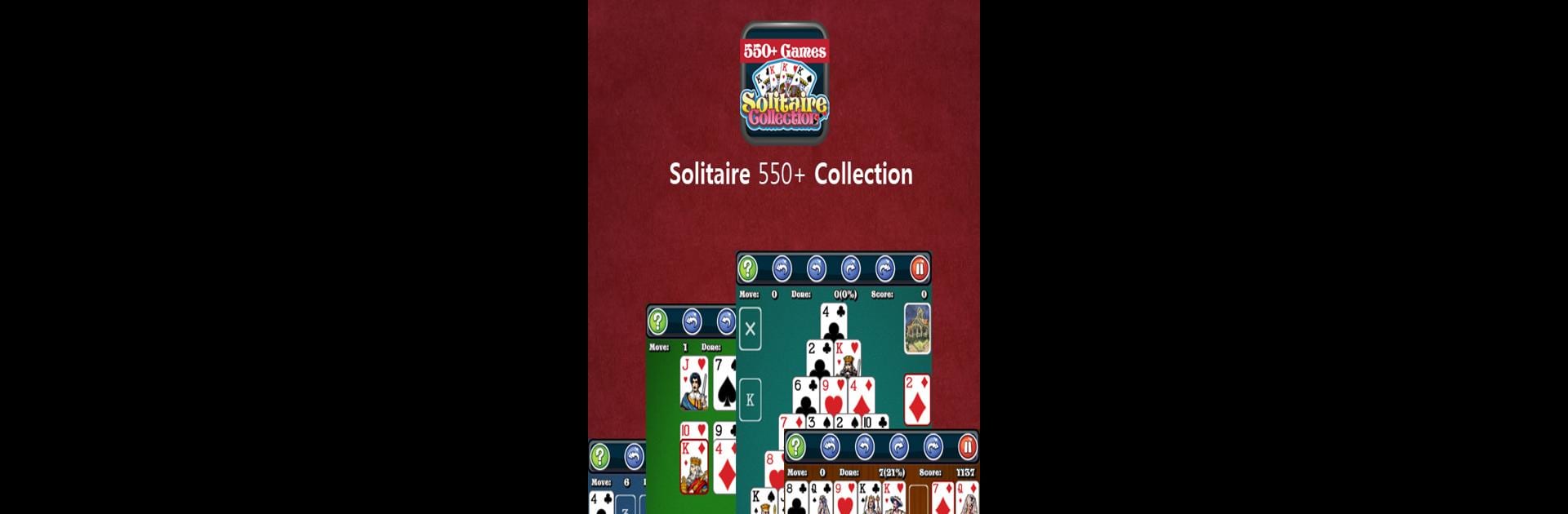550+ Card Games Solitaire Pack brings the Card genre to life, and throws up exciting challenges for gamers. Developed by CommaLite, this Android game is best experienced on BlueStacks, the World’s #1 app player for PC and Mac users.
About the Game
Ever feel like breaking out a deck of cards, but all you’ve got is your phone or laptop? 550+ Card Games Solitaire Pack from CommaLite has you covered. This card collection is packed—seriously, there are hundreds of different solitaire games to mess around with. Whether you’re a diehard Klondike fan or curious about card games you’ve never tried, you’re pretty much set. Plus, the whole thing looks fantastic and runs buttery-smooth, even on bigger screens if you’re using BlueStacks.
Game Features
-
Massive Variety
Tired of playing the same version of solitaire over and over? You won’t run out of options here. There are hundreds—yes, 550+—games in this pack, from classics like Freecell, Spider, and Yukon to lesser-known ones like Braid, Terrace, Gypsy, and Forty Thieves. -
Sharp HD Graphics
Kind of wild how good cards can look—custom-designed decks, high-res visuals, and smooth animations make the whole thing almost relaxing to look at. -
Easy Touch Controls
Whether you’re old-school and like dragging cards around, or you just want to tap cards to move them, both styles are supported. Works nicely on phones, tablets, and feels even roomier if you load it up with BlueStacks. -
Rule Descriptions for Every Game
No more guessing—every game comes with an explanation of the rules, so you can try something new and not feel totally lost. -
Themes & Unique Card Decks
Mix it up with various themes and classic-looking decks, so things don’t get stale. -
Auto Hint & Smart Assistance
If you ever get stuck, just turn on the auto hint feature and the game helps guide you. No embarrassment in needing a nudge. -
Flexible Game Support
Unlimited undos, redos, and automatic saving mean you can play at your own pace, stop in the middle, and pick up right where you left off. -
Stats Tracking
If you like numbers, you can check back later and see how you’re doing across all your favorite games. -
Optimized for Tablet & PC
The interface doesn’t feel cramped—everything resizes to fit your screen, so whether you’re playing on your phone, a tablet, or through BlueStacks, it just works.
Start your journey now. Download the game on BlueStacks, invite your friends, and march on a new adventure.