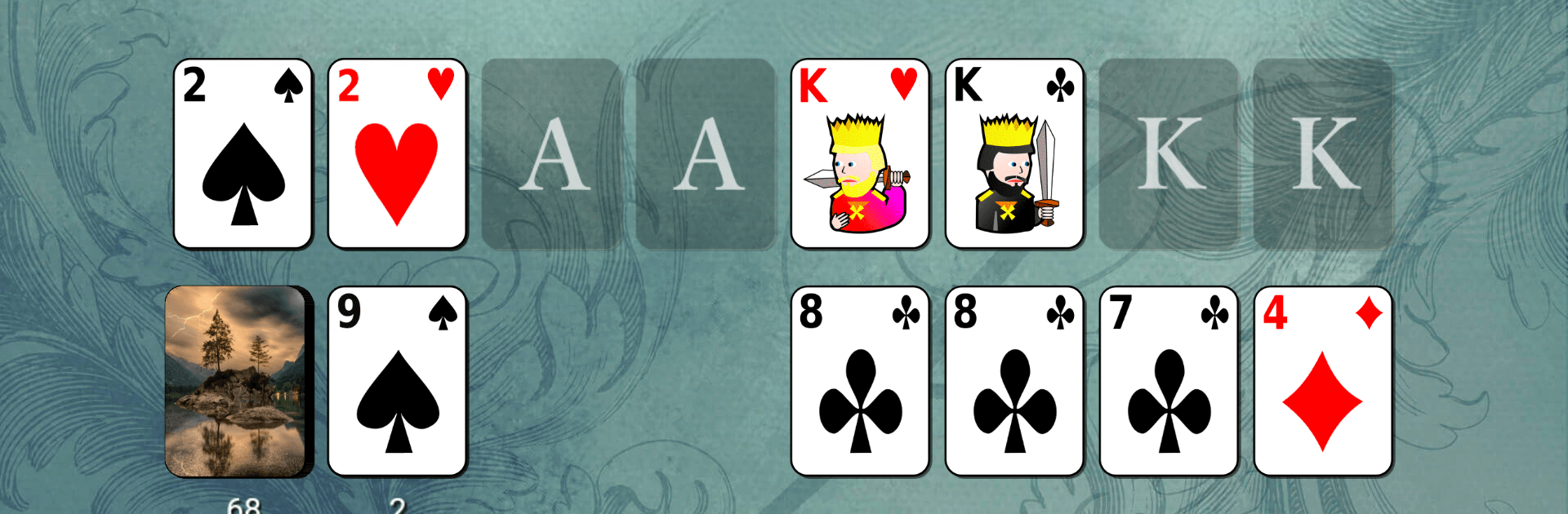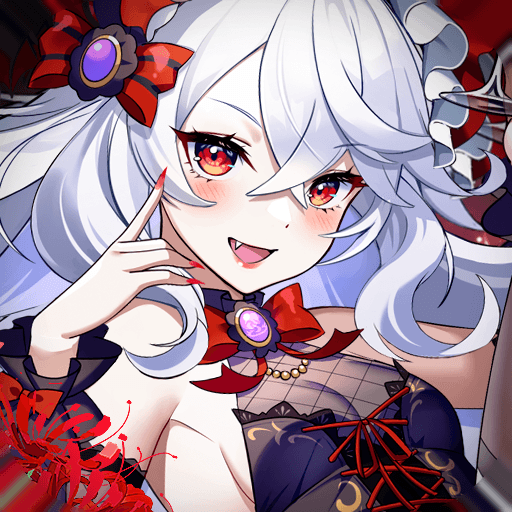Explore a whole new adventure with Aces and Kings Solitaire, a Card game created by AlgoTech. Experience great gameplay with BlueStacks, the most popular gaming platform to play Android games on your PC or Mac.
About the Game
Aces and Kings Solitaire takes the classic card genre and dials up the challenge. If you’re a fan of brainy solitaire twists, this one’s going to get your gears turning. Juggling two decks and a tricky board setup, you’ll be building up and tearing down piles, always plotting your next big move as you work toward victory.
Game Features
-
Double-Deck Gameplay
You’re working with two full decks, so expect the unexpected—more cards means a tougher puzzle to crack. -
Unique Foundation Rules
Build half the foundations from Ace up to King and the other half from King down to Ace. There’s no suit matching, but it’s a lot harder than it sounds! -
Reserve and Tableau Piles
Each round starts with reserve piles stocked with 13 cards, and tableau spaces holding one card apiece for extra strategy. You’ll need to keep your options open and watch what’s coming up next. -
Stock and Waste Management
Dealing cards from the stock to the waste, one by one, keeps the suspense alive. But here’s the catch—no regular redeals allowed! Once those cards are out, your moves really count. -
Flexible Foundation Moves
Feel like switching up your plan? Move cards between foundation piles for some seriously next-level play. -
Bonus Redeal
Stuck near the end? You get one chance at a bonus redeal to turn things around if you’re close but not quite there. -
Keep Your Progress
Not enough time for a full game? You can save your spot and come back later—no stress, just pick up where you left off. -
Undo as Much as You Want
Made a misstep? Unlimited undos have your back, so nothing’s locked in permanently. -
Track Your Stats
Want to know how you’re improving? Check out your game stats to spot trends and maybe brag a little.
If you’re thinking about playing Aces and Kings Solitaire by AlgoTech on your computer, BlueStacks lets you take the card action to a bigger screen.
Ready to top the leaderboard? We bet you do. Let precise controls and sharp visuals optimized on BlueStacks lead you to victory.