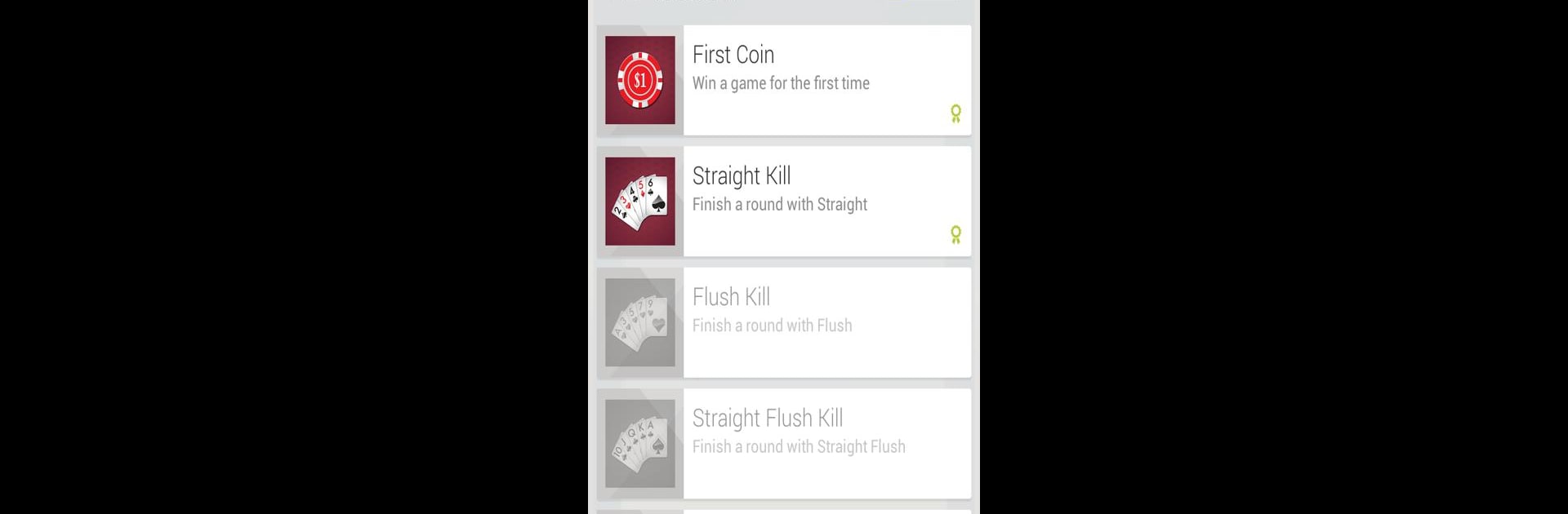From the innovators and creators at Recax Game, B-Bro Big2 (Big Two/Pusoy Dos) is another fun addition to the World of Card games. Go beyond your mobile screen and play it bigger and better on your PC or Mac. An immersive experience awaits you.
About the Game
Ready for some fast-paced card action with a bit of strategy and a dash of luck? B-Bro Big2 (Big Two/Pusoy Dos) by Recax Game brings the classic card game to your screen, offering a fun blend of competition, tricky moves, and that satisfying feeling you get when a winning hand comes together. Whether you’re a seasoned card shark or still figuring out what beats what, there’s plenty here to keep you entertained, whether you’re killing a few minutes or settling in for a longer match.
Game Features
-
Multiple Rule Sets
Switch between International, Taiwan, and Philippines’ Pusoy Dos rules anytime. It’s really easy to try out different styles, so you’re never stuck playing just one version. -
Intuitive Card Selection
The Slide-2-Select feature lets you pick cards just by sliding your finger—super smooth, and it even suggests the smartest possible combos. -
One-Hand Play Mode
Play comfortably whether you’re a lefty or righty. You can set up the interface to make single-handed play fit your style. -
Voice Options
Choose between English, Cantonese, or Mandarin voice settings to add a bit of flair and personality to every round. -
Smart Automatic Pass
Don’t feel like dealing with tiny “Pass” buttons? You can turn on a setting that takes care of those passes for you, keeping the game flowing. -
Challenging Computer Opponents
The AI isn’t predictable—it mixes up its strategies and will surprise you (sometimes frustratingly so!), making every match feel fresh. -
Achievements and Ranks
Collect medals for pulling off impressive feats and work your way up through 19 ranks. There’s always something new to aim for. -
Slick UI Design
Handy visuals help you spot and build combinations without squinting or second-guessing. Everything’s made to be clear and quick to pick up. -
Enhanced Play on BlueStacks
For folks who want a bigger screen and even easier controls, you can run the game on BlueStacks and get the same experience with an extra polish.
Start your journey now. Download the game on BlueStacks, invite your friends, and march on a new adventure.