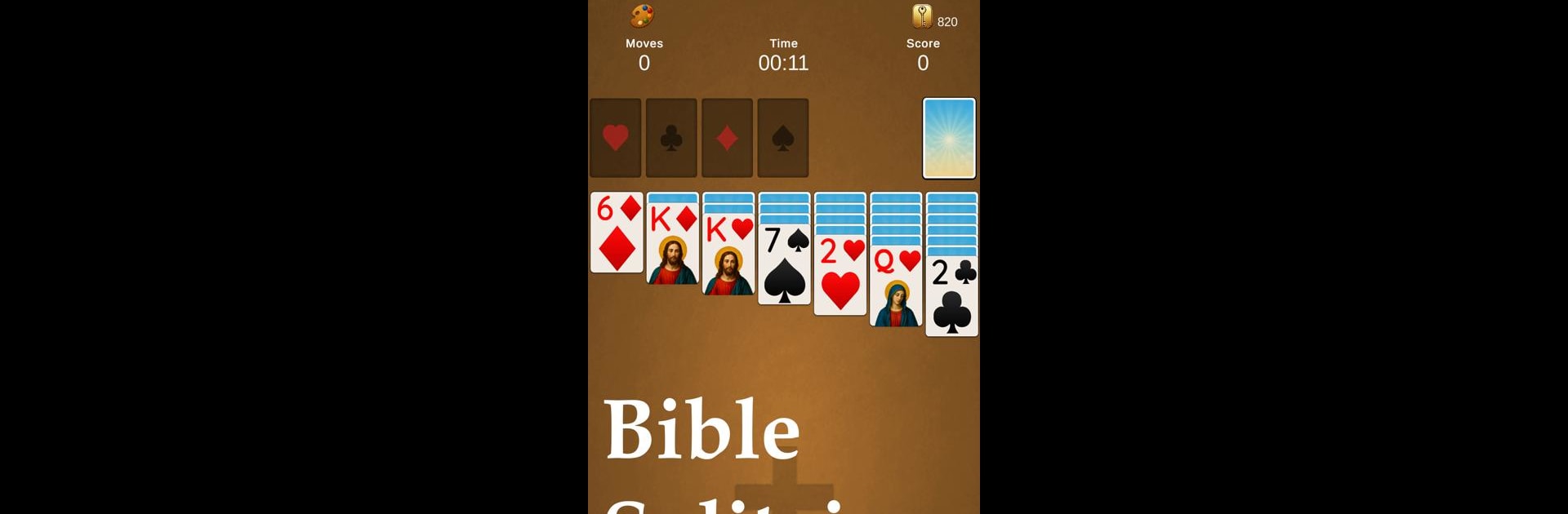Explore a whole new adventure with Bible Solitaire, a Card game created by Official Game AI, Inc. Experience great gameplay with BlueStacks, the most popular gaming platform to play Android games on your PC or Mac.
About the Game
Looking for a fresh twist on classic solitaire? Bible Solitaire mixes the challenge of Klondike-style card play with uplifting Bible verses and a bunch of nods to faith. Created by Official Game AI, Inc, this card game is designed to be both calming and inspiring, offering daily moments of reflection no matter how busy you are. Whether you want a quick break, something for your Sunday group, or a bit of peaceful downtime, you’ll find it here—with just your cards and some thoughtful encouragement along the way.
Game Features
-
Daily Verse Challenges
Start each game with a new challenge—win to unlock meaningful Bible verses and occasional special messages during important Christian holidays. There’s a little something extra waiting every day. -
Honor Roll for Church Groups
If your church or study group gets enough members playing, you can snag a spot on the in-game Honor Roll. Groups can even create custom card backs or backgrounds everyone can use, adding a personal touch. -
Classic Solitaire With a Faithful Spin
Enjoy all the familiar moves you know from Klondike solitaire but set against relaxing, faith-inspired backgrounds and subtle spiritual rewards woven into the gameplay. -
Collect, Unlock, and Personalize
Every win earns you keys. Use them to unlock beautiful Bibles, unique card backs, or calming new backgrounds—customizing your game however you like. -
Family-Friendly and Play Anywhere
Bible Solitaire is easy for anyone to pick up, whether you’re a kid, a parent, or a grandparent. No Wi-Fi required, so you really can play anywhere—quiet mornings, late nights, you name it. -
Relaxed, No-Pressure Atmosphere
There’s nothing fast-paced or stressful here. Matches are peaceful, with just enough strategy to keep your mind sharp and your spirit lifted. -
Night Mode and Theme Options
Choose the look and feel that suits your mood, with serene visuals and night mode if you prefer a softer screen in the evening. -
Perfect for Devotionals
Use Bible Solitaire as part of your daily devotional routine or group Bible study. It blends scripture memorization and reflection seamlessly with each round you play.
And if you want to enjoy those visuals and smooth card movement on an even bigger screen, BlueStacks lets you play your favorite Card games, including Bible Solitaire, right from your PC.
Start your journey now. Download the game on BlueStacks, invite your friends, and march on a new adventure.