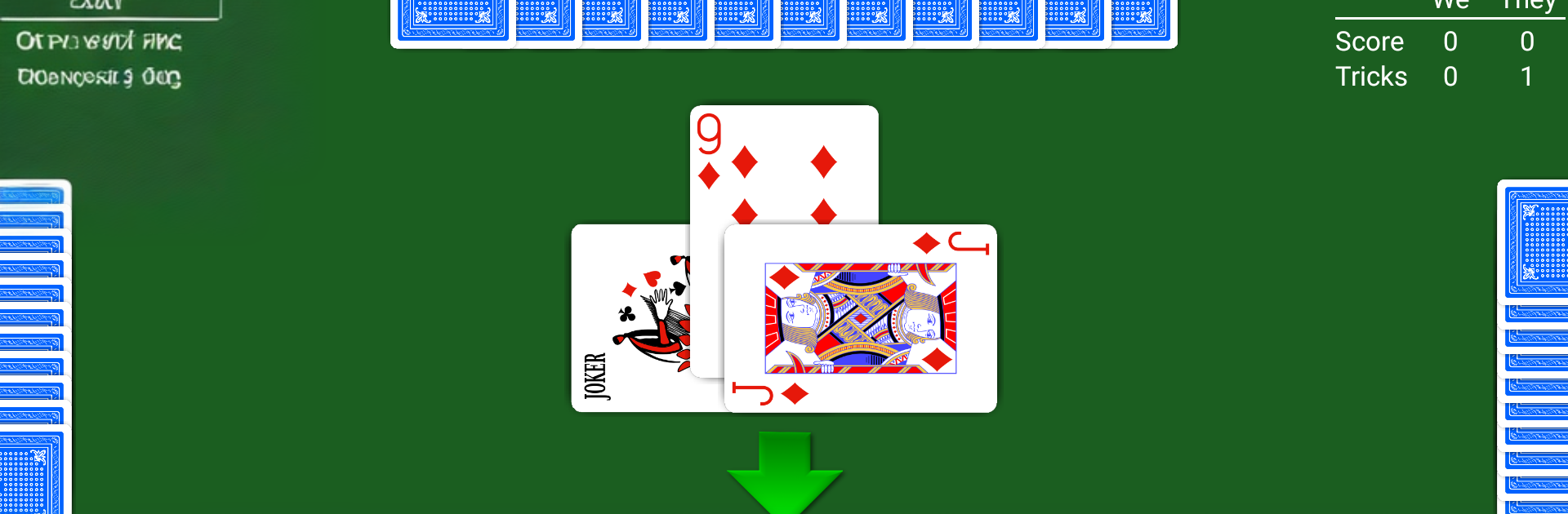Explore a whole new adventure with Bid Whist – Expert AI, a Card game created by NeuralPlay, LLC. Experience great gameplay with BlueStacks, the most popular gaming platform to play Android games on your PC or Mac.
About the Game
Bid Whist – Expert AI brings the classic partnership trick‑taking showdown to life with a smart, flexible ruleset. Whether you’re still sorting out bids and trump or you’ve played for years, it gives you a clean, tunable Card experience with opponents that actually think. Set the table your way, practice at your own pace, and keep upping the challenge as you go.
Game Features
- Guided learning: See suggested bids and plays, get timely hints, and use a play checker that flags where your choices differ from optimal.
- Scalable challenge: Pick from six computer levels, from beginner-friendly to a savvy Expert AI that adapts to different rule styles.
- Handy controls: Undo a move, replay a hand, or skip ahead. Everything works offline, so your game travels with you.
- Post-hand review: Rewatch the action trick by trick to understand what swung the hand.
- Stats and progress: Track detailed numbers over time, and chase achievements and leaderboards if you like a little extra motivation.
- Table style: Customize deck backs, color themes, and other visuals to fit your vibe.
- Play it faster: If your cards are all winners, claim the rest. When you’re set, you can wrap the hand early to keep the pace brisk.
- Kitty options: Choose the kitty size (6, 5, 4, or none) and how it’s shown—only to the declarer or to everyone when there’s trump.
- Bidding rules: Set the minimum bid and try level‑only bidding where the declarer later picks trump and plays high or low (with aces counting how you prefer).
- Bid ranking: Decide whether a low bid at a level beats a high bid, or treat them as equal.
- Scoring tweaks: Make notrump worth double, score Boston bids for double, and choose whether overtricks add a point or not.
- Joker behavior: Define how jokers work in notrump—discard immediately, discard freely, never take a trick, or move to/exchange with the kitty.
- Trump twist: Turn the Two of Spades into a top trump if that’s your house rule.
- Game length: End by reaching a points target or after a set number of hands.
- Play on PC: Prefer a bigger screen? It plays smoothly on BlueStacks.
Slay your opponents with your epic moves. Play it your way on BlueStacks and dominate the battlefield.