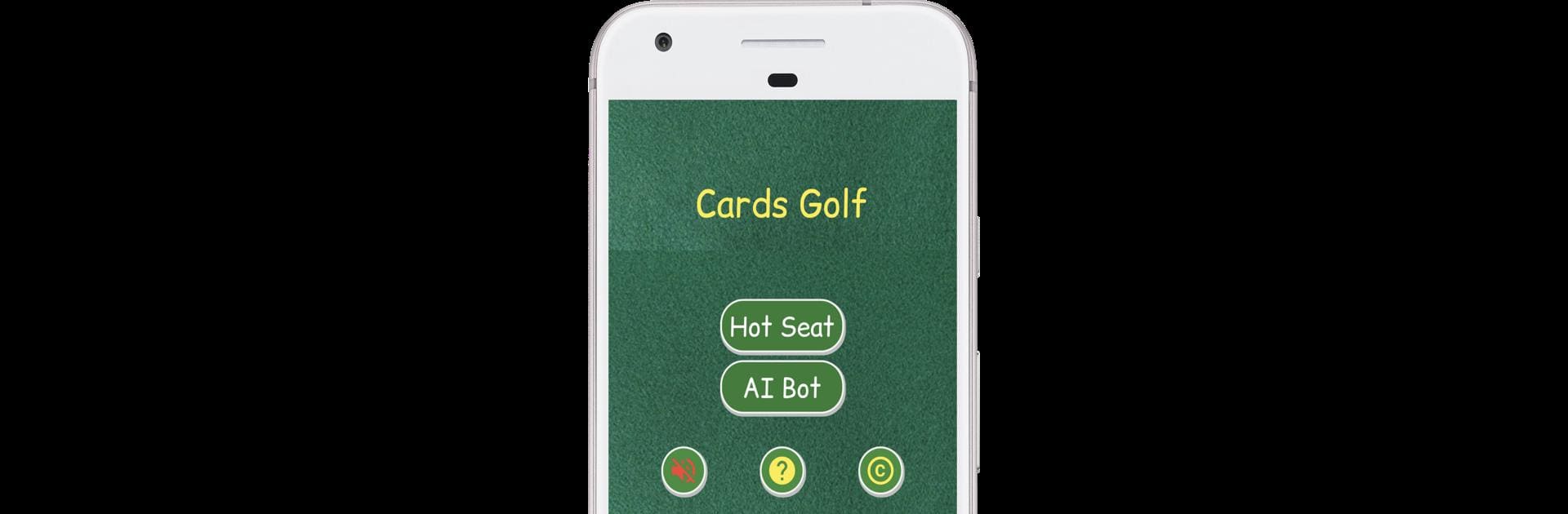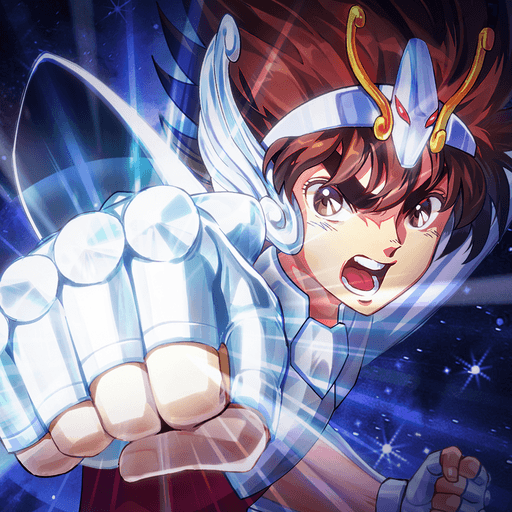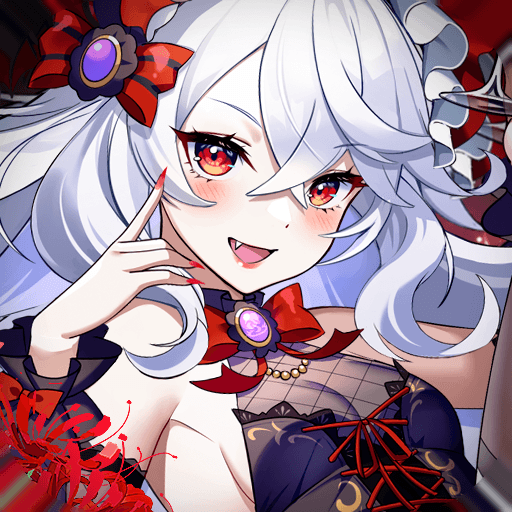Step into the World of Cards Golf, a thrilling Card game from the house of Vadym Khokhlov. Play this Android game on BlueStacks App Player and experience immersive gaming on PC or Mac.
About the Game
Ready for a card game twist that’s easy to pick up, but keeps your brain working? Cards Golf, from Vadym Khokhlov, takes the relaxed vibe of a round of golf and mixes it with clever card play. Whether you’re up for a challenge against a bot or want to go head-to-head with a friend on the same device, every session is its own little tournament. Here, chasing the lowest score is the whole point—every play counts, and it’s up to you to outthink your opponent before the final round wraps.
Game Features
-
Nine-Round Showdown
Each game is played over nine rounds, each one bringing its own tension. At the start, you get six face-down cards and a fresh discard pile—just enough for some sneaky strategy. -
Unique Scoring System
Points work like golf: lower is always better. Pair up cards in a column and that set is worth nothing! Jokers actually subtract points, while Kings score you zero, but beware—catch a Queen or Jack and that’ll hurt. -
Swap, Pair, or Discard
On your turn, you’ll draw a card from either pile and decide—do you swap it in for one of yours or toss it into discard? Swap cleverly and soon you’ll flip your whole hand face-up, ending the round with the fewest points possible. -
Play It Your Way
Go against a smart AI for a solo round, or hand your device over to challenge a friend right beside you. Either way, the competition stays all in one place. -
Simple Touch Controls
Just a tap to draw, swap, or discard. Swapping a card is intuitive—tap the one you want and you’re set. No fiddly menus or confusing buttons. -
A Unique Design Touch
Notice the backs of the cards? That’s a subtle nod to traditional Ukrainian rooshnik patterns—it adds a bit of personality to every match. -
Runs Smoothly on BlueStacks
If you want a bigger view or easier controls, Cards Golf plays nicely on BlueStacks for a comfortable PC experience—just in case you want to stretch out.
So, if you’re itching for a card game that rewards smart plays and quick thinking, Cards Golf delivers, round after round.
Slay your opponents with your epic moves. Play it your way on BlueStacks and dominate the battlefield.