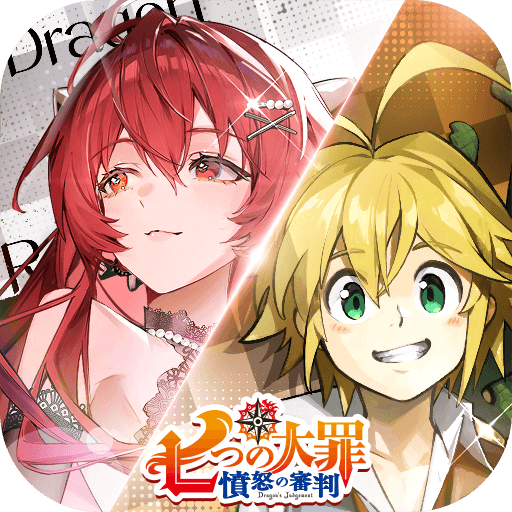Cards of Terra brings the Card genre to life, and throws up exciting challenges for gamers. Developed by Zlodey Studios LTD, this Android game is best experienced on BlueStacks, the World’s #1 app player for PC and Mac users.
About the Game
Cards of Terra takes the idea of a Card game and turns it into a clever, solo strategy puzzle with personality. You’re an alien princess stuck in a hostile fantasy world, using psychic tricks to make monsters clobber each other while you slip past. It’s part chill solitaire, part brainy battler, with quick turns, smart choices, and plenty of “wait, that actually worked?” moments. You can also play it comfortably on PC through BlueStacks if you’re in the mood for a bigger screen.
Game Features
- Solo Strategy With a Twist: A single-player focus that blends solitaire-like pacing with the depth of collectible tactics, so every move matters without feeling overwhelming.
- Mind-Control Mayhem: Nudge enemies into fighting each other. Drag, drop, and set up chain reactions that clear the board in unexpectedly satisfying ways.
- One-Hand Friendly: Built for quick swipes and simple inputs—perfect for a couch session or a short break.
- A Big, Handcrafted Journey: Tackle a lengthy campaign packed with carefully designed stages and memorable boss encounters that test different skills.
- Draft Mode Runs: Build on the fly. Try risky picks, discover offbeat combos, and see how long your improvised deck can carry you.
- 70+ Unique Cards: Learn the quirks of a sizable roster, then stack synergies that turn small moves into big swings.
- Offline Play: No connection needed, so it’s great for flights, commutes, or anywhere your signal dips.
- Charming Fantasy Look: A colorful world with expressive art and little visual flourishes that make victories feel extra sweet.
- Fair and Simple Model: No energy bars, no pressure. Ads are removable with a single purchase and that’s that.
- From Zlodey Studios LTD: Indie spirit you can feel—clean design, tight mechanics, and plenty of smart surprises.
Slay your opponents with your epic moves. Play it your way on BlueStacks and dominate the battlefield.