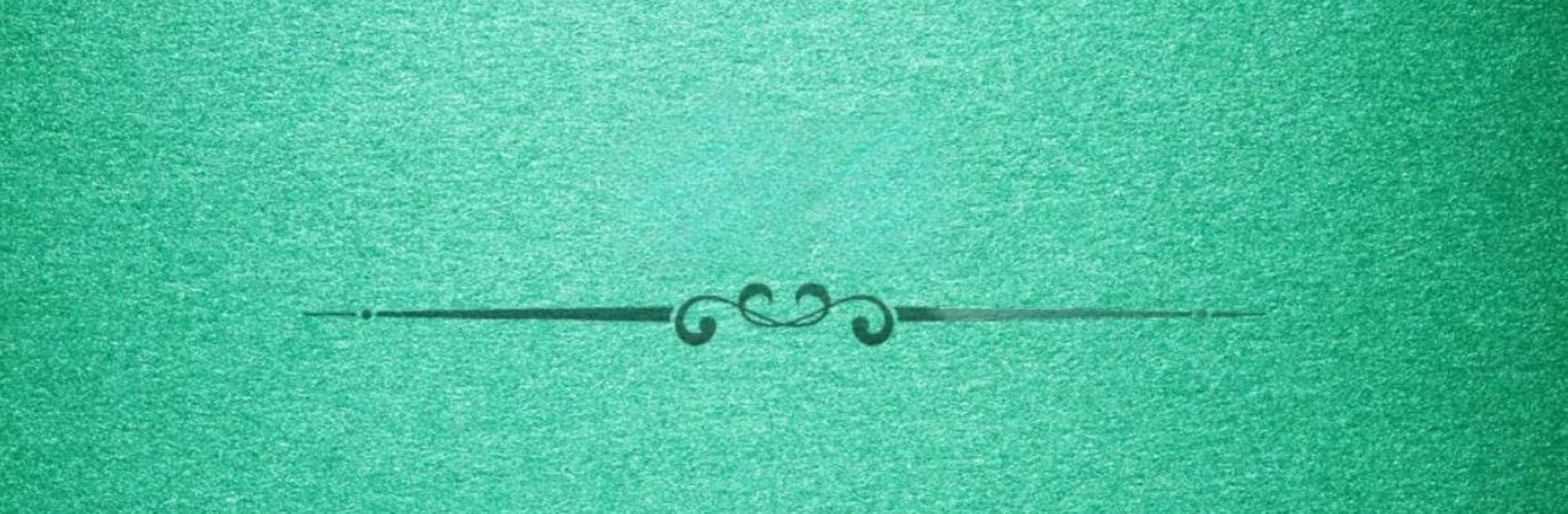Cát Tê – Cat Te brings the Card genre to life, and throws up exciting challenges for gamers. Developed by 52PLAY GAME, this Android game is best experienced on BlueStacks, the World’s #1 app player for PC and Mac users.
About the Game
Cát Tê – Cat Te is a classic, think-ahead Card game from 52PLAY GAME that sticks to the Southern Vietnamese rules fans know. It’s fully offline, quick to learn, and surprisingly tense once the stakes go up. Play a few hands on the go, or settle in and outplay a table full of crafty bots. Prefer a bigger screen? It runs smoothly on BlueStacks, too.
Game Features
- Southern Cat Te, by the book: Six players get six cards each, suits matter, and Aces are high. It follows house rules fans expect, including first-trick quirks like not leading an Ace.
- Smart offline opponents: Face up to five AI rivals that actually react and force you to plan ahead instead of just tossing cards.
- Four tricks, then the showdown: Capture at least one early trick to qualify for the final “show-and-settle” phase. Miss out, and you’re only watching.
- Winner takes the whole pot: Each hand pays out to a single winner, so every decision carries weight.
- Flexible stakes: Choose the chip level that fits your mood—from small change to big risks—then climb as high as your nerve allows.
- Special wins that shake the table: Land four Aces for an instant win with a double payout, or sweep all four early tricks and everyone pays extra.
- Fair and free to play: No top-ups, no real-money exchange. It’s all about practice and sharp play.
- Easy chip refills: Daily gifts and optional ad rewards keep your stash topped up without pressure.
- Lightweight, straight to the point: Focused design that favors fast dealing, clear turns, and the pure rhythm of Cat Te.
Ready to top the leaderboard? We bet you do. Let precise controls and sharp visuals optimized on BlueStacks lead you to victory.